Hi i am new here but if it is needed i can try to do this. It seems it is possible to implement by rewriting a bit code in screenshotsaver.cpp
Closed erikdubois closed 3 years ago
Hi i am new here but if it is needed i can try to do this. It seems it is possible to implement by rewriting a bit code in screenshotsaver.cpp
JPG is literally the worst lossy image format, you need to let it die already. If you do need a lossy format, use something like BPG (or any other modern lossy format) instead.
I do not care about that. I need an image that is low in KB for the website. I want a fast loading webpage.
That's literally, what I was talking about.
A BPG file has about half the size compared to a JPG file of equal quality.
I think this along with the other supported formats should have an option in the configuration tool where you can set the default format, not just for JPEG.
Any prospect on the development to have the possibility to save as jpg.
JPG is much better for websites than PNG regarding the size of the file.
it depends on the content, sometimes png has smaller size.
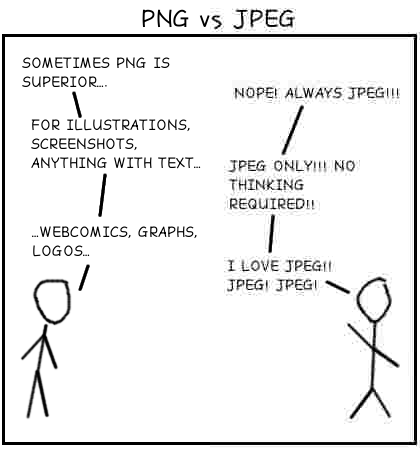
Has anything been done about this question? Can we / will we be able to save as jgp? If it is never gonna be on the agenda, please tell us and close the issue.
@arcolinuxz it's a relatively small open source project, the best way to make something happen is to implement it yourself and send PR.
Hi i am new here but if it is needed i can try to do this. It seems it is possible to implement by rewriting a bit code in screenshotsaver.cpp
@Neyromancer It will be awesome!!! A lot people need JPG very much!
Follow up post - is there any development going on on this subject?
It wouldn't be hard to setup a watcher script that would watch the folder flameshot saves to and automatically generate a JPG for every PNG in the folder...
Don't forget the use case with ->clipboard->chat; there, the quality loss is not important at all, but nobody wants to wait for 5MB to be transmitted.
Yes, lossy compression format would be strongly appreciated ...
Don't forget the use case with ->clipboard->chat; there, the quality loss is not important at all, but nobody wants to wait for 5MB to be transmitted.
Bump. This is one of my primary uses of this software. Format/compression settings for clipboard copy would save many many mb!
I must admit I am with the developers on this one. Though I have also wished at times that JPEG was supported (for whatever various platform I am using that still lives in the dark ages and doesn't support PNG) I think JPEG is a terrible format, especially for this type of thing.
It is not at all hard for anyone of you (with a little Googling) to do one of two things (or both):
Both of those would likely take a seasoned developer a day or less, and would be a fun week long project for someone who isn't even familiar with coding. Go get NodeJS, find the correct modules needed to achieve this, and git r' done. Then post your work here so other people can use it.
Or, even better, add the functionality here to Flameshot via a PR, and then maybe the developers will be happy to accept work done instead of empty (and admittedly pointless) requests.
The world is changing people. JPEG is slowly dying, and just like MP3 should never have been a mainstream format anyhow. At some point we really all do need to move away from the dark ages and embrace the light of change...
Or, even better, add the functionality here to Flameshot via a PR, and then maybe the developers will be happy to accept work done instead of empty (and admittedly pointless) requests.
I submitted my PRs in October and they are still not merged...
Also there were no releases for even longer time, so it may be difficult for many users to get the up-to-date version even if it gets merged.
would save many many mb!
Probably not if you are not screenshotting something like photos/movies/some games. In some cases JPG can even take more space.
JPG is literally the worst lossy image format, you need to let it die already. If you do need a lossy format, use something like BPG (or any other modern lossy format) instead.
@magnus-gross
How can you save a screenshot as a .bpg? Typing in ".bpg" at the end of the screenshot name just saved it as "name.bpg.png"
The version on the main branch now supports jpeg saving. This will be released as 0.8 in about 1 week. Is there more to this request other than supporting jpeg?
My ideal implementation would make it possible to set "JPEG" as default for clipboard (the "IT-Support"-via-Chat quick&dirty solution), and "PNG" for saving (the: "I-bother-opening-it-from-pictures-folder")
@mmahmoudian @hosiet @ZetaoYang
Any concerns with adding an option to change the clipboard to jpeg? I would have it off by default.
I think PNG should be the default as the JPEG image compression might screw up the quality and we get bug reports.
But I agree that having the option is good.
Having JPEG is okay but I'd like to see it turned off everywhere unless the user has changed the settings.
This is how i was thinking off adding it:

would it be possible to define the default format in a dropdown menu. Default for clipboard, saving, uploading,...
Could so something like this: and then use whatever is selected as the default for all 3 of those items:

Maybe not piling up the "General" tab. What about opening another new tab specifically handling the Image Output? We can move all related setting into the new tab.
@hosiet that sounds good to me, then we could allow a different default for clipboard, saving, and imgur which I think better solves the problems outlined in this discussion.
Up !
I would like TIFF format without any compression.
Version 0.9 now supports jpeg on clipboard. Going to leave this open because I think there is still more work to be done to customize the format for uploads / saves.
@borgmanJeremy where does the option to select the filetype for the clipboard live? I'm on MacOS and images come onto my clipboard as tiff which is... not great.
@borgmanJeremy
Version 0.9 now supports jpeg on clipboard. Going to leave this open because I think there is still more work to be done to customize the format for uploads / saves.
Can this issue be closed as #1790 is merged?
Is it already possible to set flameshot to always save as JPG rather than PNG.
JPG is much better for websites than PNG regarding the size of the file.