- pressing hot reload or hot restart will hang on forever
- pressing any of "Step ..." options will cause a memory leak and the tab will eventually crash with SBOX_FATAL_MEMORY_EXCEEDED. after tab crashes to it's possible to reload it with manual reloading and hot restarting
(Pressing other buttons works as expected)
memory leak screenshot
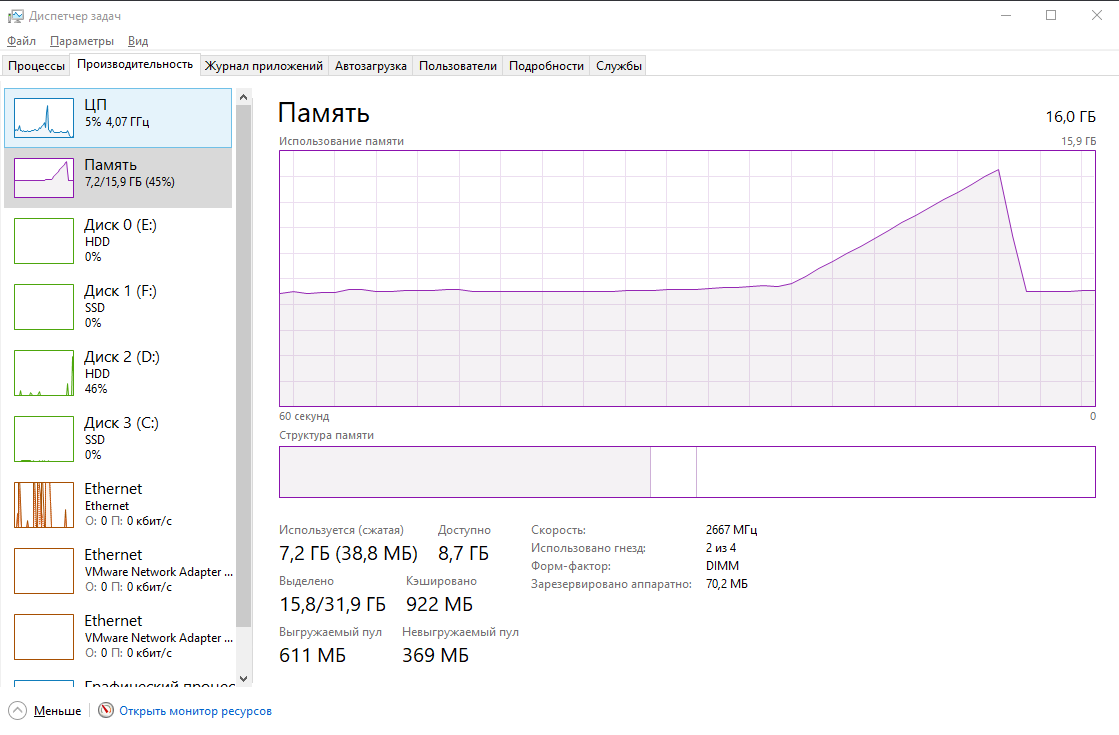
flutter doctor -v
```
[√] Flutter (Channel master, 2.1.0-13.0.pre.288, on Microsoft Windows [Version 10.0.19041.867], locale ru-RU)
• Flutter version 2.1.0-13.0.pre.288 at c:\dev\src\flutter
• Framework revision e384ca7979 (80 minutes ago), 2021-03-26 17:34:03 +0100
• Engine revision b5e15d055d
• Dart version 2.13.0 (build 2.13.0-162.0.dev)
[√] Android toolchain - develop for Android devices (Android SDK version 30.0.2)
• Android SDK at C:\Users\danya\AppData\Local\Android\sdk
• Platform android-30, build-tools 30.0.2
• Java binary at: C:\Program Files\Android\Android Studio\jre\bin\java
• Java version OpenJDK Runtime Environment (build 1.8.0_242-release-1644-b01)
• All Android licenses accepted.
[√] Chrome - develop for the web
• Chrome at C:\Program Files\Google\Chrome\Application\chrome.exe
[√] Visual Studio - develop for Windows (Visual Studio Community 2019 16.7.7)
• Visual Studio at C:\Program Files (x86)\Microsoft Visual Studio\2019\Community
• Visual Studio Community 2019 version 16.7.30621.155
• Windows 10 SDK version 10.0.18362.0
[√] Android Studio (version 4.0)
• Android Studio at C:\Program Files\Android\Android Studio
• Flutter plugin version 50.0.1
• Dart plugin version 193.7547
• Java version OpenJDK Runtime Environment (build 1.8.0_242-release-1644-b01)
[√] VS Code (version 1.54.3)
• VS Code at C:\Users\danya\AppData\Local\Programs\Microsoft VS Code
• Flutter extension version 3.20.0
[√] Connected device (4 available)
• Redmi Note 5 (mobile) • 40c9f14 • android-arm64 • Android 9 (API 28)
• Windows (desktop) • windows • windows-x64 • Microsoft Windows [Version 10.0.19041.867]
• Chrome (web) • chrome • web-javascript • Google Chrome 89.0.4389.90
• Edge (web) • edge • web-javascript • Microsoft Edge 89.0.774.57
• No issues found!
```
flutter doctor -v
```
[!] Flutter (Channel master, 3.10.0-16.0.pre.17, on macOS 12.0.1 21A559 darwin-x64, locale ru-RU)
• Flutter version 3.10.0-16.0.pre.17 on channel master at /Users/nt4f04und/fvm/versions/4ff505c86108415da79008241b5125d5aafde4b2
! The flutter binary is not on your path. Consider adding /Users/nt4f04und/fvm/versions/4ff505c86108415da79008241b5125d5aafde4b2/bin to your path.
! The dart binary is not on your path. Consider adding /Users/nt4f04und/fvm/versions/4ff505c86108415da79008241b5125d5aafde4b2/bin to your path.
• Upstream repository https://github.com/flutter/flutter.git
• Framework revision 4ff505c861 (7 weeks ago), 2023-04-27 11:37:59 -0700
• Engine revision 883bb7d5cb
• Dart version 3.1.0 (build 3.1.0-49.0.dev)
• DevTools version 2.23.1
• If those were intentional, you can disregard the above warnings; however it is recommended to use "git" directly to perform update checks and upgrades.
[✓] Android toolchain - develop for Android devices (Android SDK version 33.0.0-rc1)
• Android SDK at /Users/nt4f04und/Library/Android/sdk
• Platform android-33, build-tools 33.0.0-rc1
• Java binary at: /Applications/Android Studio.app/Contents/jbr/Contents/Home/bin/java
• Java version OpenJDK Runtime Environment (build 17.0.6+0-17.0.6b802.4-9586694)
• All Android licenses accepted.
[!] Xcode - develop for iOS and macOS (Xcode 13.4.1)
• Xcode at /Applications/Xcode.app/Contents/Developer
• Build 13F100
✗ CocoaPods not installed.
CocoaPods is used to retrieve the iOS and macOS platform side's plugin code that responds to your plugin usage on the Dart side.
Without CocoaPods, plugins will not work on iOS or macOS.
For more info, see https://flutter.dev/platform-plugins
To install see https://guides.cocoapods.org/using/getting-started.html#installation for instructions.
[✓] Chrome - develop for the web
• Chrome at /Applications/Google Chrome.app/Contents/MacOS/Google Chrome
[✓] Android Studio (version 2022.2)
• Android Studio at /Applications/Android Studio.app/Contents
• Flutter plugin can be installed from:
🔨 https://plugins.jetbrains.com/plugin/9212-flutter
• Dart plugin can be installed from:
🔨 https://plugins.jetbrains.com/plugin/6351-dart
• Java version OpenJDK Runtime Environment (build 17.0.6+0-17.0.6b802.4-9586694)
[✓] VS Code (version 1.79.0)
• VS Code at /Applications/Visual Studio Code.app/Contents
• Flutter extension version 3.66.0
[✓] Connected device (2 available)
• macOS (desktop) • macos • darwin-x64 • macOS 12.0.1 21A559 darwin-x64
• Chrome (web) • chrome • web-javascript • Google Chrome 114.0.5735.133
[✓] Network resources
• All expected network resources are available.
! Doctor found issues in 2 categories.
exit code 0
```
To reproduce
SBOX_FATAL_MEMORY_EXCEEDED. after tab crashes to it's possible to reload it with manual reloading and hot restartingmemory leak screenshot
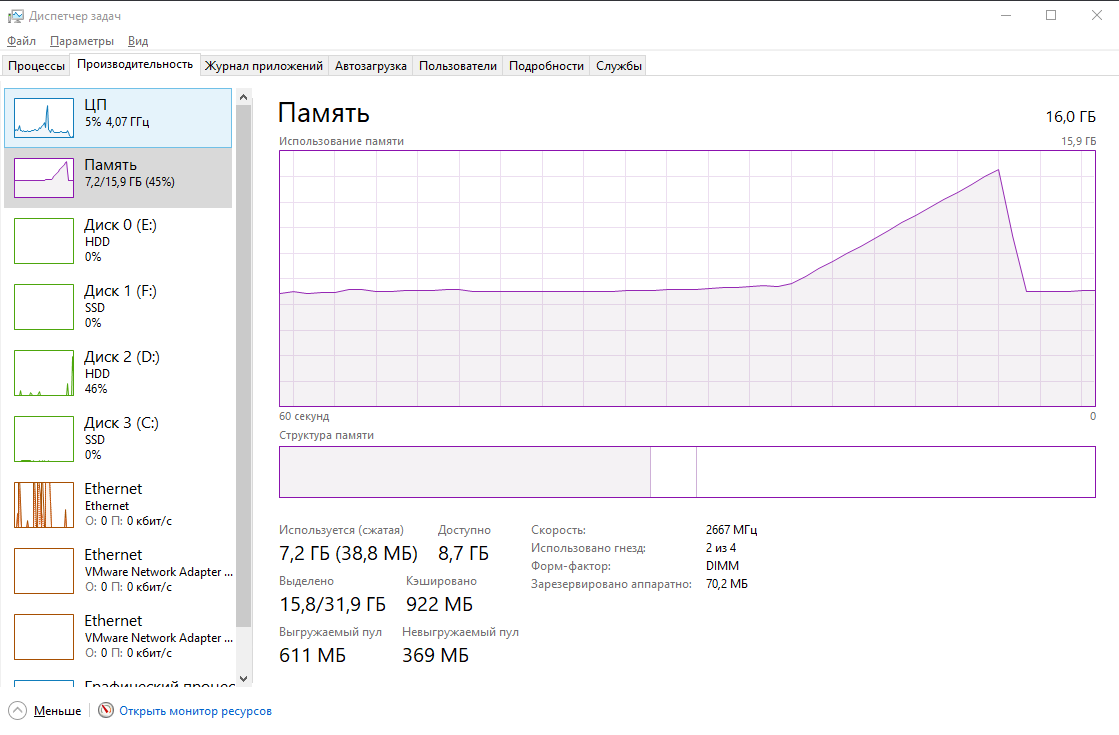flutter doctor -v
``` [√] Flutter (Channel master, 2.1.0-13.0.pre.288, on Microsoft Windows [Version 10.0.19041.867], locale ru-RU) • Flutter version 2.1.0-13.0.pre.288 at c:\dev\src\flutter • Framework revision e384ca7979 (80 minutes ago), 2021-03-26 17:34:03 +0100 • Engine revision b5e15d055d • Dart version 2.13.0 (build 2.13.0-162.0.dev) [√] Android toolchain - develop for Android devices (Android SDK version 30.0.2) • Android SDK at C:\Users\danya\AppData\Local\Android\sdk • Platform android-30, build-tools 30.0.2 • Java binary at: C:\Program Files\Android\Android Studio\jre\bin\java • Java version OpenJDK Runtime Environment (build 1.8.0_242-release-1644-b01) • All Android licenses accepted. [√] Chrome - develop for the web • Chrome at C:\Program Files\Google\Chrome\Application\chrome.exe [√] Visual Studio - develop for Windows (Visual Studio Community 2019 16.7.7) • Visual Studio at C:\Program Files (x86)\Microsoft Visual Studio\2019\Community • Visual Studio Community 2019 version 16.7.30621.155 • Windows 10 SDK version 10.0.18362.0 [√] Android Studio (version 4.0) • Android Studio at C:\Program Files\Android\Android Studio • Flutter plugin version 50.0.1 • Dart plugin version 193.7547 • Java version OpenJDK Runtime Environment (build 1.8.0_242-release-1644-b01) [√] VS Code (version 1.54.3) • VS Code at C:\Users\danya\AppData\Local\Programs\Microsoft VS Code • Flutter extension version 3.20.0 [√] Connected device (4 available) • Redmi Note 5 (mobile) • 40c9f14 • android-arm64 • Android 9 (API 28) • Windows (desktop) • windows • windows-x64 • Microsoft Windows [Version 10.0.19041.867] • Chrome (web) • chrome • web-javascript • Google Chrome 89.0.4389.90 • Edge (web) • edge • web-javascript • Microsoft Edge 89.0.774.57 • No issues found! ```