Try ignoreSize in the filter option for videos and see if it works?
Closed NaikSoftware closed 2 years ago
Try ignoreSize in the filter option for videos and see if it works?
@AlexV525 I tried to ignore all filters but it has no effect



Any info for these videos? Are they different from regular videos? Like different extensions (.hevc, .m3u8, etc) or something else?
@AlexV525 these mp4 videos recorded by built in screen recorder. As I described at start - if user send it to any place (original, without re-encoding) and download again then it displayed in wechat picker. I tried to download this video and it also visible in picker on my phone. I think problem in the MediaStore query or other "filter", that ignore these files, but other apps does not.
I can debug picker on user's phone in a few days, and would be great to know places where I can see queries or filters, because I dont know where they are. Maybe photo_manager's android native code, etc.
You can set debuggers at lines that return all entities queried from MediaStore, such as: https://github.com/fluttercandies/flutter_photo_manager/blob/2ffa0b70926988570520711c3e0292a292041763/android/src/main/kotlin/top/kikt/imagescanner/core/PhotoManager.kt#L81 And see the info of those videos.
For what I concerning, those videos might have invalid width/height/duration, and a re-download retrieved the info when they're being stored again into MediaStore.
Sorry, I haven't opportunity to debug user's phone:( I will fix issue if bug is reproduced on my devices.
same question, on oppo phone, video produced by record the screen will not show in the photo library, but after you rename the video ,it will show
Seems it's most related to the screen recorder, and the mediastore entry has not been inserted once the recorder done recording.
can it be solved? if i use other library ,like _imagespicker ,there is no this question. except this kind of video, some gif files cannot show either
Can you try to debug with native Android, then put the debugger at where the resolver queried assets?
Images filtering could be resolved by ignoreSize.
Can you try to debug with native Android, then put the debugger at where the resolver queried assets?
i cannot understand what do yo mean
Nevermind. Which OPPO device you've tested?
i tested with oppo a55 5g,i also tested with a hornor 9, there is no this question . i have a gif app, some of my oppo phone users also feedback this question, so i think oppo phone may be special
I do confirm that some videos, especially videos created by screen recorders, are not able to be found with the current queries targeting the MediaStore. Though I'm not sure the root cause, I managed to exclude some conditions:
durationMediaColumn.BUCKET_IDit means that this question cannot be solved temporarily? the package _imagespicker has no this question, maybe it can give you some idea
Hi, I encountered the same problem. When I downloaded some videos from "Xiaohongshu"(小红书) APP to test my app, I can't select them via wechat_assets_picker 6.3.1, the iOS version works fine, the Android version doesn't. What I did:
bucket_id IS NOT NULL AND ( ( media_type = ? ) OR ( media_type = ? AND duration IS NULL ) ) AND ( date_added > = ? AND date_added <= ? )
or
bucket_id IS NOT NULL AND ( ( media_type = ? ) ) AND ( date_added >= ? AND date_added <= ? )
, these videos appeared
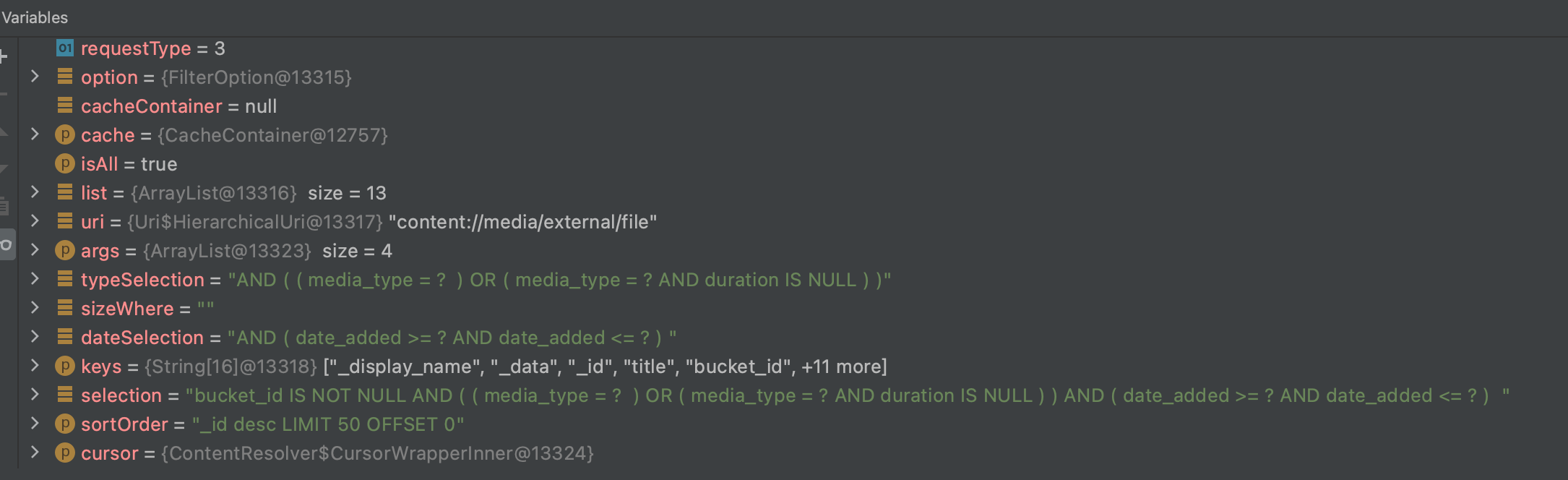 Hope these can help you solve these problems.
thanks.
Hope these can help you solve these problems.
thanks.
- In order to troubleshoot the problem, I made some changes to the code of photo_manager, when I changed the query code to
bucket_id IS NOT NULL AND ( ( media_type = ? ) OR ( media_type = ? AND duration IS NULL ) ) AND ( date_added > = ? AND date_added <= ? )orbucket_id IS NOT NULL AND ( ( media_type = ? ) ) AND ( date_added >= ? AND date_added <= ? ), these videos appeared
This clue helps a lot. Applying fix now.
i use ^2.0.0-dev.14 now ,but this problem still exist, video produced by record the screen not show in the photo library @AlexV525
See #681 for how to obtain nullable duration videos.
you mean: set DurationConstraint(allowNullable: true) for durationConstraint of videoOption, when i call PhotoManager.getAssetPathList? @AlexV525 ,
set allowNullable to true is no use , video produced by record the screen still not show in the photo library @AlexV525
set allowNullable to true is no use , video produced by record the screen still not show in the photo library @AlexV525
You might need to follow the same path as https://github.com/fluttercandies/flutter_photo_manager/issues/646#issuecomment-1012830426 suggested, to debug which condition can videos display. We can't reproduce this issue with our local devices, so your debug could be helpful.
i dont have ability to revise the code of plugin to debug , but if i rename the video ,it will show in photo library. my device is oppo a55, if you dont have oppo phone , https://open.oppomobile.com/cloudmachine/device/list-plus ,this website maybe help. @AlexV525
but if i rename the video ,it will show in photo library
If it does, this is typically a MediaStore bug, rather than this plugin.
but if i use _imagepicker , there is no problem, @AlexV525
Describe the bug I use this library for a long time for images, but recently I tried to enable videos and some of users reported that cant see some videos, but can see in other apps like Facebook that also use MediaStore.
How to reproduce Enable
commonorvideosfilter and open picker.Version information
Additional context All not displayed videos are screencasts recorded by built in firmware recorder. When user sends "broken" video to any place (original without modification) and download on device again - it displayed. So the file is valid. Especially since all native apps show this file sucessfully. Can somehow suggest where to search the error? Maybe additional filters in picker or filters in underlying media manager (MediaStore), or consumed crash when getting preview can cause this.