Mullvad Browser seems to have built-in VPN/TOR settings that might interfere with the proxy settings.
Have you enabled Private Browsing Permission? Are you using patterns on single proxy mode? What does the Firefox Network Settings show?
Open NearestWater262 opened 4 months ago
Mullvad Browser seems to have built-in VPN/TOR settings that might interfere with the proxy settings.
Have you enabled Private Browsing Permission? Are you using patterns on single proxy mode? What does the Firefox Network Settings show?
Yes I enable Private Browsing permission.
No I did not use any patterns, just installed and went straight to adding a basic socks5 proxy with a title, host, and port.
Here is the network settings that are default in Mullvad browser below
From Network Settings, FoxyProxy is not controlling the proxy settings.
Is the FoxyProxy icon on the toolbar in colour or grey?
Also...
browser.proxy.settings.get({})
.then(console.log)
.catch(console.error)What does it say? You can remove private data before posting in here.
it's in colour
Above shows that FoxyProxy is handling the proxying but it is set to the system i.e. the mode is "Disable". What happens when you change the mode via the toolbar popup? Does the icon change?
What happens when you change the mode via the toolbar popup?
what mode? what toolbar popup? please explain with a screenshot? Sorry, just confused and want to make sure I know exactly what you mean.
@erosman
also, suddenly, this is appearing below but still is not proxying, still using my regular IP
what mode? what toolbar popup? please explain with a screenshot?
In FoxyProxy, user add. edit their proxies on the Options page. Selecting which proxy to use, or disable proxy (i.e. the mode) is done via the toolbar icon popup.
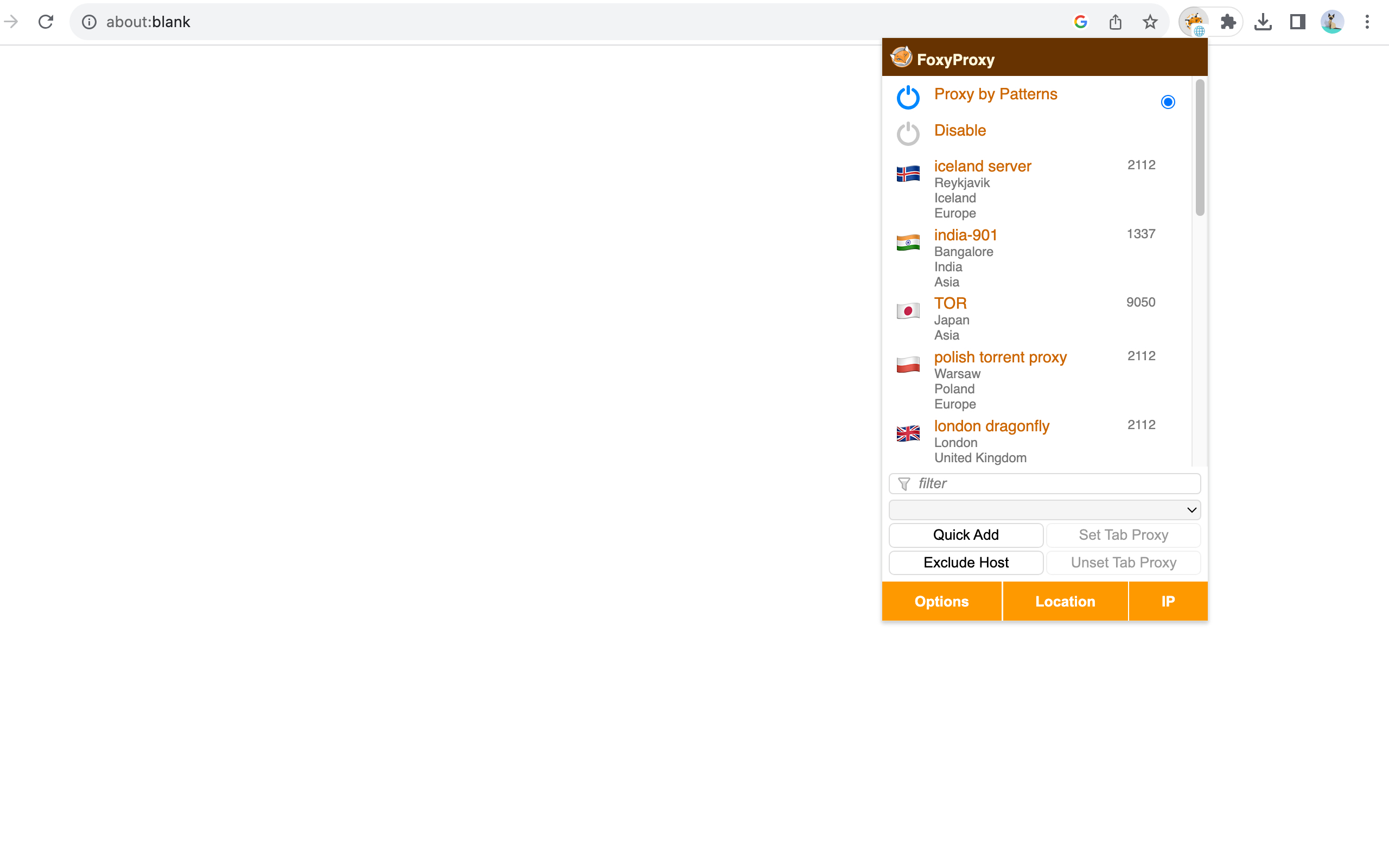
Above shows that FoxyProxy is handling the proxying but it is set to the system i.e. the mode is "Disable". What happens when you change the mode via the toolbar popup? Does the icon change?
hope this answers your question. maybe you can give Mullvad Browser a try for yourself
There seems to be an issue with browser identification and FoxyProxy sees Mullvand browser as Chrome which would break the functionality. I will run some tests and get back to you.
There seems to be an issue with browser identification and FoxyProxy sees Mullvand browser as Chrome which would break the functionality. I will run some tests and get back to you.
Hmm.. very weird indeed. Thank you for looking into this. I am use 7.5.1 which works fine, maybe something in that version's code will help you.
FoxyProxy v7.5.1 was a Firefox only version. FoxyProxy v8+ has a unified code for both Firefox & Chrome.
See also: Mullvad Browser FoxyProxy not working
this isn't mullvad browser issue because older version of Foxy Proxy works correctly
any update?
Can the browser be run without installation (like Nightly)? I downloaded it but didn't find any instruction on running it WITHOUT installing it.
_mullvad-browser-linux-x8664-13.5.1.tar.xz Ubuntu 24.04
@erosman yes, you can extract the tar and just execute the binary like with tor browser bundle, you can execute the start-mullvad-browser.desktop. just be sure you mark it executable with sudo chmod +x start-mullvad-browser.desktop
@erosman yes, you can extract the tar and just execute the binary like with tor browser bundle, you can execute the
start-mullvad-browser.desktop. just be sure you mark it executable withsudo chmod +x start-mullvad-browser.desktop
It doesn't run for me.
@erosman not sure what to say without more info about the errors.. maybe try running the script under Browser/start-mullvad-browser
you can also get it on Flathub, if you have Flatpak. Very easy to uninstall when you are done with it.
I got it running with the help from Starting the Mullvad Browser.
Sadly, it wont allow unpacked or unsigned extension installation.
However, I found the problem which is the browser detection.
In fact, the issue has already been fixed in v8.10 subsequent to another issue in Proxy by patterns not working if firefox users change their userAgent to another platform.
Please wait for v8.10 release or for now try using v7.5.1 from https://addons.mozilla.org/en-US/firefox/addon/foxyproxy-standard/versions/ .
Sadly, it wont allow unpacked or unsigned extension installation.
there is a config to allow them, xpinstall.signatures.required change to false
might have to change xpinstall.whitelist.required to false as well
However, I found the problem which is the browser detection.
In fact, the issue has already been fixed in v8.10 subsequent to another issue in Proxy by patterns not working if firefox users change their userAgent to another platform.
Please wait for v8.10 release or for now try using v7.5.1 from https://addons.mozilla.org/en-US/firefox/addon/foxyproxy-standard/versions/ .
okay, awesome! Is there an estimation of when the 8.10 release is?
Is there an estimation of when the 8.10 release is?
I will work on preparing a release as soon as possible.
Any update on this?
I can update the current beta to the repo. Can you use the beta?
Yup
OK, I will upload the beta to the repo shortly.
Please let us know if there are any issues, as it is not fully tested.
It is uploaded to the repo.
Working on Mullvad browser. 👍
There are some changes to the pop UI & processes in v8.10. Can you test the Tab Proxy?
Tab Proxy working fine. 👍
@erosman When do you plan to push the release to Firefox extension store?
We haven't fully tested the changes yet. Once it is done, it will be uploaded to the AMO.
How has the testing been going? Will it be uploaded soon?
I am sorry for the delay in releasing v8.10.
I am the only developer and work on the free to use extension during my spare time. Users are quick to flood the repo, AMO, and Chrome Web-store with unkind (and even harsh) comments if there is a bug but contribution to beta testing are hard to come by.
It's unfortunate to hear about the harsh comments. Frustration with bugs is normal, but proper conduct should always come first.
For me personally, I haven't noticed any issues during my albeit limited usage. The extension works quite well with a large amount of SOCKS5 proxy servers while also maintaining access to my local-only services. I did have to manually exclude localhost, local/private IP ranges, and a wildcard for locally defined domains, but that's to be expected. It also properly excludes connections made by extensions when the domain it's trying to reach has been excluded, which was not the case with the previous proxy extension I've used.
All in all, I'm very thankful for the work you've put into this, and I hope you get the praise you deserve for making such a great piece of software.
Fresh Mullvad flatpak install (Linux)
Go to mozilla addons, install foxy
add basic socks5 with host and port
go to a site to see your IP address.
It doesnt proxy at all, just uses your regular IP
i am stuck using old version, 7.5.1, and for that version, I have to turn off the Mullvad DNS and just use system DNS resolver, and then it works, and I tried that on the newest version too, but still didnt work, same behavior.