Hmm yeah this is really noticeable. Thanks for letting me know, I'll look into it.
At first glance I reckon something is skipping every other frame. As the "laggyness" looks pretty consistent to me, possibly a solid 30fps.
Closed visualcookie closed 4 years ago
Hmm yeah this is really noticeable. Thanks for letting me know, I'll look into it.
At first glance I reckon something is skipping every other frame. As the "laggyness" looks pretty consistent to me, possibly a solid 30fps.
Closing as wontfix (cantfix). This is really crazy but Firefox is throttling all requestAnimationFrame animations until the page is interacted with (scroll and then replay the first animation to see)
Edit: I'm not actually sure what the interaction criteria is but my animations are no longer lagging in Firefox so they do have one.
@InventingWithMonster Did you change something on your animations?
No it’s the same page. They started running smoothly when I clicked or scrolled, I can’t remember.
On Tue, 21 Jan 2020 at 14:07, Dean Hidri notifications@github.com wrote:
@InventingWithMonster https://github.com/InventingWithMonster Did you change something on your animations?
— You are receiving this because you were mentioned.
Reply to this email directly, view it on GitHub https://github.com/framer/motion/issues/441?email_source=notifications&email_token=AB34WKTOSTYDSPSLSKSJLBDQ63XRTA5CNFSM4KJFSGP2YY3PNVWWK3TUL52HS4DFVREXG43VMVBW63LNMVXHJKTDN5WW2ZLOORPWSZGOEJPVG2Y#issuecomment-576672619, or unsubscribe https://github.com/notifications/unsubscribe-auth/AB34WKSG3CXLP2PQ2H4V4ETQ63XRTANCNFSM4KJFSGPQ .
Weird, tried that on the examples page, but still experience the laggyness.
I'm also experiencing laggy animations in FF. Using Developer edition 73.0b12 (64-bit)
Noticing some micro freezes as well, using FF 72.0.2
Hello. I have created a light-box for React which is now available as npm package. In my next release I am going to move from React Transition Group to Framer Motion as I really want to add physic animations for the slides. I am noticing that on FireFox the animation is super laggy. On Edge, Chrome and Safari they run smoothly. There are two things that I have noticed:
I am using framer motion to animate two things:
1) the main div containing the light-box which has a position: fixed, it's just animating the opacity. The background-color of the div can be an rgba value passed by the user.
2) the images that the user navigates through. In this case I am using <AnimatePresence /> The image will slide left or right.
So I have noticed that if I change the position from "fixed" to "absolute" the animation runs smoothly. Please check this video: https://drive.google.com/file/d/1HOOqYbGeA1GTnvO_D3r7xLAWBbjtHe8P/view (In this video, I am comparing chrome and firefox. Please pay attention to the browser used during the video but it should be obvious)
Also I have noticed that the animation seems very laggy if I have a background color with an rgba value on it with some transparency. Please, check this short video: https://drive.google.com/file/d/1vgP_brwRezuOLG3ngtDRIpFqR8ILnkmf/view
that's really odd! I need that position to be fixed as the main purpose of a light-box is to stay "fixed". I haven't released the new version to the public yet but I am planning to do so very soon and I will share the demo on code sandbox.
Thanks
this is still a major issue concerning framer-motion. animation works with all other major browsers but the laggyness of animation is still prominent in Firefox v78.0.2 (64-bit). any solutions concerning this? framer-motion is really nice and fun to work it, but Firefox support is a must.
@GauravRajSharma I managed to alleviate some of the laggyness by turning off smooth scroll in the Browser settings. While its not a direct fix, hopefully it helps in getting an resolution to this issue overall.
What did it for me was setting privacy.resistFingerprinting to false in the about:config. Apparently that also worked for react-spring animations, as things that were using react-spring in my code were not even showing up.
I know it's only a temporary fix, but maybe it helps the guys behind this library to figure out a way to actually remove the laggyness.
Crazy find! Here's the bug: https://bugzilla.mozilla.org/show_bug.cgi?id=1394735#c1
This can be fixed on a per-site basis by serving content with the following headers:
Cross-Origin-Opener-Policy: same-origin
Cross-Origin-Embedder-Policy: require-corpFrom https://developer.mozilla.org/en-US/docs/Web/API/Performance/now#Reduced_time_precision
This can be fixed on a per-site basis by serving content with the following headers:
Cross-Origin-Opener-Policy: same-origin Cross-Origin-Embedder-Policy: require-corpFrom developer.mozilla.org/en-US/docs/Web/API/Performance/now#Reduced_time_precision
Neat idea. How will this work with SPA applications deployed to Heroku, Vercel and Co?
When it will be fixed? Very laggy on firefox
When it will be fixed? Very laggy on firefox
My guess is, that you should ask this to the Firefox devs, since this is a Firefox specific issue.
@mattgperry solution would only be a temporary fix. And I'm not sure, if setting fixed HEADERS should be done by a 3rd party JavaScript package.
I have set privacy.resistFingerprinting and privacy.reduceTimerPrecision to false, as suggested in https://developer.mozilla.org/en-US/docs/Web/API/Performance/now#reduced_time_precision
I checked if the performance timer stopped rounding and it does:
performance.now()
146902.152954Unfortunately the animation is still laggy, see here:
 hed gif)
the animation is very basic:
hed gif)
the animation is very basic:
<motion.div ....
animate={{scale: [1.3, 1.6]}}
transition={{
duration: 1, repeatType: "reverse", repeat: Infinity
}}
>and works in chromium. I like the library, but I am not able to use it if it has no Firefox support.
I have set
privacy.resistFingerprintingandprivacy.reduceTimerPrecisiontofalse, as suggested in https://developer.mozilla.org/en-US/docs/Web/API/Performance/now#reduced_time_precision I checked if the performance timer stopped rounding and it does:performance.now() 146902.152954Unfortunately the animation is still laggy, see here:
hed gif) the animation is very basic:
<motion.div .... animate={{scale: [1.3, 1.6]}} transition={{ duration: 1, repeatType: "reverse", repeat: Infinity }} >and works in chromium. I like the library, but I am not able to use it if it has no Firefox support.
If you just have a simple animation like that, why even referring to this lib? You could do this with CSS Transitions. The lib itself should only be considered, when you have a toggle and conditionally animate upon that.
Hi I am a super beginner running into the same problem, I have adopted @visualcookie 's suggestion to add the COOP and COEP headers to enable the high precision timer, yet the problem persisted on Firefox (Mobile mode / on Mobile device only).
May I ask @visualcookie whether you have resolved this problem completely? Thank you!
I am using Next js hosted on Vercel and I added the headers via next.config.js
//next.config.js
module.exports = {
async headers() {
return [
{
source: '/',
headers: [
{
key: 'cross-origin-opener-policy',
value: 'same-origin',
},
{
key: 'cross-origin-embedder-policy',
value: 'require-corp',
},
],
},
//... other configs
}Evidence of high precision timer is successfully turned on via adding COOP and COEP:
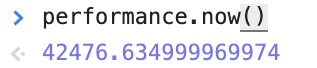

Has anyone found any other possible solution to this problem? Passing COOP and COEP headers achieved nothing in my project and some of my animations remain choppy. Weirdly enough I experience this only on yoyo animation that changes scale, other animations are completely fine.
Hello, I've been using Framer Motion for my sideproject for a while. I've built a sidebar with width animation on collapse. Theres nothing wrong with it and it works amazing. But theres one catch: when content is filled with stuff, sidebar width animation starts to lag out. I could'nt figure out why, on other routes which has lower components than the laggy route's components and on those routes, sidebar width animation isn't laggy at all. I know the best choice here is to build sidebar animation width with CSS, but i still want to use framer motion for this task, because when i switch to CSS, theres no point having a big chunky animation library on my project :D
Description
When using
framer-motion, all used animations are lagging on Firefox, even the ones from the Example page. I've tried it on Chromium and saw no issue whatsoever in a laggy animation. FPS also seem fine (28-30fps).CodeSandbox
Even tho you require a CodeSandbox for reproduction, it's not actually needed, as this also happens with the Examples on the Framer Motion page (or Docs). https://www.framer.com/api/motion/examples/
Code example I'm using as of now:
Steps to reproduce
Steps to reproduce the behavior:
Expected behavior
The animation should not be laggy. See following Video: https://streamable.com/g97k9
Video
Current behavior in Firefox: https://streamable.com/m392r
Environment details
OS: macOS Catalina Browser: Firefox Developer Edition (recent public build)