Hey, thank you for the bug report. I'm not sure it's my responsibility to make the library SSR safe.
Did you try importing medium-zoom conditionally? Something along those lines:
const mediumZoom =
typeof window !== 'undefined' ? require('medium-zoom').default : () => {}Edit: see recommended solution.
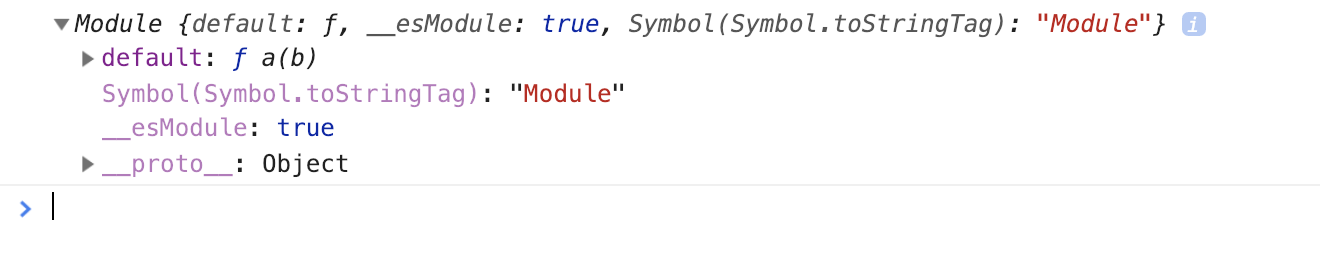
Bug description
👋🏽Hello! I've included this library as part of a Gatsby & React project, however my build fails when I import this package.
Step 1 of the Usage section is a simple
import mediumZoom from 'medium-zoom'. When I add this import to the top of my JS file my build fails with the following response:It looks like this is a common error where there's no
windowserver-side but this package's code is being run & flagged by Webpack. Is there any way around this?Gatsby has the following page with some possible leads to a solution— Debugging HTML Builds
How to reproduce
medium-zoomper the docsmediumZoom(selector, options)call to ComponentDidMount (after the image elements are rendered)gatsby buildto generate a production buildExpected behavior
The build should complete to deploy!
Environment
medium-zoomversion: Latest