Sorry, I can't really help you since I don't have a Windows installation available to test with!
Since it looks like the check library is missing or pkg-config is not available (in the mingw build that you are using), it is probably easiest to just remove the following lines from configure.ac and rerun the commands you are using to build.
# The check library is used for the unit testing. Not bothering to
# implement an --enable-tests option, as they are only run by "make
# check" so there is no user-level difference. If the unit tests
# won't even *compile* there is probably a better solution than just
# turning them off, and build time is minimal.
PKG_CHECK_MODULES(CHECK,[check],
AC_MSG_RESULT([enabled: unit testing]),
AC_MSG_RESULT([disabled: unit testing]))
AM_CONDITIONAL([HAVE_CHECK],[test -z "${CHECK_PKG_ERRORS}"])Let me know if that helps.
I using XhmikosR's Builds for MSYS (GCC 7.1.0) and it has a bit older autoconf, I can simply update by get latest source and make install
however, for long time, your build a bit different, which is need
autoconfI run this command
and this error came in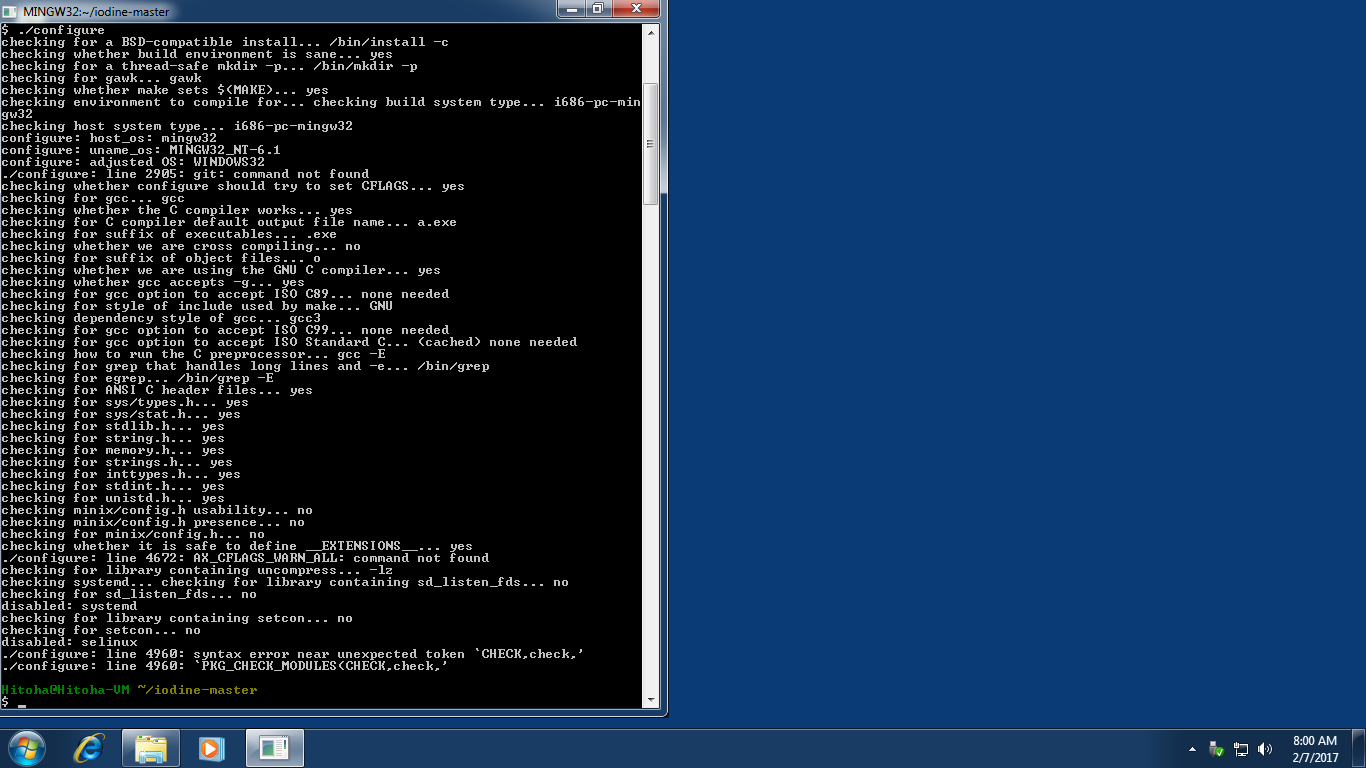
sorry, I new into autoconf 🙇