Team's Response
For commands using only a single word, the first letter is capitalized while commands using 2 or more words are written in camel case to clarify that there is more than one word present. Seasoned users will understand that all command inputs begin in lower case and all users will also refer to the examples.
This issue does not hinder the user but can still be changed for further clarity. Therefore, it has been classified as "Not in scope".
Items for the Tester to Verify
:question: Issue response
Team chose [response.NotInScope]
- [x] I disagree
Reason for disagreement: > For commands using only a single word, the first letter is capitalized while commands using 2 or more words are written in camel case to clarify that there is more than one word present. Seasoned users will understand that all command inputs begin in lower case and all users will also refer to the examples.
This makes no sense. If all the command inputs are meant to begin with lower case, why is there still capitalisation for first letter in single-word commands only. It is just a hindrance to the user to have to change the capitalisation when reading the command summary for single word commands.
Furthermore. the first letter for all commands in the summary could still have been in lower case. You can still use camel case for multi word commands. They are not mutually exclusive and doing so would have avoided the confusion. Currently, the action in the command summary is just a repetition of the command, it doesn't even explain properly. For example, instead of Find in the Action column of the command summary, it should have been something like find persons by their names. How would it even be clear to the users which entity you are trying to apply find on?
As such, the user will be hindered by the current format of the table and it is not a valid assumption made for seasoned users.
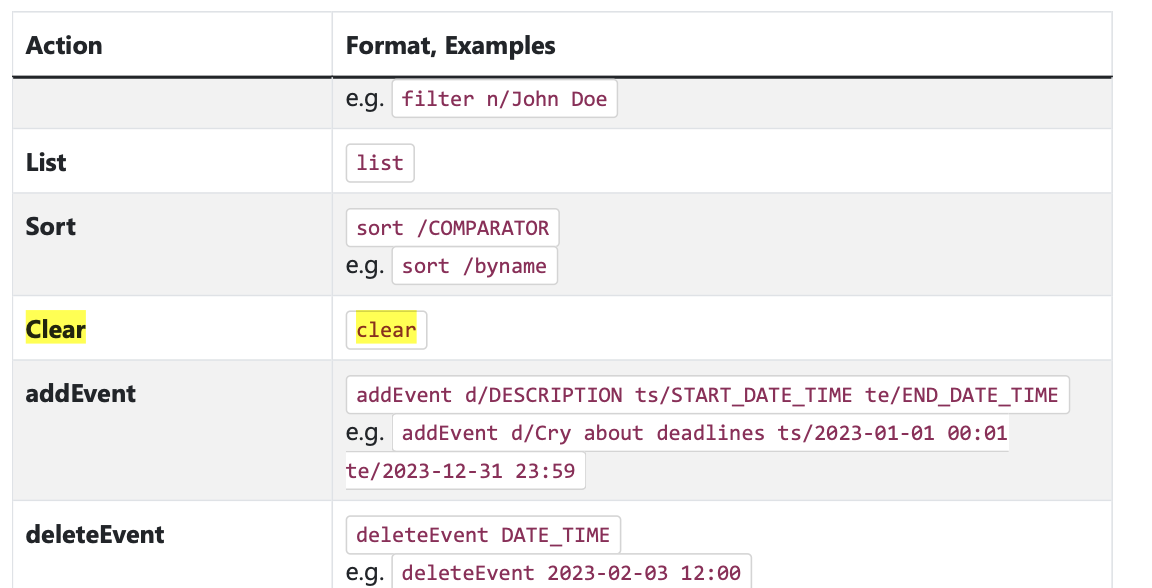
## :question: Issue severity Team chose [`severity.VeryLow`] Originally [`severity.Low`] - [x] I disagree **Reason for disagreement:** It is not just a cosmetic issue since this issue was repeated for a high frequency of commands as seen in the command summary. Furthermore, no justification was provided for lowering the severity by the devs.
Hinders my reading and I have to think hard if each command is supposed to be caps or not caps. Even for seasoned users, a quick look at the command summary will cause such confusion, as such low severity as it happens for a high number of commands in the table.