Hi Mateen! I checked your JS before I started reviewing, and I see you used jQuery for this project too. Check out my comment on this issue for a brief explanation of why we want you to use plain JavaScript for these projects instead of jQuery.
Please refactor your JS to not use jQuery and leave a comment here when it's updated. Thank you!
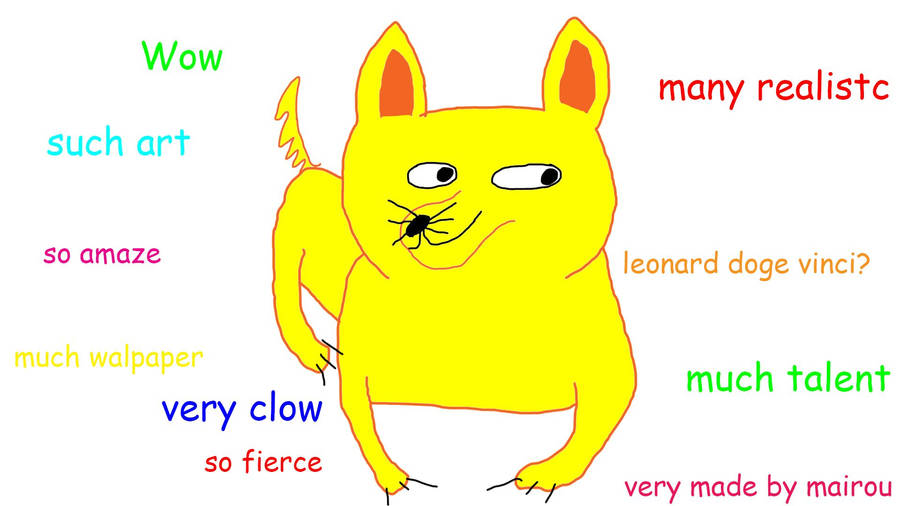
@KatieMFritz Can you take a look at this? It's hosted here and meets the following criteria:
<em>hella charming</em>should appear as hella charming)<pre><code></code></pre>elements (e.g.<em>hella charming</em>should appear as<em>hella charming</em>).jsfile