If you want text to be interpreted as markdown you need to use (* … ) comments. See the docs about literate scripts for reference. https://fsprojects.github.io/FSharp.Formatting/literate.html
If it’s not inside a (* ) comment it’s not parsed as markdown.
(** Pi is the ratio of circle's circumference to its diameter.
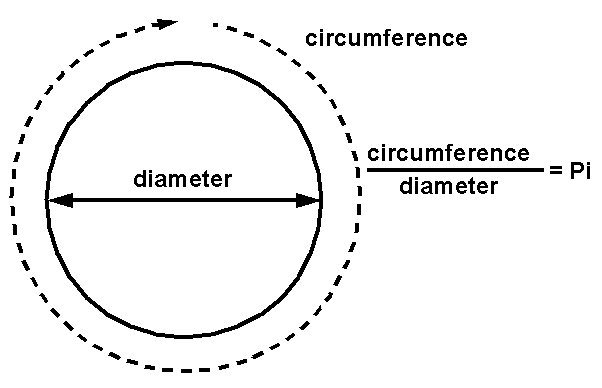
 *)
let pi = 3.14159
then just fsdocs build, no special options needed.
Hello,
I have been trying to include visual content in library documentation. My use case is that I am working on a project that interfaces heavily with CAD workflows. So, it would be very valuable to be able to save snapshots of diagrams/drawings and include them in documentation that is then built into the static content by
fsdocs.I first asked on the fsharp slack for advice on the topic.
For example:
Would result in an HTML tag like
<img src="{root}content/img/pi.png" />(or some other path in theoutputdirectory) in the documentation for that value.It would be nice to be able to support embedded HTML, especially for resizing images. But I think supporting markdown images would be a good start if it is not already supported.
I have tried running
fsdocs build --saveimages=allflag, but it seems to have no effect. This is possibly due to #683.Looking through the markdown parser, it seems that this syntax should be supported to include an image:
https://github.com/fsprojects/FSharp.Formatting/blob/2efb355823b8311f91a06566c0a3de86037a590d/src/FSharp.Formatting.Markdown/MarkdownParser.fs#L479-L498
And looking through the
BuildCommand, it seems that remote and local images should be supported:https://github.com/fsprojects/FSharp.Formatting/blob/2efb355823b8311f91a06566c0a3de86037a590d/src/fsdocs-tool/BuildCommand.fs#L49-L71
Though, the
imageSaverOptvalue inprocessFileseems to only ever be passed into theLiteratemethods, which is what I assume the linked issue is in reference to.