The solution is to make sure you have this in your server:
if (process.env.NODE_ENV === 'production') {
app.use(express.static('client/build'));
}And also add this:
app.get('*', (request, response) => {
response.sendFile(path.join(__dirname, 'client/build', 'index.html'));
});You can't serve a static single page application with dynamic routes without an express server set up this way.
Your config has been working great so far locally. When i deployed it to Heroku i started getting the following issue:
If i go to https://enjoy-copenhagen-dev.herokuapp.com everything is fine, i can navigate through the app, no issues there.
If i go to https://enjoy-copenhagen-dev.herokuapp.com/api or whichever one of my api post and get endpoints everything works.
If i try to open any other route i get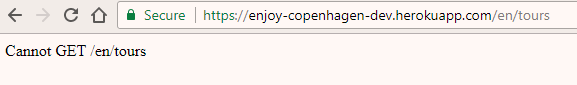
Cannot GET /route-i-tried-to-open.My server.js
package.json
file structure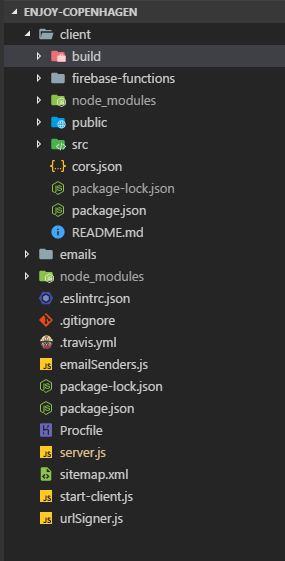
Please help me fix this!