Maybe setting the credential's scopes into fully qualified URL separated by '+' will work for you:
google: {
...,
scopes: {
'https://www.googleapis.com/auth/plus.login+' +
'https://www.googleapis.com/auth/calendar+' +
'https://www.googleapis.com/auth/calendar.readonly+' +
'https://www.googleapis.com/auth/contacts+' +
'https://www.googleapis.com/auth/contacts.readonly+' +
'https://www.googleapis.com/auth/userinfo.profile+' +
'https://www.googleapis.com/auth/userinfo.email+' +
'https://www.googleapis.com/auth/user.addresses.read+' +
'https://www.googleapis.com/auth/user.birthday.read+' +
'https://www.googleapis.com/auth/user.emails.read+' +
'https://www.googleapis.com/auth/user.phonenumbers.read'
}
}In my case I have another error appearing after validating the scopes hand check.
with:
OAuth.authorize( 'google', { scopes: 'profile+email' } )
.then( ( oauthCredit:Object ):void => {
console.log( oauthCredit ); // <-- status 'ok', the token is received.
const token:string = oauthCredit.response.credentials.accessToken;
const url:string = 'https://www.googleapis.com/oauth2/v1/userinfo';
//const url:string = 'https://www.googleapis.com/plus/v1/people/me'; // <-- either with this WS and without parameters
OAuth.makeRequest( 'google', url, {
method : 'get',
params : {
alt : 'json',
access_token : token
}
}
)
.then( ( rep:Object ):void => {
console.log( rep ); // <-- crash before arriving here
});
});Everything works fine on iOS simulator but on the device I've got in XCode logs: { status: 'error', msg: 'The operation couldn’t be completed. (NSURLErrorDomain error -1012.)' }
Is anyone facing the same issue?
Ok I fixed that issue, the : NSURLErrorDomain error -1012 mean error 401, when the scopes get updates (one scope more or one scope less) the token is invalidated, it needs to be reseted and assigned again.
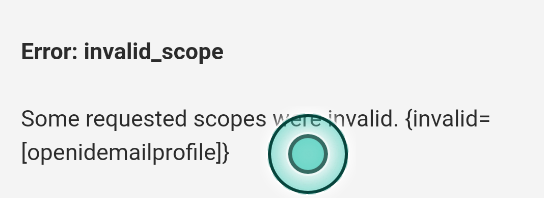
The README says:
manager.authorize('google', {scopes: 'profile,email'}
but this gives the error 'some requested scopes were invalid'
using the following works so I will raise a PR on the README
manager.authorize('google', {scopes: 'profile email'}