📝 Week 2 Livestream Feedback
Please complete after you've viewed the Week 2 livestream! If you haven't yet watched it but want to move on, just close this issue and come back to it later.
Help us improve BitCamp Serverless - thank you for your feedback! Here are some questions you may want to answer:
- How was the content? Did it help you? Was it too challenging or too easy? Did it help you complete the week's homework?
- How was the pace? Was it hard to follow along? Did we go too slow?
- If you could add/improve something to/in the livestream, what would it be?
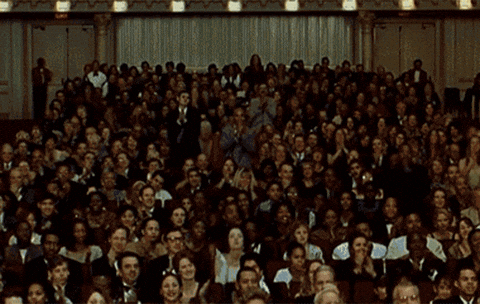
Week 2 Step 8 ⬤⬤⬤⬤⬤⬤⬤⬤ | 🕐 Estimated completion: 5-10 minutes
Ok, Boomer :neutral_face:
✅ Task:
Modify your Azure Function so that it texts the user back with a song.
${}to quickly insert stringssong4u/index.jsin thesong4ubranch🚧 Test Your Work
To test your work, try texting a jpg image to your Twilio number (with a face!). You should receive a text back that contains the required message format.
Example:
Working with JSON
JSON has keys and values. In our case, the generation is the key, and the url is the value.
See if you can determine the url with this syntax:
Shortcuts with Strings
You might be used to concatenating strings and variables like this:
That can get tiring, though. Try this syntax: