Vue CLI
Overall observations
- When a process is done, the command line interface anchors its position at the relevant info. For example, when localhost:8000 was ready, the text saying "Done!" + the link got anchored at the top.
Installing
Nice interface for selecting options instead of defaults



CLI help
seemed standard

Creating project
Emojis are fun, not super accessible, great landing page for first project w/ links to docs
- Emojis and fairly clear updates and links to learn new things


 - The homepage of the `hello-world starter` is a nice documentation introduction, although it made me want to open that same page on the docs site bc I'd probably delete it from my project
- The homepage of the `hello-world starter` is a nice documentation introduction, although it made me want to open that same page on the docs site bc I'd probably delete it from my project

Develop
seemed standard. The graphical UI made it hard to edit files and seemed buggy
- CLI - the UI doesn't help you find the project's files--it's possible, just hard to find. Also, I clicked on "open the project in code editor" and it didn't work.
No images here yet
- the UI doesn't help you find the project's files--it's possible, just hard to find. Also, I clicked on "open the project in code editor" and it didn't work.
No images here yet
Production
Nothing important to note here
- Nothing important to note hereErrors and recovery
some bugs w/ repeated error output. Graphical UI is worse than the command line output bc it just says "7 errors generated" w/ no link to greater details
- Repeated typescript warning many times when I ran `npm run build` to warn me that my version of typescript is above their currently supported versions
Vue graphical UI
- People say they like the Vue graphical UI, we had mixed experience, not sure about it yet. A lot they're doing well, such as reports and analytics, a lot of basic stuff that was tough (finding the project's code, finding error messaging)
Creating project
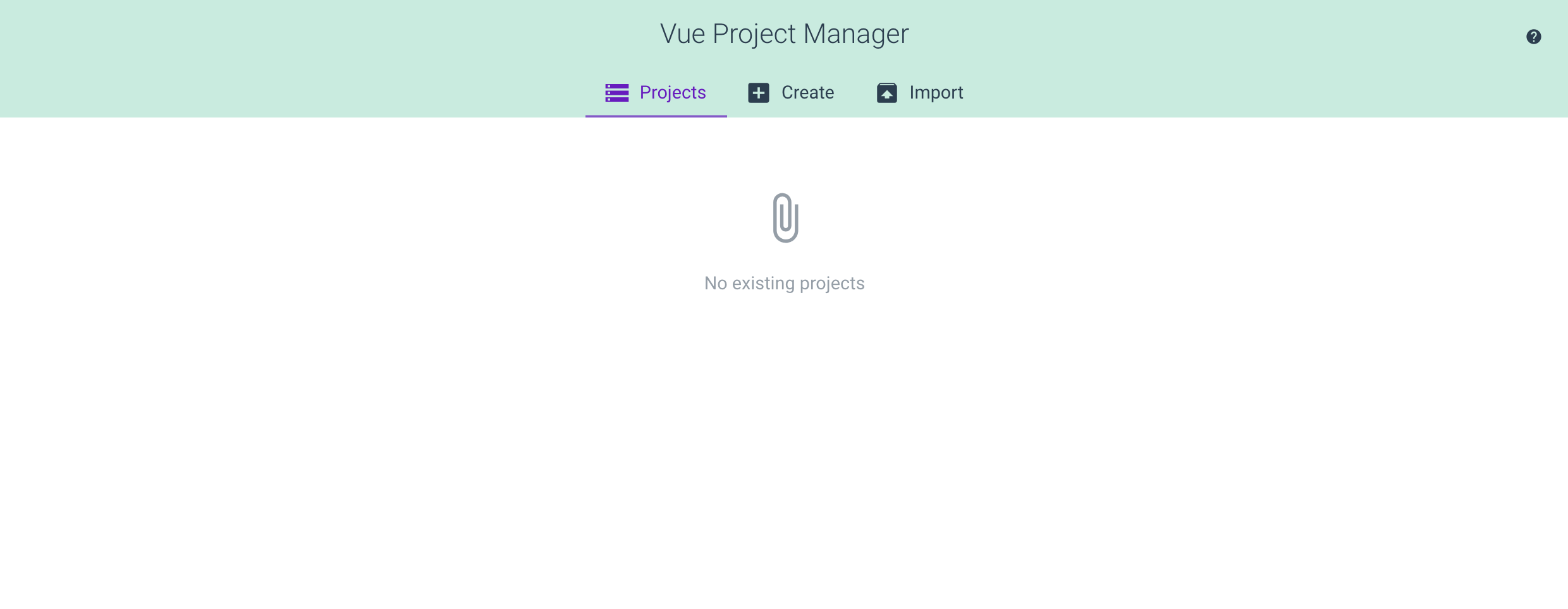
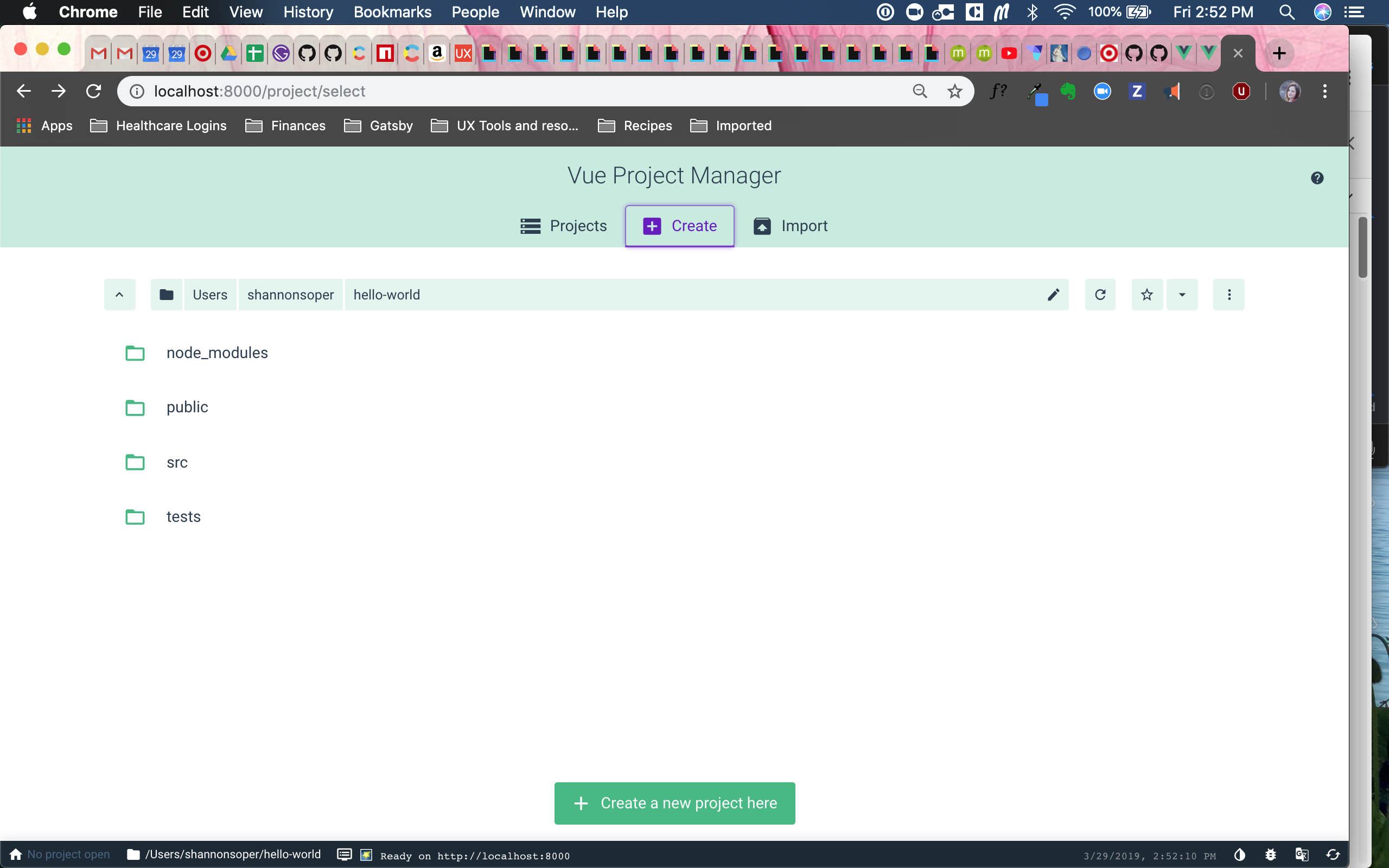


 











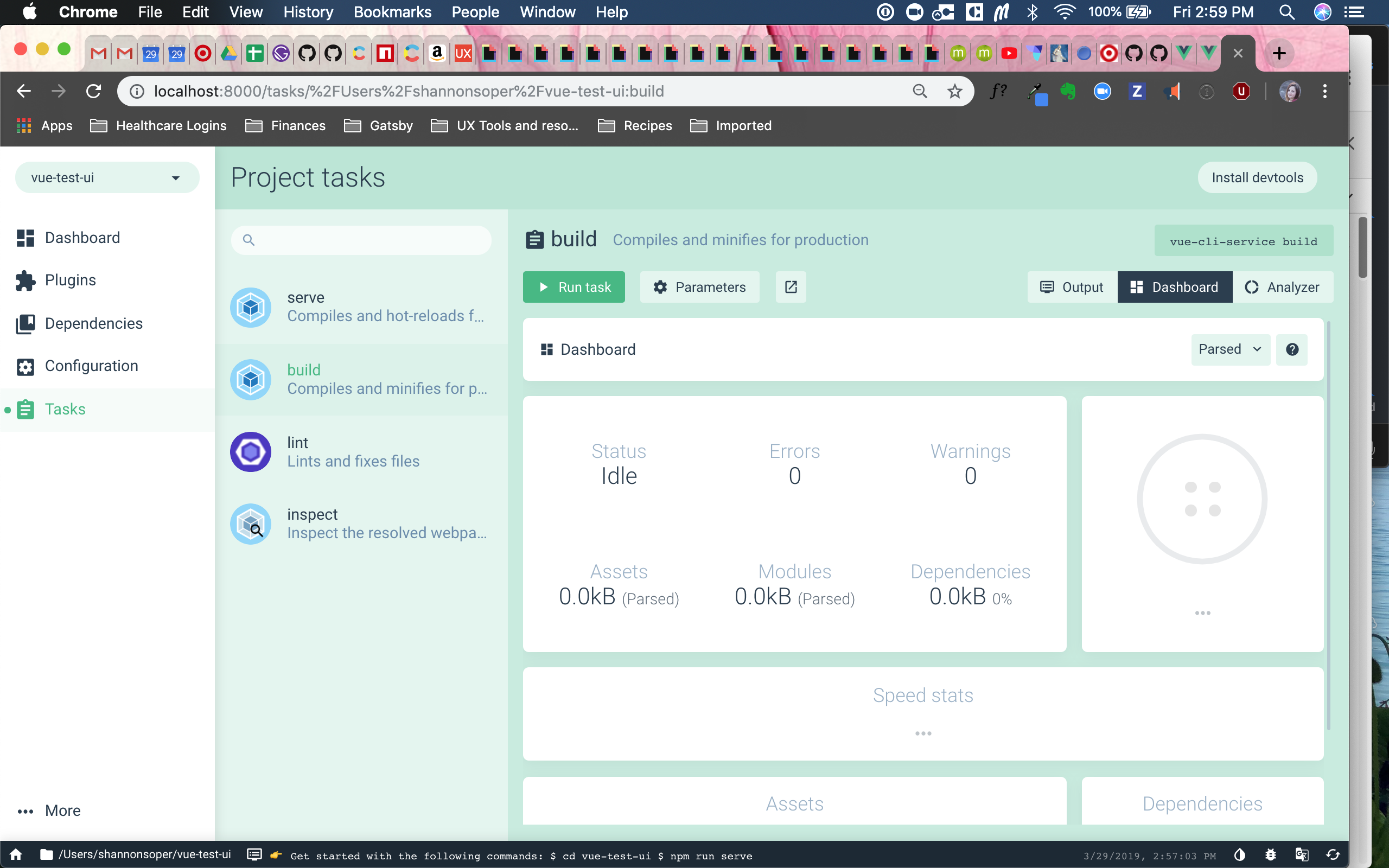
Develop
The graphical UI made it hard to edit files and seemed buggy
- the UI doesn't help you find the project's files--it's possible, just hard to find. Also, I clicked on "open the project in code editor" and it didn't work.Production
Nothing important to note here
- Nothing important to note hereErrors and recovery
Chrome extension for errors (haven't tried yet). Graphical UI is worse than the command line output bc it just says "7 errors generated" w/ no link to greater details
- interesting Chrome extension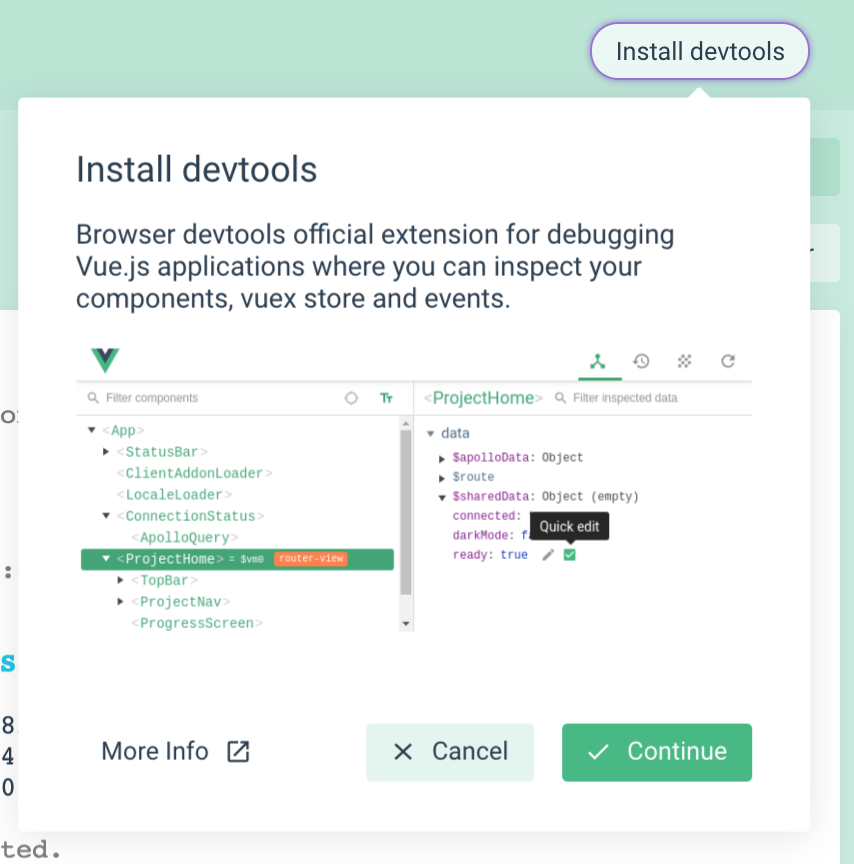 - The UI also didn't make warnings and errors easy. The dashboard shows how many warnings got generated, but isn't clickable. The output is better; you just have to remember to click on the tab.
- The UI also didn't make warnings and errors easy. The dashboard shows how many warnings got generated, but isn't clickable. The output is better; you just have to remember to click on the tab.



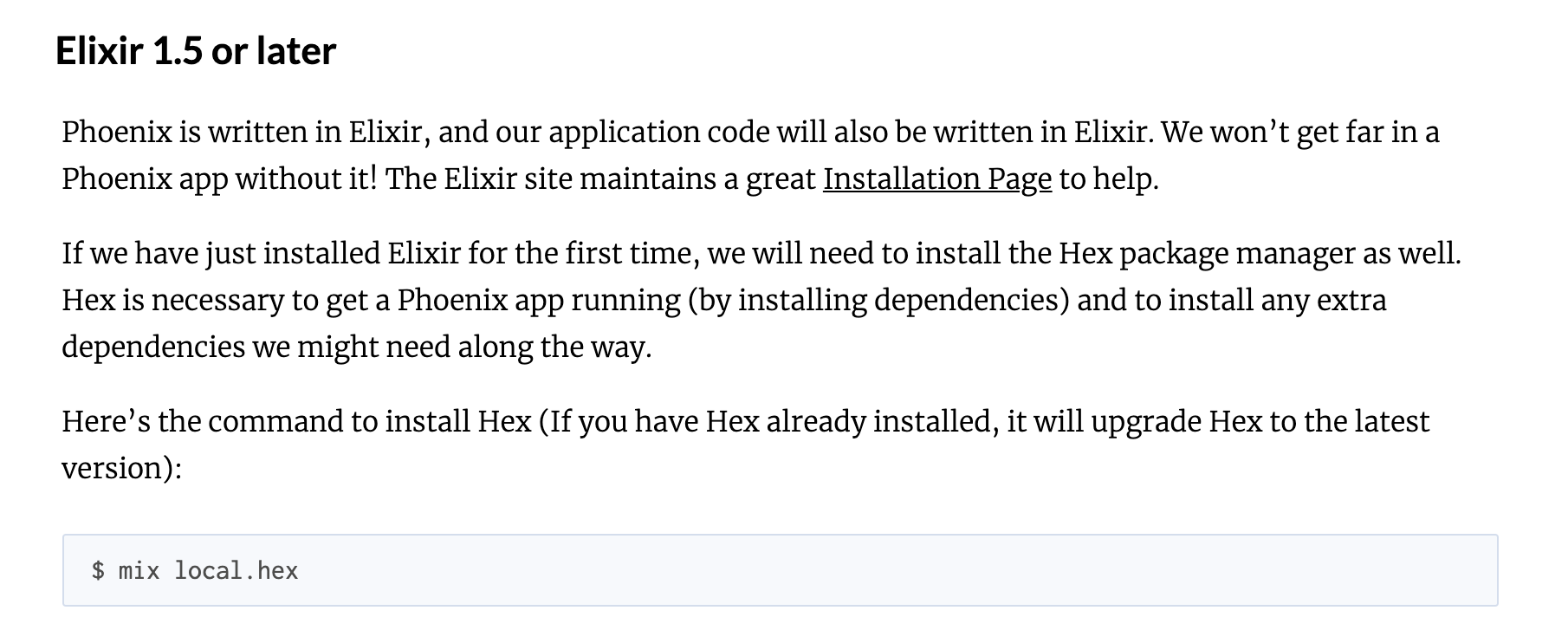




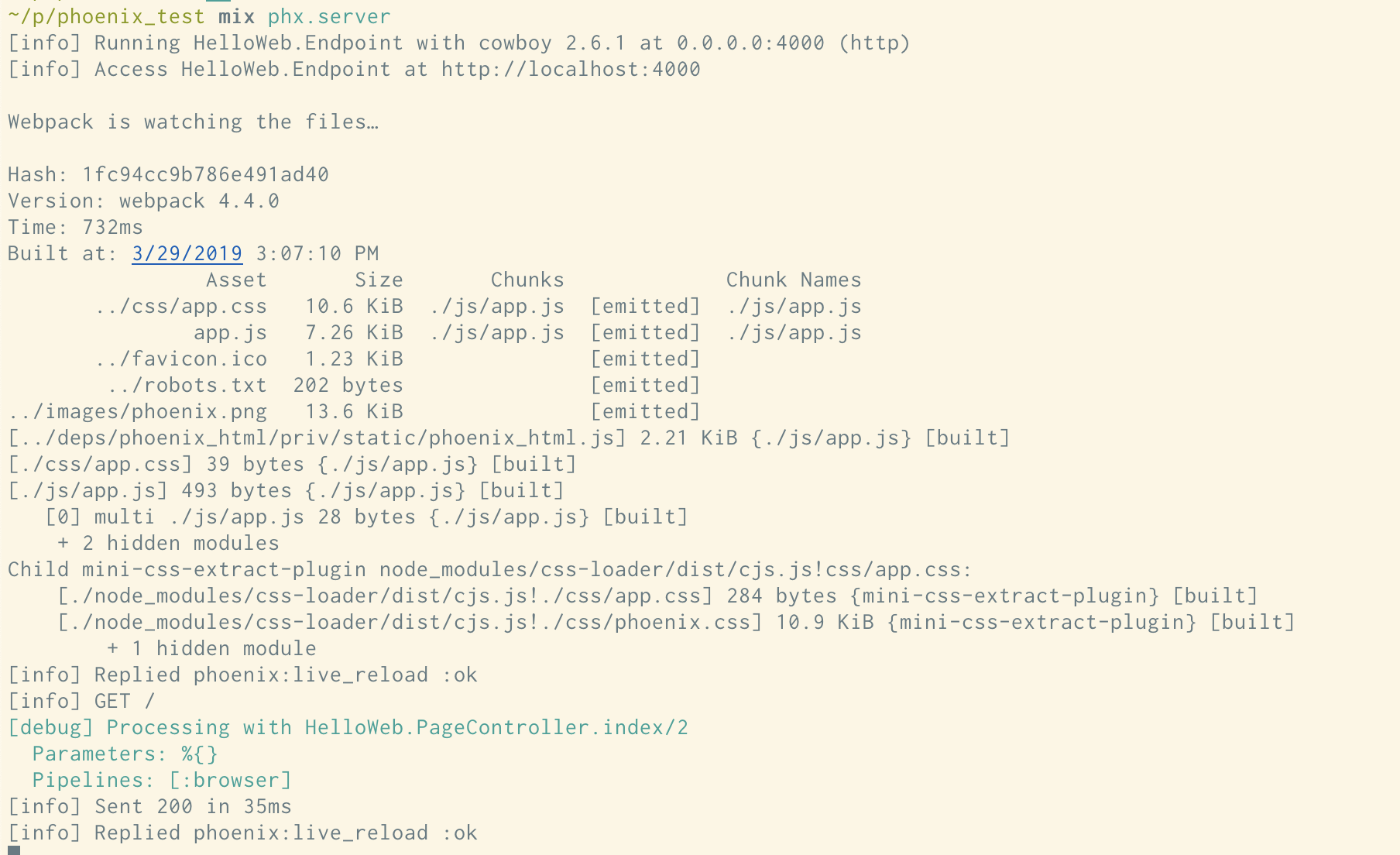
 Terminal
Terminal

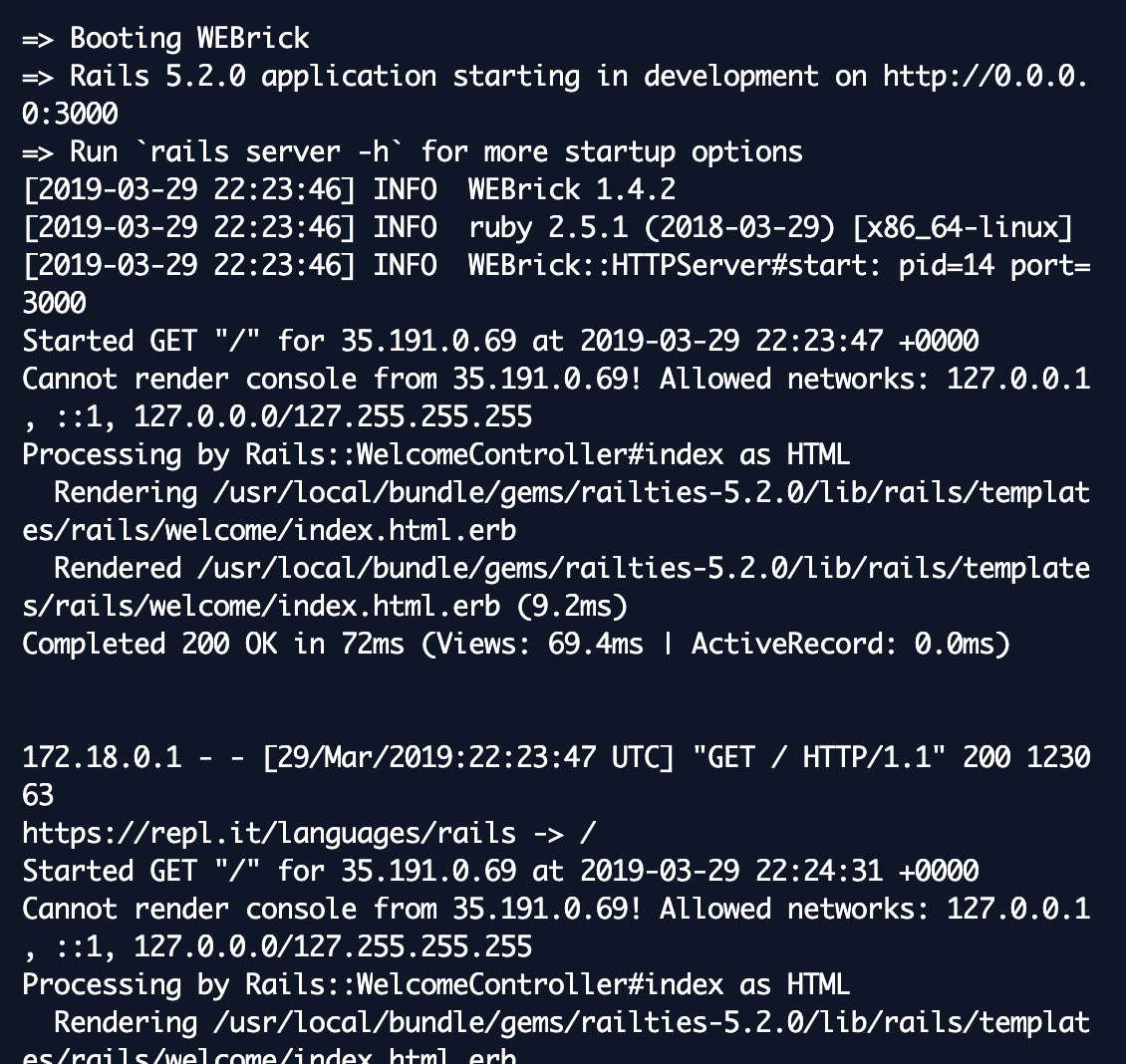


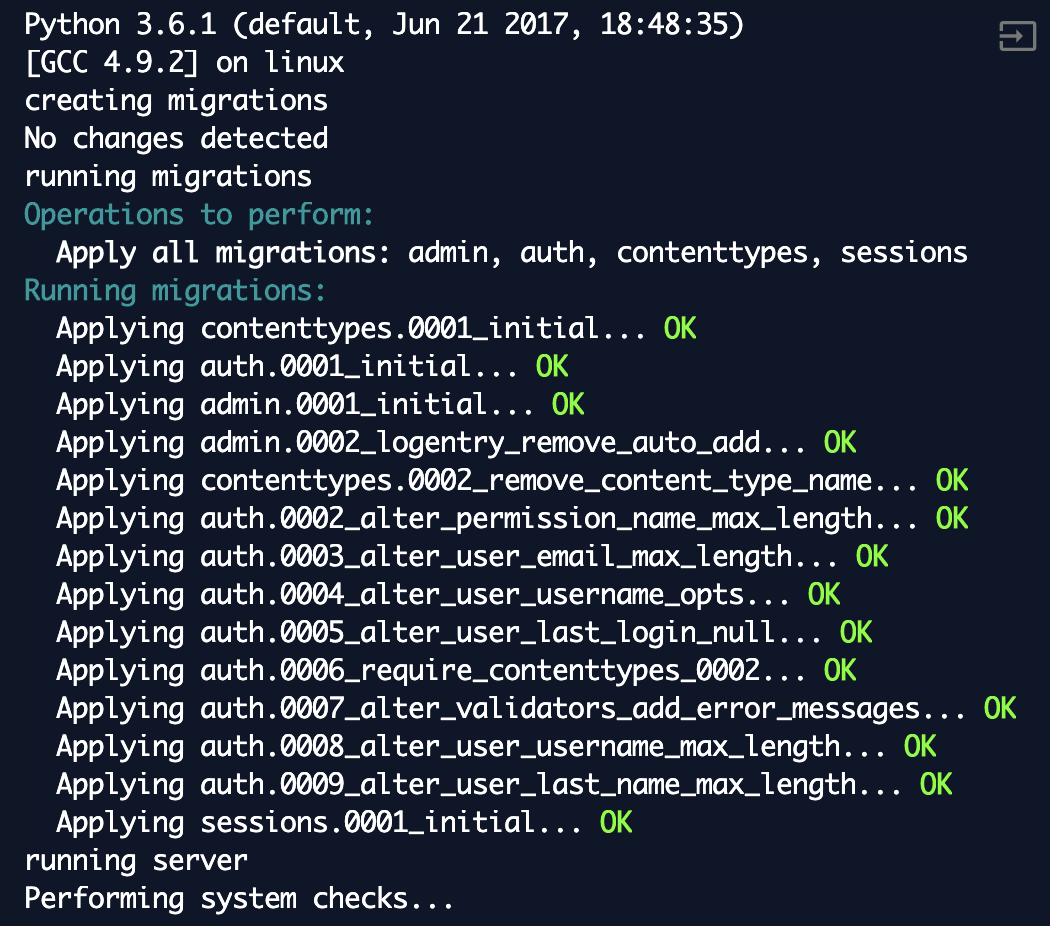





 - Creating a project was included in installation `npx create-react-app my-app` which was nice although it confused me since it's one less step than I'm used to
- Creating a project was included in installation `npx create-react-app my-app` which was nice although it confused me since it's one less step than I'm used to

 - hot reloading worked great
- hot reloading worked great








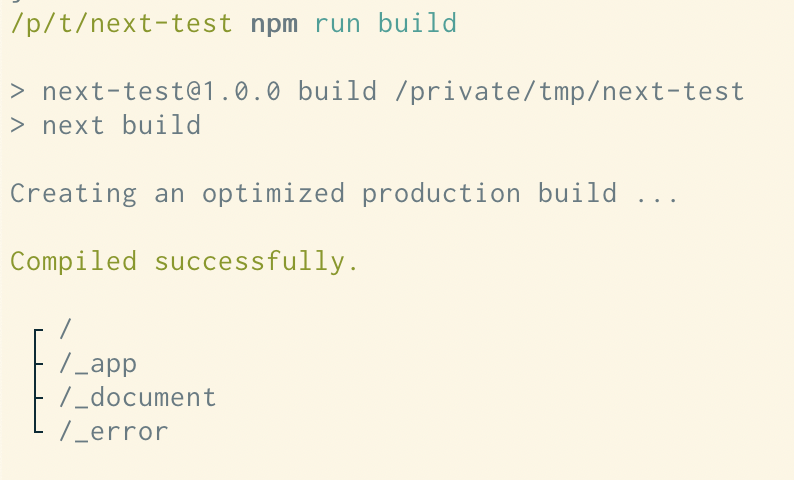



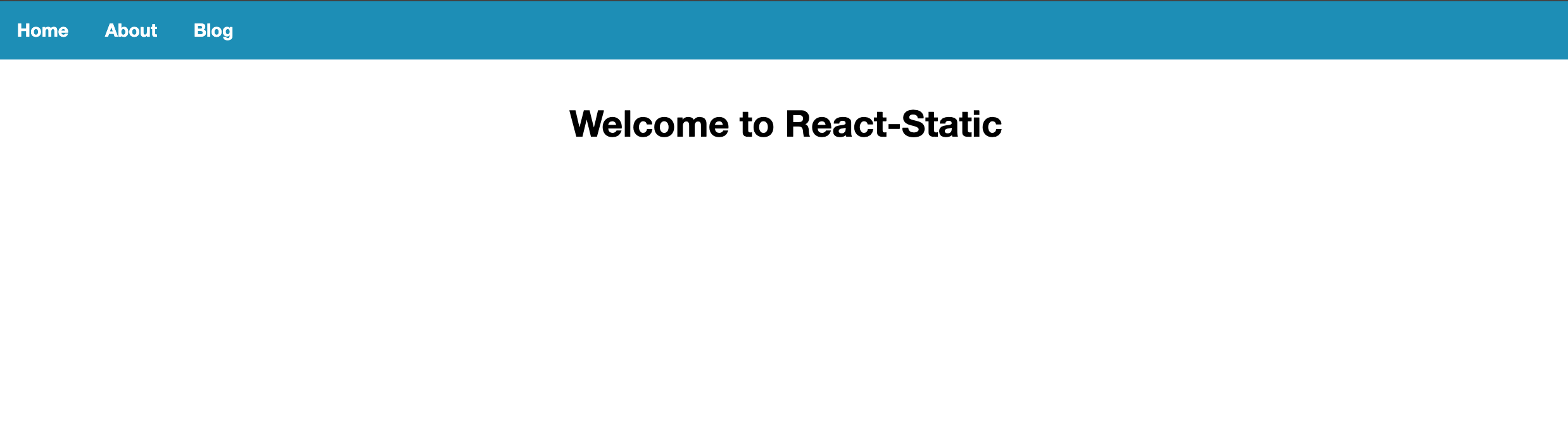 - The CLI did a nice job converting my `npm start` command to what it needed me to run instead.
- Finally, I had to look a while for the link to the localhost:3000
- The CLI did a nice job converting my `npm start` command to what it needed me to run instead.
- Finally, I had to look a while for the link to the localhost:3000

 - Lots of output from build process.
- Lots of output from build process.
 - End of the screenshot. Couldn't fit all on one screen
- End of the screenshot. Couldn't fit all on one screen
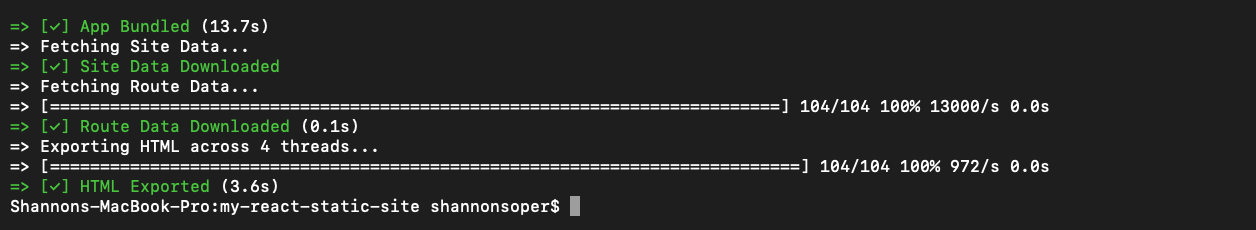

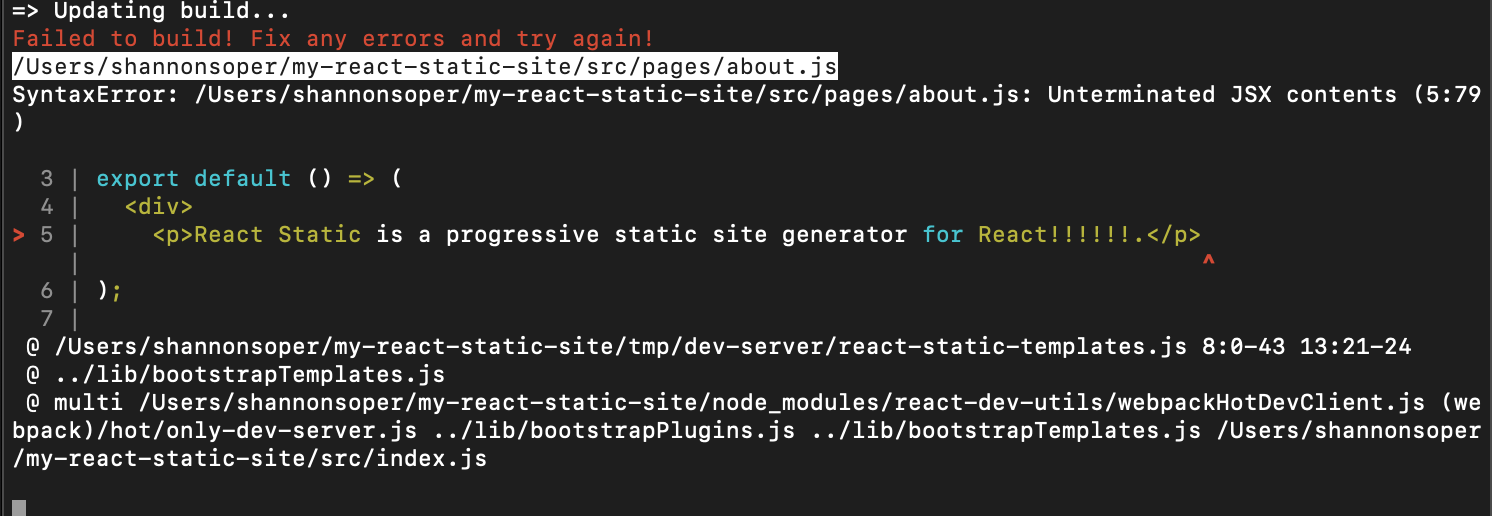






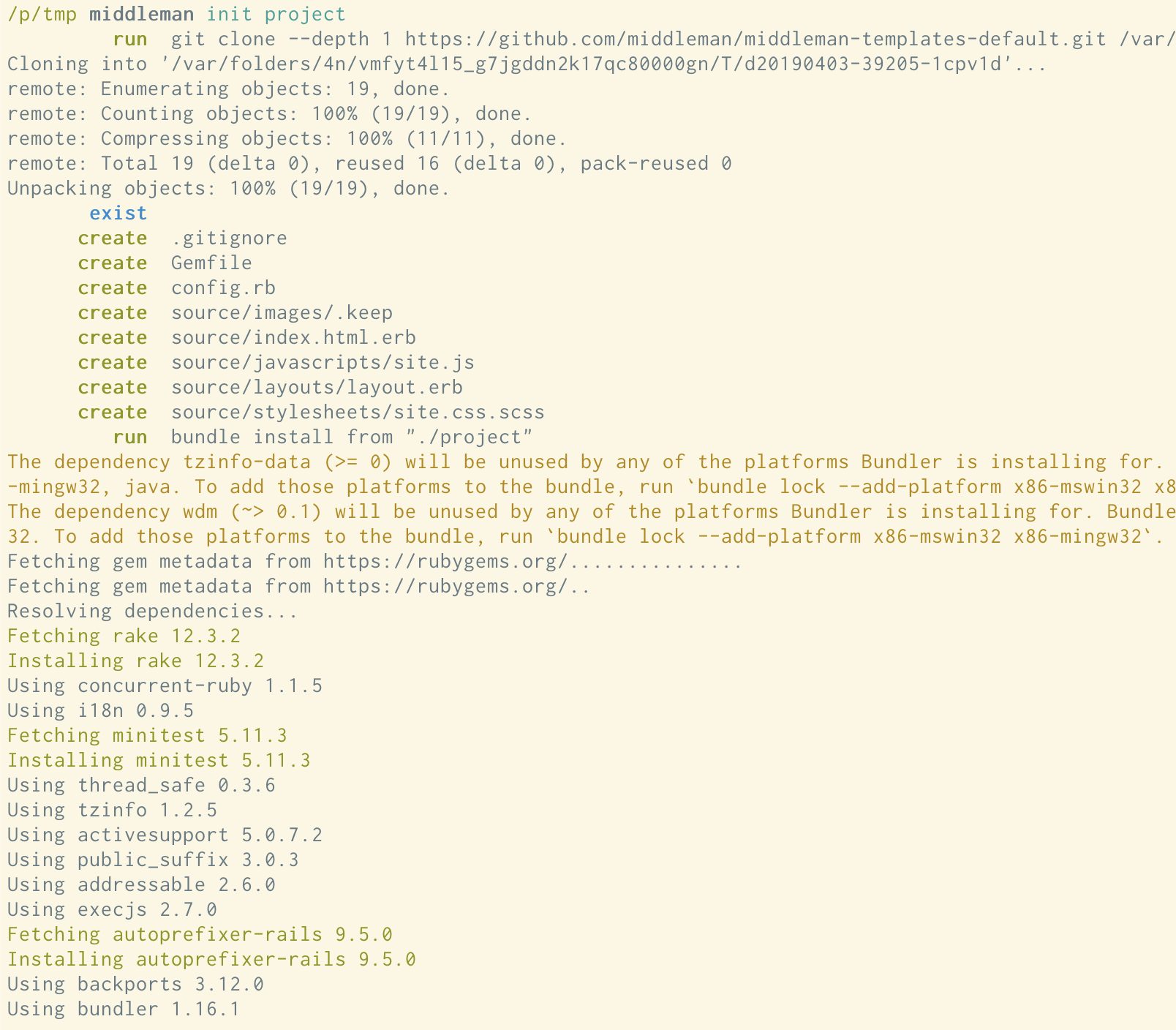


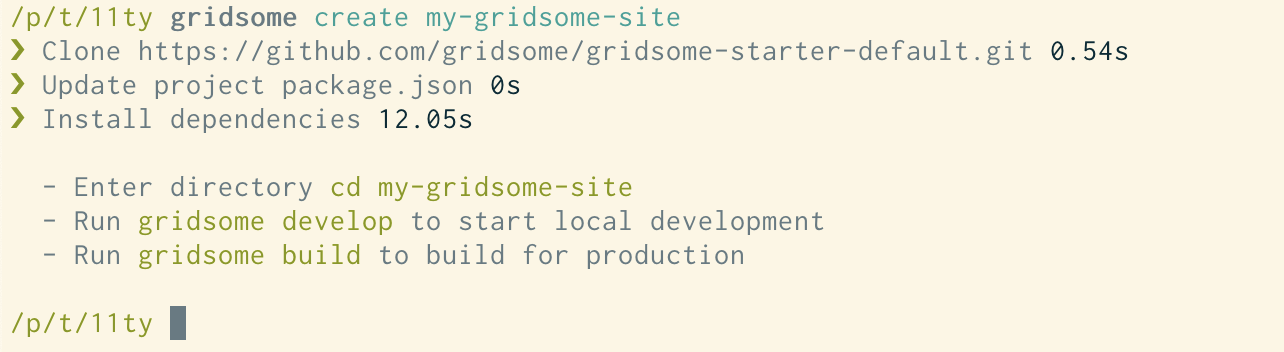

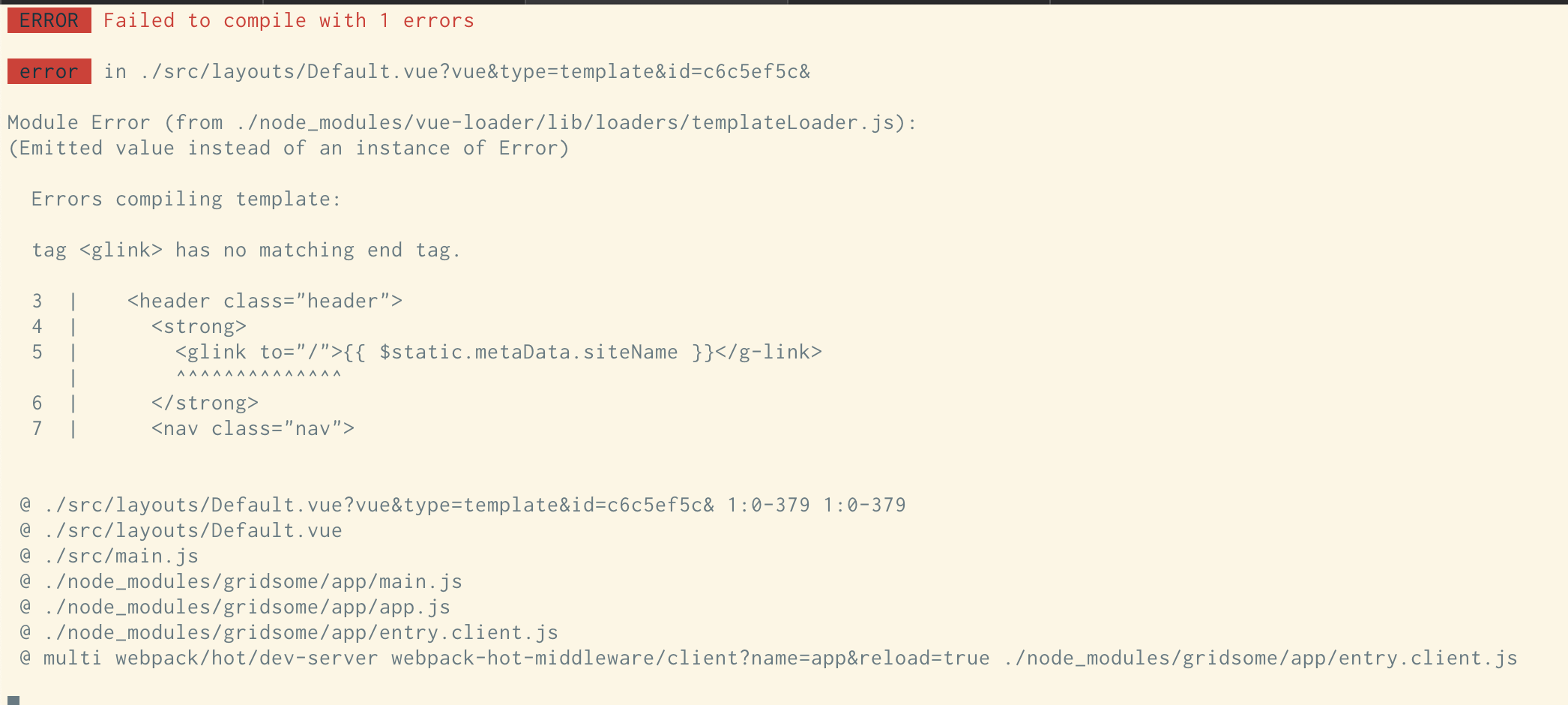
Particularly for software that's similar to Gatsby.
For each, try out installing and creating a project and write up what the experience is like and take screenshots of different workflows.
Next phase
(look at these after implementing quick wins gained from list above)