@jnsrikanth i've picked up on your issue and based on your information below are the steps i took to triage your issue.
-
Created a new website based on the hello world starter.
-
Added the necessary dependencies based on the documentation. Now my package.json looks like the following:
"dependencies": { "gatsby": "^2.13.63", "gatsby-image": "^2.2.8", "gatsby-plugin-sharp": "^2.2.11", "gatsby-remark-copy-linked-files": "^2.1.5", "gatsby-remark-images": "^3.1.11", "gatsby-source-filesystem": "^2.1.9", "gatsby-transformer-remark": "^2.6.14", "gatsby-transformer-sharp": "^2.2.6", "react": "^16.9.0", "react-dom": "^16.9.0" }, "devDependencies": { "prettier": "^1.18.2" },I'm ommiting the majority of the file contents for brevity purposes.
-
Updated
gatsby-config.jsto match yours and now it looks like the following:module.exports = { plugins: [ /* 'gatsby-plugin-sass', 'gatsby-transformer-json', 'gatsby-transformer-remark', // this is duplicated below no need 'gatsby-plugin-react-helmet', { resolve: "gatsby-source-filesystem", // this is duplicated below no need options: { path: `${__dirname}/src/pages`, name: "pages", }, },*/ { resolve: "gatsby-source-filesystem", options: { path: `${__dirname}/src/data`, name: "data", }, }, { resolve: "gatsby-source-filesystem", options: { path: `${__dirname}/src/images`, name: "images", }, }, /* { resolve: 'gatsby-plugin-google-analytics', options: { trackingId: guid ? guid : 'UA-XXX-1', // Puts tracking script in the head instead of the body head: false, }, }, */ `gatsby-transformer-sharp`, `gatsby-plugin-sharp`, { resolve: `gatsby-transformer-remark`, options: { plugins: [ `gatsby-remark-copy-linked-files`, { resolve: `gatsby-remark-images`, options: { // It's important to specify the maxWidth (in pixels) of // the content container as this plugin uses this as the // base for generating different widths of each image. maxWidth: 590, }, }, ], }, }, /* { resolve: `gatsby-plugin-mdx`, options: { gatsbyRemarkPlugins: [ { resolve: `gatsby-remark-images`, options: { maxWidth: 1200, }, }, ], }, }, */ { resolve: `gatsby-source-filesystem`, options: { path: `${__dirname}/src/pages`, }, }, ], } -
Replicated what i assume is the file/folder structure you're using to the following:

The accounting markdown is almost identical to yours, only a couple things diferent and those are, the frontmatter is now
---
path: '/services/accounting'
title: 'Accounting'
date: 2018-11-18T12:33:46+10:00
image: ./default.jpg
---And this small change will allow gatsby-transformer-sharp and gatsby-plugin-sharp and gatsby-image apply lazy loading and all the other features available.
And changed the image reference in the markdown content, that is now:
-
The
RandomService.mdfile listed is almost identical to theAccounting.mdwith the only change applied to it being the image references are pointing to the filerandomservice.jpg -
Created
gatsby-node.jswith the following content:exports.createPages = async ({ actions, graphql }) => { const {createPage}= actions const dummyMarkdownData= await graphql(` { allMarkdownRemark { edges { node { frontmatter { title path } } } } } `) if (dummyMarkdownData.errors){ throw dummyMarkdownData.errors } dummyMarkdownData.data.allMarkdownRemark.edges.forEach(edge => { createPage({ path:`${edge.node.frontmatter.path}/`, component:require.resolve(`./src/templates/dummy-template.js`), context:{ title:edge.node.frontmatter.title // the title will be passed down via gatsby pagecontext special prop to the template to be used as a variable to the query inside the component in order to return the necessary data } }) }); }This is just a boilerplate code for generating the pages based on the markdown queried using graphql.
-
Created the template with the name
dummy-template.jsunder/src/templateswith the following content inside:import React from 'react' import {graphql } from 'gatsby' import Img from 'gatsby-image' const DummyTemplate=({ data })=>{ return ( <div> <h1> {data.markdownRemark.frontmatter.title} </h1> <Img fluid={data.markdownRemark.frontmatter.image.childImageSharp.fluid} alt="acounting image"/> <br/> <div dangerouslySetInnerHTML={{__html:data.markdownRemark.html}}/> </div> ) }
export const query= graphql query myMarkdown($title: String!) { markdownRemark(frontmatter: {title: {eq: $title}}) { frontmatter { title image { childImageSharp { fluid(maxWidth: 600){ ...GatsbyImageSharpFluid } } } } html } }
export default DummyTemplate
Issued `gatsby develop` and waited for the process to complete, it went through without any issues and opening up a new browser window to `http://localhost:8000/services/accounting` i'm presented with the following:

and the markdown with a image inside being rendered.
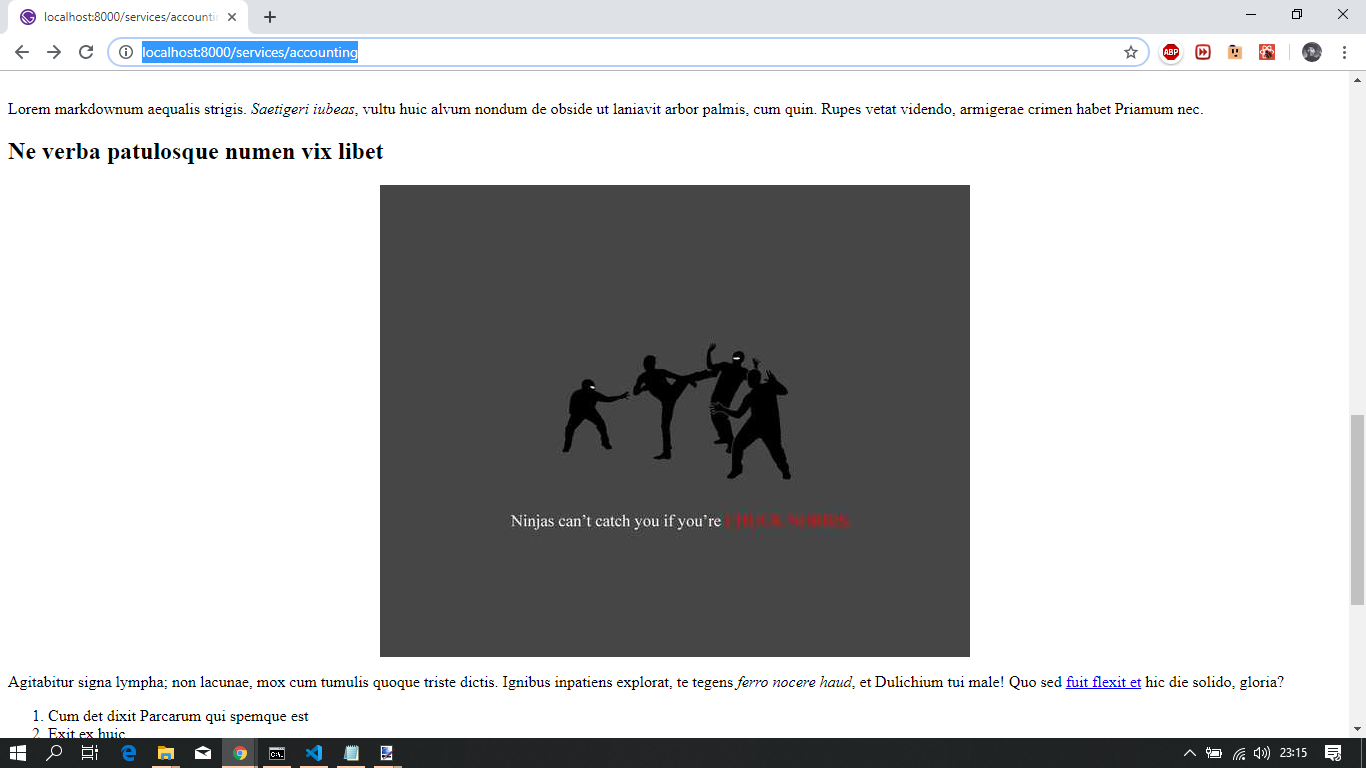
One extra thing, i saw a reference to `theme` somewhere in the description, if this is the case then this reproduction will probably will need some tweaks. Otherwise based on your description and what i mentioned in my response will allow you to render the image inside the markdown.
Also if you want i can hoist the code to a github repo so that you can look at it at your own pace and compare it to your own code.
Feel free to provide feedback so that we can close this issue or continue to work on it until we find a suitable solution.
Description
I am trying to display images from a Markdown file especially from the body of the markdown file but unable to see them.
I am using the recommended plugin configuration by the official GatsbyJS documentation for embedding images in Markdown files. However, I am unable to achieve the same. I can view the images from the frontmatter using GraphQL queries but unable to view the body inline images in the markdown file.
Steps to reproduce
I have the below gatsby-config.js
I am using the below Markdown file for displaying content and images. As you can see the image from the frontmatter, I am able to display but I am unable to display the body inline-image 'Default Image' inside this markdown file.
Expected result
What should happen?
Actual result
What happened.
Environment
I am using GatsbyJS V2 and all the Gatsby Plugins are V2 and above.
System: OS: Windows 7 CPU: (4) x64 Intel(R) Core(TM) i5-3230M CPU @ 2.60GHz Binaries: npm: 6.9.0 - C:\Program Files\nodejs\npm.CMD npmPackages: gatsby: ^2.0.33 => 2.13.51 gatsby-plugin-google-analytics: ^2.0.14 => 2.1.6 gatsby-plugin-mdx: ^1.0.24 => 1.0.24 gatsby-plugin-react-helmet: ^3.0.4 => 3.1.3 gatsby-plugin-sass: ^2.0.7 => 2.1.4 gatsby-plugin-sharp: ^2.2.11 => 2.2.11 gatsby-remark-images: ^3.1.11 => 3.1.11 gatsby-source-filesystem: ^2.0.12 => 2.1.8 gatsby-transformer-json: ^2.1.6 => 2.2.2 gatsby-transformer-remark: ^2.1.15 => 2.6.10
Run
gatsby info --clipboardin your project directory and paste the output here.