This is not the case, even if you have a blank nginx config, any attempt to access a valid directory will result in a 301 with the trailing slash. It's a common misconception that it is related to the
try_files. The documentation is also poor surrounding this, the location documentation makes it seem like the 301 redirect is only for routes that are proxied.
There is nothing said about try_files it is about how file resolving works in nginx. try_files is just a helper directive. That code is just an example to show my usage and solution. I agree with you about documentation being poor. The redirection to a directory with a slash will be performed by an undocumented module named ngx_http_static_module. If you want to disable that behaviour you need to compile nginx yourself. I believe no one here would try this hard for it.
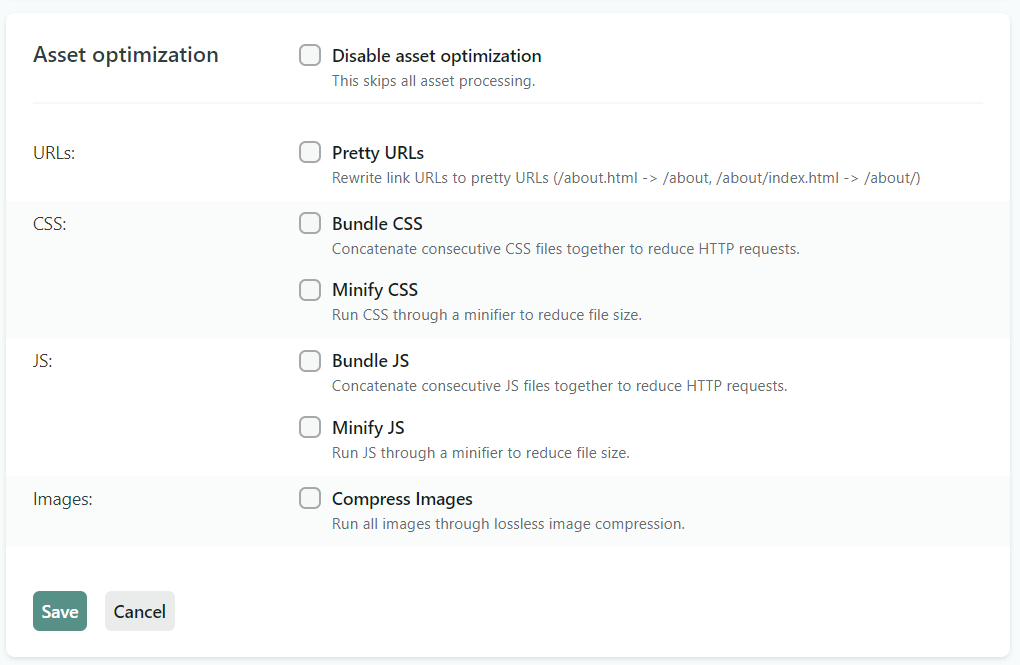

Summary
URLs with no trailing slash on sites hosted by Netlify lead to an immediate 301 redirect to the page with a trailing slash.
foo.com/bar-->foo.com/bar/This has a performance cost and implications for SEO.
Is there a Netlify configuration that resolves these URLs without redirecting?
Relevant information
While this question is specific to Netlify, I did a quick review of other Gatsby sites featured in the Showcase and saw the same behaviour in many, but not all cases, for example:
Hopper /company - 301 redirect (Netlify) Impossible Foods /mission - 301 redirect (unknown) Cajun Bow Fishing /bows - 301 redirect (Netllify) Braun /shavers-for-men - 200 no redirect (unknown)
Environment (if relevant)
Same behaviour in Gatsby v1 and v2. I'm using gatsby-plugin-remove-trailing-slashes and gatsby-plugin-netlify. Within the project all Links point to the non-trailing slash version.