Couple of days ago I have successfully uploaded firmware 1.07 from D878UV to 868. It is a not an "easy" update, requires some additional tools like st-link, because of bootloader differences, but I can confirm that all features are working fine. I am working now on icon update, because of two new menu entries (Roaming, APRS).
73, Boyan LZ5VH
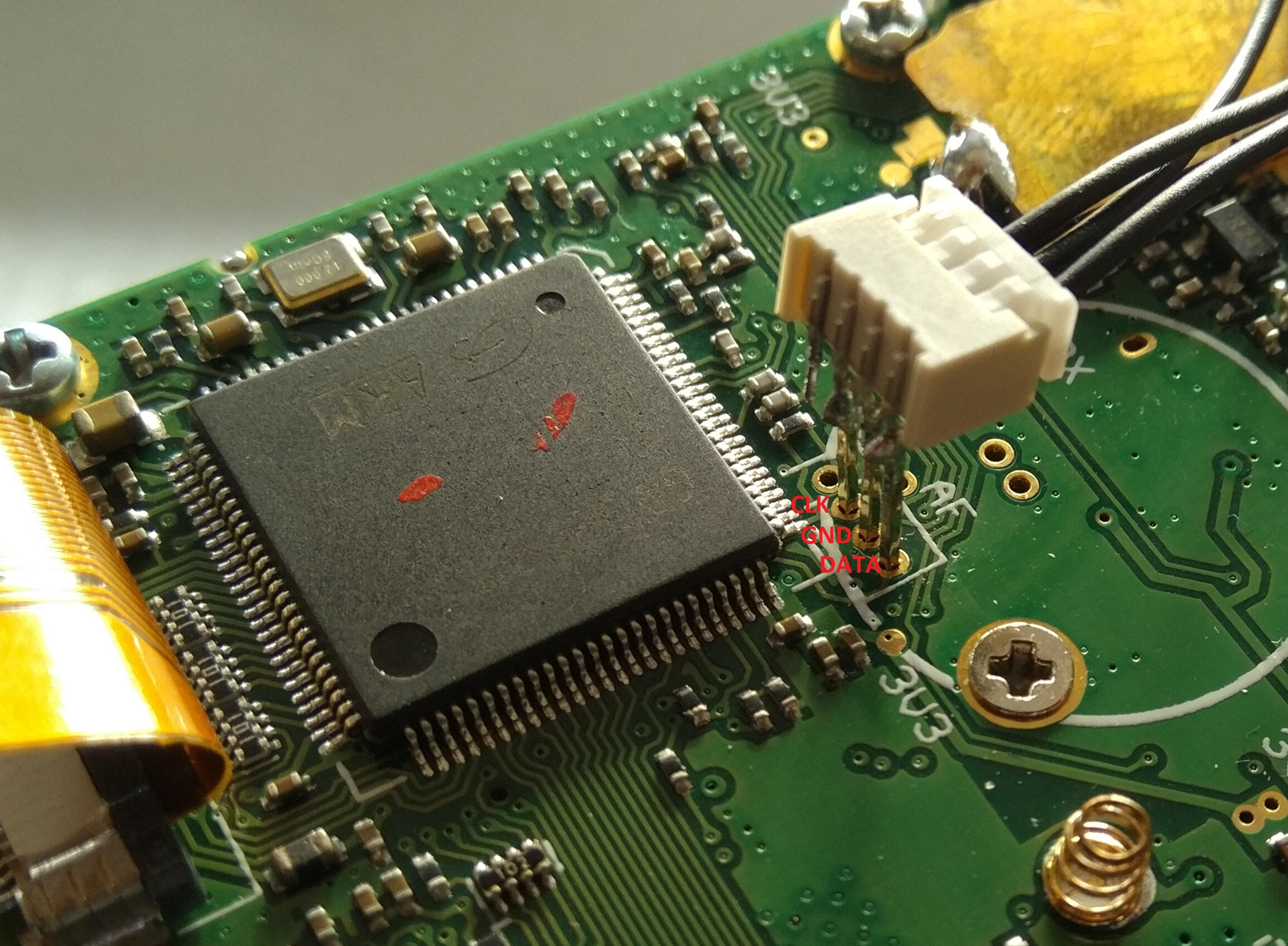


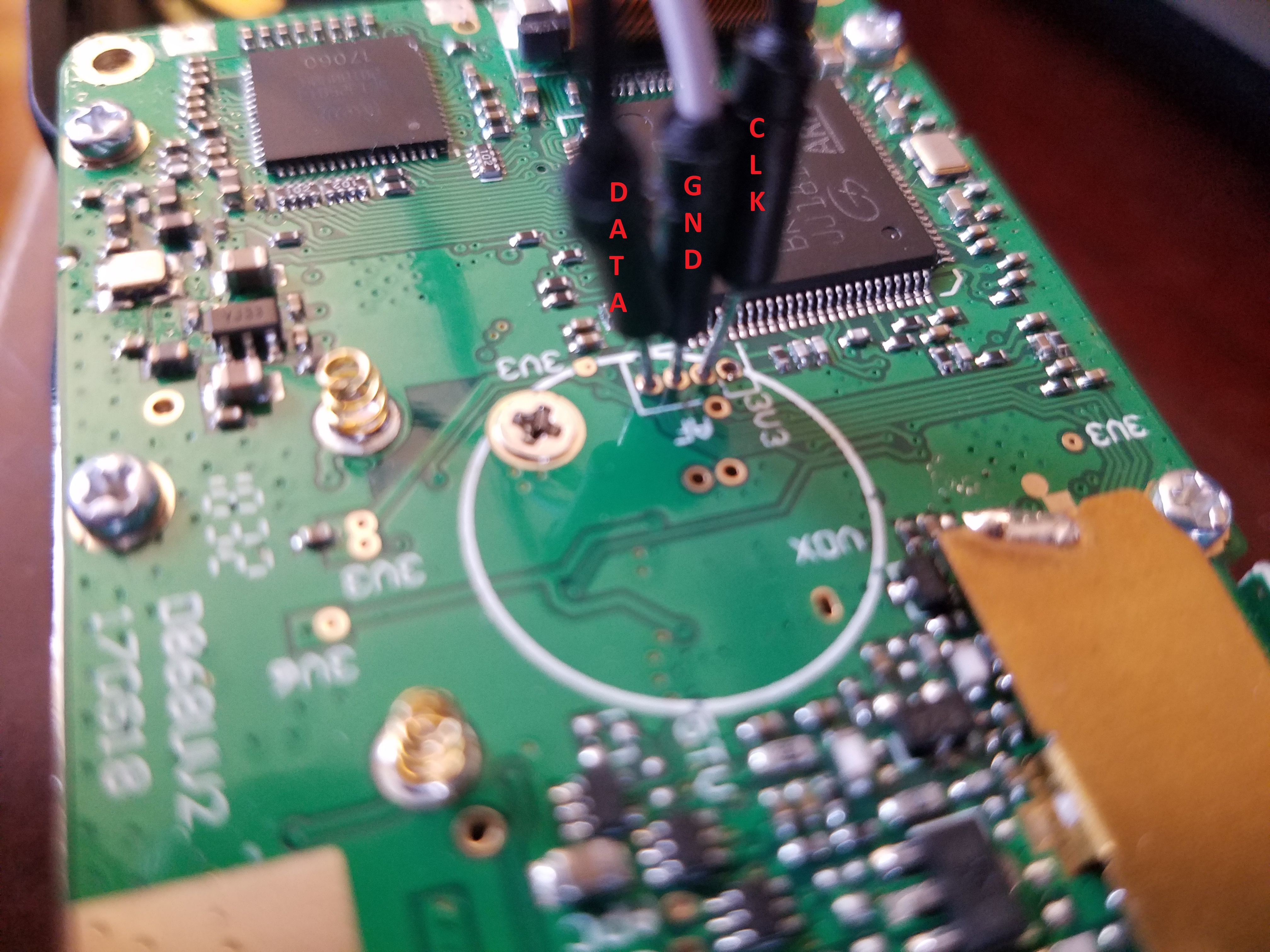

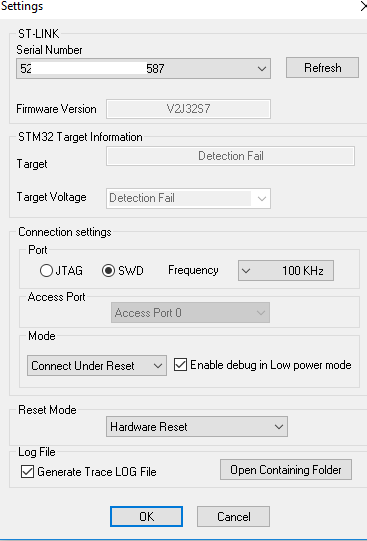
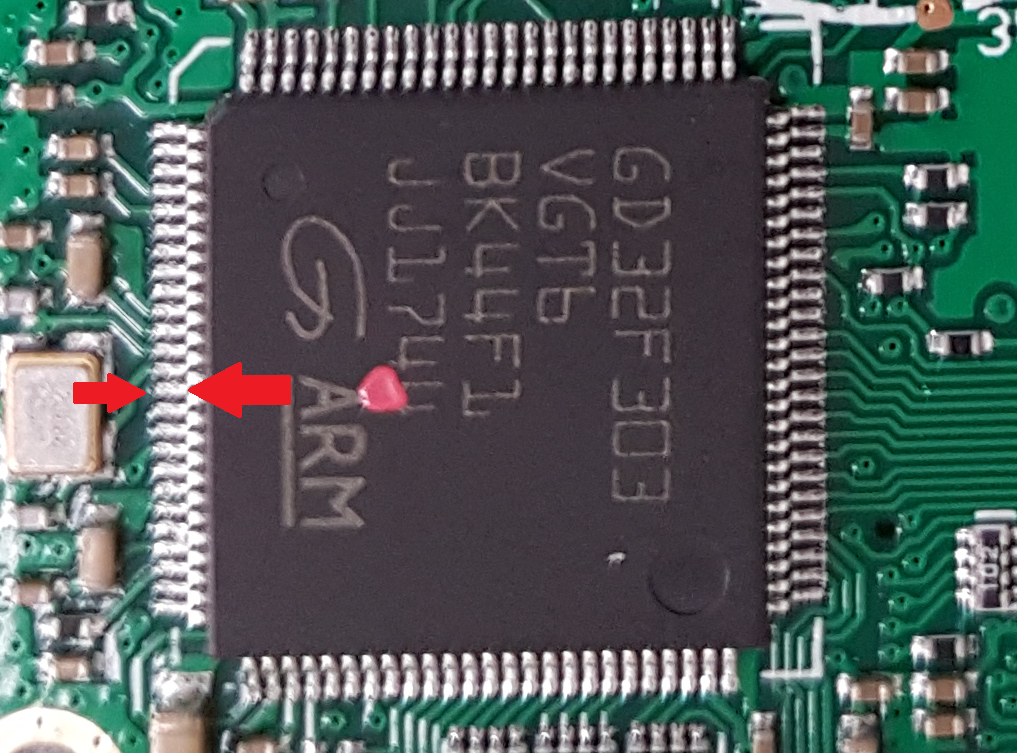







The D878UV, which appears to be the same hardware can generate an analog APRS message. Is the 868 capable of the same, and/or can the 878 firmware be loaded on the 868 with correct/expected results. Any response is appreciated.
Thanks and 73, Doron K1DBC