I installed High Sierra as an update to Sierra in VirtualBox 5.1.23, following this blog.
I'm still curious how to create iso for High Sierra, though.
Closed fieryo closed 6 years ago
I installed High Sierra as an update to Sierra in VirtualBox 5.1.23, following this blog.
I'm still curious how to create iso for High Sierra, though.
sh-3.2$ ls -ahln SharedSupport
total 10267088
drwxr-xr-x 8 501 20 272B 8 Jun 21:59 .
drwxr-xr-x 11 501 20 374B 1 Jun 05:33 ..
-rw-r--r--@ 1 501 20 328B 8 Jun 21:59 AppleDiagnostics.chunklist
-rw-r--r--@ 1 501 20 2.0M 8 Jun 21:59 AppleDiagnostics.dmg
-rw-r--r--@ 1 501 20 1.9K 8 Jun 21:59 BaseSystem.chunklist
-rw-r--r--@ 1 501 20 470M 8 Jun 21:59 BaseSystem.dmg
-rw-r--r--@ 1 501 20 4.4G 8 Jun 21:38 InstallESD.dmg
-rw-r--r-- 1 501 20 1.3K 1 Jun 01:25 InstallInfo.plist
sh-3.2$ sudo du -h SharedSupport
Password:
4.9G SharedSupport
sh-3.2$ My first edition of prepare-iso.sh for build 17A264c of Mac OS X 10.13 produced an installer that failed with these three lines:
macOS could not be installed on your computer
The path
/System/Installation/Packages/OSinstall.mpkgappears to be missing or damaged. Quit the installer to restart your computer and try again.
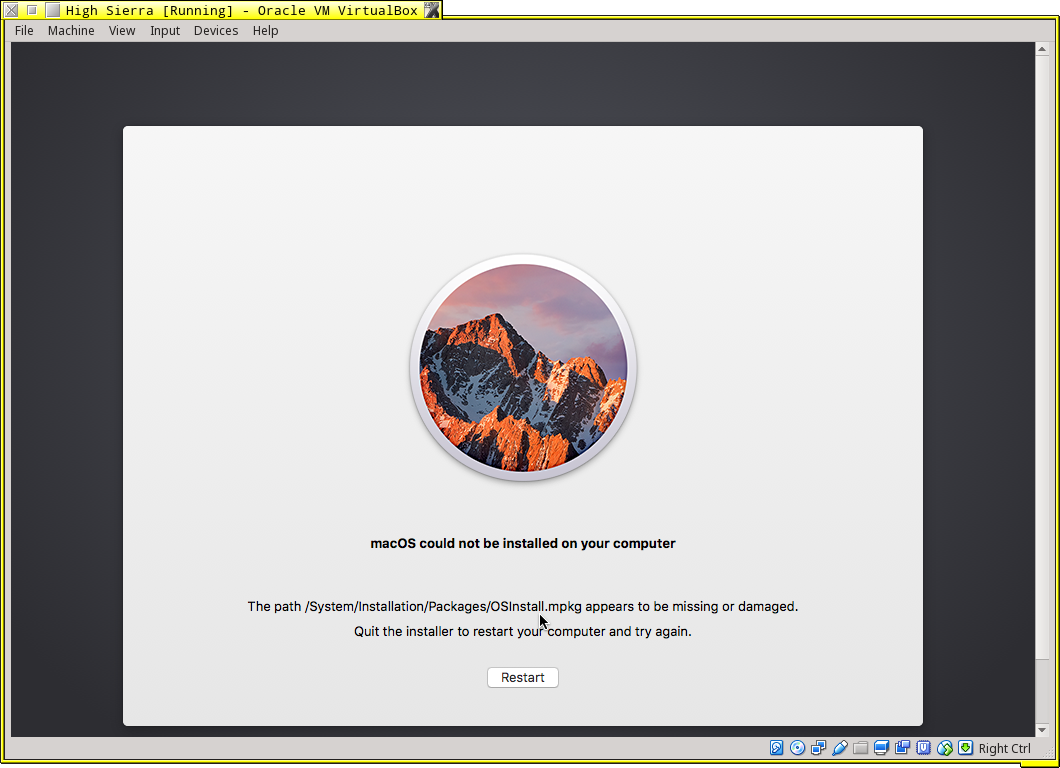
From the mention of the second line at https://github.com/munki/createOSXinstallPkg/blob/master/README.md I understood that the problem was not necessarily with OSinstall.mpkg.
Re: https://github.com/geerlingguy/macos-virtualbox-vm/issues/31 I decided to experiment with ditto(1) instead of cp(1). Result:
sh-3.2$ date ; uptime ; sw_vers
Sat 17 Jun 2017 09:48:50 BST
9:48 up 4:16, 6 users, load averages: 0.79 0.71 0.90
ProductName: Mac OS X
ProductVersion: 10.13
BuildVersion: 17A264c
sh-3.2$ hdiutil info
framework : 476
driver : 10.13v476
sh-3.2$ pwd
/Volumes/10.12.5/Users/Shared
sh-3.2$ ./prepare-iso.sh
Mount the installer image
-----------------------------------------------------------
$ hdiutil attach Install macOS 10.13 Beta.app/Contents/SharedSupport/InstallESD.dmg -noverify -nobrowse -mountpoint /Volumes/install_app
/dev/disk4 GUID_partition_scheme
/dev/disk4s1 EFI
/dev/disk4s2 Apple_HFS /Volumes/install_app
Create 10.13 blank ISO image with a Single Partition - Apple Partition Map
--------------------------------------------------------------------------
$ hdiutil create -o /tmp/10.13 -size 8g -layout SPUD -fs HFS+J -type SPARSE
created: /tmp/10.13.sparseimage
Mount the sparse bundle for package addition
--------------------------------------------------------------------------
$ hdiutil attach /tmp/10.13.sparseimage -noverify -nobrowse -mountpoint /Volumes/install_build
/dev/disk5 Apple_partition_scheme
/dev/disk5s1 Apple_partition_map
/dev/disk5s2 Apple_HFS /Volumes/install_build
Restore the Base System into the 10.13 ISO image
--------------------------------------------------------------------------
$ time asr restore -source Install macOS 10.13 Beta.app/Contents/SharedSupport/BaseSystem.dmg -target /Volumes/install_build -noprompt -noverify -erase
Validating target...done
Validating source...done
Retrieving scan information...done
Validating sizes...done
Restoring ....10....20....30....40....50....60....70....80....90....100
Remounting target volume...done
real 2m7.722s
user 0m25.071s
sys 0m7.646s
Remove Package link and replace with actual files
--------------------------------------------------------------------------
$ time ditto -V /Volumes/install_app/Packages /Volumes/OS X Base System/System/Installation/
>>> Copying /Volumes/install_app/Packages
copying file ./Core.pkg ...
4493565358 bytes for ./Core.pkg
copying file ./EmbeddedOSFirmware.pkg ...
59297104 bytes for ./EmbeddedOSFirmware.pkg
copying file ./FirmwareUpdate.pkg ...
209525983 bytes for ./FirmwareUpdate.pkg
copying file ./OSInstall.mpkg ...
540615 bytes for ./OSInstall.mpkg
real 4m18.149s
user 0m0.119s
sys 0m9.294s
Copy macOS 10.13 installer dependencies
--------------------------------------------------------------------------
$ ditto -V Install macOS 10.13 Beta.app/Contents/SharedSupport/BaseSystem.chunklist /Volumes/OS X Base System/BaseSystem.chunklist
>>> Copying Install macOS 10.13 Beta.app/Contents/SharedSupport/BaseSystem.chunklist
copying file ./BaseSystem.chunklist ...
1984 bytes for ./BaseSystem.chunklist
$ time ditto -V Install macOS 10.13 Beta.app/Contents/SharedSupport/BaseSystem.dmg /Volumes/OS X Base System/BaseSystem.dmg
>>> Copying Install macOS 10.13 Beta.app/Contents/SharedSupport/BaseSystem.dmg
copying file ./BaseSystem.dmg ...
492710369 bytes for ./BaseSystem.dmg
real 0m26.737s
user 0m0.025s
sys 0m1.255s
Unmount the installer image
--------------------------------------------------------------------------
$ hdiutil detach /Volumes/install_app
"disk4" unmounted.
"disk4" ejected.
Unmount the sparse bundle
--------------------------------------------------------------------------
$ hdiutil detach /Volumes/OS X Base System/
"disk5" unmounted.
"disk5" ejected.
Resize the partition in the sparse bundle to remove any free space
--------------------------------------------------------------------------
$ hdiutil resize -size 14171168b /tmp/10.13.sparseimage
Convert the sparse bundle to ISO/CD master
--------------------------------------------------------------------------
$ time hdiutil convert /tmp/10.13.sparseimage -format UDTO -o /tmp/10.13
Reading Driver Descriptor Map (DDM : 0)…
Reading Apple (Apple_partition_map : 1)…
Reading disk image (Apple_HFS : 2)…
..................................................................................................................................................................................................... . Elapsed Time: 9m 33.805s
Speed: 12.1Mbytes/sec
Savings: 0.0%
created: /tmp/10.13.cdr
real 9m34.493s
user 0m5.123s
sys 0m11.171s
Remove the sparse bundle
--------------------------------------------------------------------------
$ rm /tmp/10.13.sparseimage
Rename the ISO and move it to the desktop
--------------------------------------------------------------------------
$ mv /tmp/10.13.cdr /Users/bbsadmin-l/Desktop/10.13.iso
sh-3.2$The end result is better – progress through (and long beyond) the eligibility check, population of the macOS Install Data folder, etc. – but somewhere towards the end of the installation routine, a failure occurs and the guest restarts before I can read the log. I'd like to keep that failure separate from this issue #28.
My current edition of prepare-iso.sh is too rough for a pull request. 10.13-related lines can be inferred from the Terminal output obve.
@geerlingguy work in progress https://gist.github.com/grahamperrin/d6b9e979d46708b41cdd25d79552a4cb includes some cosmetic changes. Not tested.
In particular, please note that for compatibility with 17A264c some lines were simply, lazily, commented out; so we should not expect this lazy edition to work with the installer for Sierra or earlier.
I managed to get 10.13 Beta running. Thanks to this thread! Has anyone had success with connecting a real device (iphone, ipad) to the virtual machine. It is not working anymore since macOS Sierra 10.12.4: Although the device manager does detect the iphone, neither itunes nor xcode detects the device.
Update: I can confirm the issue is only present with virtualbox. It works fine with vmware.
Here is my script to create a ISO of online installer https://gist.github.com/guoxiaoqiao/5b8f13ecf1853933932ec3ef0cf00c26
@grahamperrin I made a PR https://github.com/geerlingguy/macos-virtualbox-vm/pull/37 using your gist. I could now create the ISO and also install 10.13. Sadly after rebooting I get the following error:

I am experiencing the exact same issue @lony
Installer ISO boots and appears to finish but install is actually botched and unbootable.
Tried to accomplish this using the Resources/createinstallmedia executable to create the bootable image, same result :/
Shoutout to @SerafDosSantos for this fix.
Shell> fs1: FS1:> cd "macOS Install Data" FS1:\macOS Install Data> cd "Locked Files" FS1:\macOS Install Data\Locked Files> cd "Boot Files" FS1:\macOS Install Data\Locked Files\Boot Files> boot.efi
This got my iso installed on vbox. @vbosx @daneov @lony
After the release of the supplemental update from Apple in the last days, I managed to get it running and wrote an blog article about it. So if anyone needs a step-by-step guide, there you go: http://tobiwashere.de/2017/10/virtualbox-how-to-create-a-macos-high-sierra-vm-to-run-on-a-mac-host-system/
@archesaurus steps worked great for me, thanks!
@tobiwashere @archesaurus - If someone wants to modify the directions in this repo in a PR (or base off https://github.com/geerlingguy/macos-virtualbox-vm/pull/37 and touch it up), I'll be happy to merge (and close out this issue :) ).
Thanks for adding your notes! I've just gone to High Sierra on one of my Macs, and will soon be needing to run it in a VM too... so thanks for doing the hard work of getting it all working together and documenting it!
@geerlingguy I took a stab at adding some docs for the steps needed involving the EFI problem in #39 . Let me know if the wording makes sense. I also conformed the original PR (#37) to your format of spaces (since the original had tabs).
Strangely enough, when testing I found that I am unable to get High Sierra to boot correctly. When booting I get:
Error loading kernel cache (0x1) however when I boot to the EFI terminal I am unable to load into FS1:

Might it be case-sensitive? I ran into the same issue, but following the instructions in the readme got me through this. The first step states 'fs1:', though, not 'FS1:'.
I ran into the same issue where after the initial installation, FS1 was not recognized in the VirtualBox UEFI shell. Turns out I had checked the SSD option in VirtualBox for my virtual hard drive, and the drive was formatted as APFS, which the VirtualBox EFI BIOS does not yet support. Since the VirtualBox BIOS could not read the APFS-formatted drive, it could not be selected in the EFI boot manager. When I unchecked the SSD option and reinstalled macOS (which formatted the drive in HFS+), I could then boot from FS1 in the UEFI shell.
fs1: didn't work for me either, same issue. @philipnewcomer can you elaborate on the steps you took to get it to work? I am still not sure how to correctly repro how you applied your fix.
I suppose the trick is to make sure the virtual disk is formatted with HFS+. I'm assuming that having the SSD option for the virtual disk unchecked is a prerequisite to be able to do so (since High Sierra apparently will always format SSDs as APFS).
@dotCipher first you have to turn off the Solid-state Drive option in the VM's storage settings:

Then you need to boot from the macOS installer disk image, erase the drive, and reinstall macOS.
If the installer detects a solid state drive, it will automatically (re)format the drive in APFS during installation, which is why you have to erase and reinstall after changing the drive type in VirtualBox before you can boot.
@philipnewcomer Yeah I had SSD turned off originally. I ended up updating my version of VirtualBox and running the script commands one-by-one in order to get it to work. It seems like the script doesn't Unmount the sparse bundle correctly (notice the first error in the output below: hdiutil: couldn't unmount "disk3" - Resource busy)
Plus it seems like I get an xargs: illegal option -- - before the createISO function is called (during the Eject installer disk in case it was opened after download from App Store step (see hdiutil info | grep /dev/disk | grep partition | cut -f 1 | xargs --no-run-if-empty hdiutil detach -force ).
Seems like the change present in PR https://github.com/geerlingguy/macos-virtualbox-vm/pull/36 fixes it.
Output of the script execution with errors:
❯ ./prepare-iso.sh [18:15:43]
xargs: illegal option -- -
usage: xargs [-0opt] [-E eofstr] [-I replstr [-R replacements]] [-J replstr]
[-L number] [-n number [-x]] [-P maxprocs] [-s size]
[utility [argument ...]]
Mount the installer image
-----------------------------------------------------------
$ hdiutil attach /Applications/Install macOS High Sierra.app/Contents/SharedSupport/InstallESD.dmg -noverify -nobrowse -mountpoint /Volumes/install_app
/dev/disk2 GUID_partition_scheme
/dev/disk2s1 EFI
/dev/disk2s2 Apple_HFS /Volumes/install_app
Create HighSierra blank ISO image with a Single Partition - Apple Partition Map
--------------------------------------------------------------------------
$ hdiutil create -o /tmp/HighSierra -size 8g -layout SPUD -fs HFS+J -type SPARSE
created: /tmp/HighSierra.sparseimage
Mount the sparse bundle for package addition
--------------------------------------------------------------------------
$ hdiutil attach /tmp/HighSierra.sparseimage -noverify -nobrowse -mountpoint /Volumes/install_build
/dev/disk3 Apple_partition_scheme
/dev/disk3s1 Apple_partition_map
/dev/disk3s2 Apple_HFS /Volumes/install_build
Restore the Base System into the HighSierra ISO image
--------------------------------------------------------------------------
$ time asr restore -source /Applications/Install macOS High Sierra.app/Contents/SharedSupport/BaseSystem.dmg -target /Volumes/install_build -noprompt -noverify -erase
Validating target...done
Validating source...done
Retrieving scan information...done
Validating sizes...done
Restoring ....10....20....30....40....50....60....70....80....90....100
Remounting target volume...done
real 0m53.738s
user 0m11.826s
sys 0m2.283s
Remove Package link and replace with actual files
--------------------------------------------------------------------------
$ time ditto -V /Volumes/install_app/Packages /Volumes/OS X Base System/System/Installation/
>>> Copying /Volumes/install_app/Packages
copying file ./Core.pkg ...
4408364461 bytes for ./Core.pkg
copying file ./EmbeddedOSFirmware.pkg ...
59301208 bytes for ./EmbeddedOSFirmware.pkg
copying file ./FirmwareUpdate.pkg ...
200477920 bytes for ./FirmwareUpdate.pkg
copying file ./OSInstall.mpkg ...
669993 bytes for ./OSInstall.mpkg
real 1m5.879s
user 0m0.062s
sys 0m5.407s
Copy macOS HighSierra installer dependencies
--------------------------------------------------------------------------
$ ditto -V /Applications/Install macOS High Sierra.app/Contents/SharedSupport/BaseSystem.chunklist /Volumes/OS X Base System/BaseSystem.chunklist
>>> Copying /Applications/Install macOS High Sierra.app/Contents/SharedSupport/BaseSystem.chunklist
copying file ./BaseSystem.chunklist ...
1984 bytes for ./BaseSystem.chunklist
$ time ditto -V /Applications/Install macOS High Sierra.app/Contents/SharedSupport/BaseSystem.dmg /Volumes/OS X Base System/BaseSystem.dmg
>>> Copying /Applications/Install macOS High Sierra.app/Contents/SharedSupport/BaseSystem.dmg
copying file ./BaseSystem.dmg ...
490897695 bytes for ./BaseSystem.dmg
real 0m5.859s
user 0m0.006s
sys 0m0.450s
Unmount the installer image
--------------------------------------------------------------------------
$ hdiutil detach /Volumes/install_app
"disk2" unmounted.
"disk2" ejected.
Unmount the sparse bundle
--------------------------------------------------------------------------
$ hdiutil detach /Volumes/OS X Base System/
hdiutil: couldn't unmount "disk3" - Resource busy
Resize the partition in the sparse bundle to remove any free space
--------------------------------------------------------------------------
$ hdiutil resize -size 14006056b /tmp/HighSierra.sparseimage
hdiutil: resize: failed. Resource temporarily unavailable (35)
Convert HighSierra the sparse bundle to ISO/CD master
--------------------------------------------------------------------------
$ time hdiutil convert /tmp/HighSierra.sparseimage -format UDTO -o /tmp/HighSierra
hdiutil: convert failed - Resource temporarily unavailable
real 0m0.030s
user 0m0.016s
sys 0m0.008s
Remove the sparse bundle
--------------------------------------------------------------------------
$ rm /tmp/HighSierra.sparseimage
Rename the ISO and move it to the desktop
--------------------------------------------------------------------------
$ mv /tmp/HighSierra.cdr /Users/cmoore/Desktop/HighSierra.iso
mv: cannot stat '/tmp/HighSierra.cdr': No such file or directorySee #39; I plan on merging that to get High Sierra support added (finally). Sorry about the delays... health problems kind of knocked me out for the past year or so :(
So... I'm getting the following message repeated ad infinitum when I first boot the VM with the High Sierra ISO mounted:
Attempting system restart...MACH RebootAs it turns out, it's important to choose "Mac OS X (64-bit)" Instead of the High Sierra option for the VM; if you choose High Sierra as the version VirtualBox seems to not allow reboots to work right for some reason?
To illustrate, choose the following:

So after going through installation (the installer seemed to also download the macOS combo update as well!), I get the error "An error occurred while preparing the installation. Try running this application again.", and if I look at the logs, it looks like the installer is trying to convert the HFS+-formatted drive to APFS:


So I formatted the disk as APFS, and now it gets to the end of the installation process, then I see a bunch of notices/warnings in the installer log, and it reboots... right back to the installer. If I unmount the ISO and reboot it brings up the UEFI boot menu and shell, and won't boot if I try selecting Mac OS X or the Hard Disk as the boot option. Hrm...
Might try using the non-interactive installer and HFS+, maybe VirtualBox disks don't support APFS well?
So I've merged support based on the three older PRs; any new issues should be added as new issues in the issue queue. Currently, my testing shows that formatting as APFS seems to get the initial installation working correctly, but on reboot it just goes back to the installer again. Debugging that now.
@philipnewcomer Yeah I had SSD turned off originally. I ended up updating my version of VirtualBox and running the script commands one-by-one in order to get it to work. It seems like the script doesn't
Unmount the sparse bundlecorrectly (notice the first error in the output below:hdiutil: couldn't unmount "disk3" - Resource busy)Plus it seems like I get an
xargs: illegal option -- -before thecreateISOfunction is called (during theEject installer disk in case it was opened after download from App Storestep (seehdiutil info | grep /dev/disk | grep partition | cut -f 1 | xargs --no-run-if-empty hdiutil detach -force).Seems like the change present in PR #36 fixes it.
Output of the script execution with errors:
❯ ./prepare-iso.sh [18:15:43] xargs: illegal option -- - usage: xargs [-0opt] [-E eofstr] [-I replstr [-R replacements]] [-J replstr] [-L number] [-n number [-x]] [-P maxprocs] [-s size] [utility [argument ...]] Mount the installer image ----------------------------------------------------------- $ hdiutil attach /Applications/Install macOS High Sierra.app/Contents/SharedSupport/InstallESD.dmg -noverify -nobrowse -mountpoint /Volumes/install_app /dev/disk2 GUID_partition_scheme /dev/disk2s1 EFI /dev/disk2s2 Apple_HFS /Volumes/install_app Create HighSierra blank ISO image with a Single Partition - Apple Partition Map -------------------------------------------------------------------------- $ hdiutil create -o /tmp/HighSierra -size 8g -layout SPUD -fs HFS+J -type SPARSE created: /tmp/HighSierra.sparseimage Mount the sparse bundle for package addition -------------------------------------------------------------------------- $ hdiutil attach /tmp/HighSierra.sparseimage -noverify -nobrowse -mountpoint /Volumes/install_build /dev/disk3 Apple_partition_scheme /dev/disk3s1 Apple_partition_map /dev/disk3s2 Apple_HFS /Volumes/install_build Restore the Base System into the HighSierra ISO image -------------------------------------------------------------------------- $ time asr restore -source /Applications/Install macOS High Sierra.app/Contents/SharedSupport/BaseSystem.dmg -target /Volumes/install_build -noprompt -noverify -erase Validating target...done Validating source...done Retrieving scan information...done Validating sizes...done Restoring ....10....20....30....40....50....60....70....80....90....100 Remounting target volume...done real 0m53.738s user 0m11.826s sys 0m2.283s Remove Package link and replace with actual files -------------------------------------------------------------------------- $ time ditto -V /Volumes/install_app/Packages /Volumes/OS X Base System/System/Installation/ >>> Copying /Volumes/install_app/Packages copying file ./Core.pkg ... 4408364461 bytes for ./Core.pkg copying file ./EmbeddedOSFirmware.pkg ... 59301208 bytes for ./EmbeddedOSFirmware.pkg copying file ./FirmwareUpdate.pkg ... 200477920 bytes for ./FirmwareUpdate.pkg copying file ./OSInstall.mpkg ... 669993 bytes for ./OSInstall.mpkg real 1m5.879s user 0m0.062s sys 0m5.407s Copy macOS HighSierra installer dependencies -------------------------------------------------------------------------- $ ditto -V /Applications/Install macOS High Sierra.app/Contents/SharedSupport/BaseSystem.chunklist /Volumes/OS X Base System/BaseSystem.chunklist >>> Copying /Applications/Install macOS High Sierra.app/Contents/SharedSupport/BaseSystem.chunklist copying file ./BaseSystem.chunklist ... 1984 bytes for ./BaseSystem.chunklist $ time ditto -V /Applications/Install macOS High Sierra.app/Contents/SharedSupport/BaseSystem.dmg /Volumes/OS X Base System/BaseSystem.dmg >>> Copying /Applications/Install macOS High Sierra.app/Contents/SharedSupport/BaseSystem.dmg copying file ./BaseSystem.dmg ... 490897695 bytes for ./BaseSystem.dmg real 0m5.859s user 0m0.006s sys 0m0.450s Unmount the installer image -------------------------------------------------------------------------- $ hdiutil detach /Volumes/install_app "disk2" unmounted. "disk2" ejected. Unmount the sparse bundle -------------------------------------------------------------------------- $ hdiutil detach /Volumes/OS X Base System/ hdiutil: couldn't unmount "disk3" - Resource busy Resize the partition in the sparse bundle to remove any free space -------------------------------------------------------------------------- $ hdiutil resize -size 14006056b /tmp/HighSierra.sparseimage hdiutil: resize: failed. Resource temporarily unavailable (35) Convert HighSierra the sparse bundle to ISO/CD master -------------------------------------------------------------------------- $ time hdiutil convert /tmp/HighSierra.sparseimage -format UDTO -o /tmp/HighSierra hdiutil: convert failed - Resource temporarily unavailable real 0m0.030s user 0m0.016s sys 0m0.008s Remove the sparse bundle -------------------------------------------------------------------------- $ rm /tmp/HighSierra.sparseimage Rename the ISO and move it to the desktop -------------------------------------------------------------------------- $ mv /tmp/HighSierra.cdr /Users/cmoore/Desktop/HighSierra.iso mv: cannot stat '/tmp/HighSierra.cdr': No such file or directory
@dotCipher I am running into exactly the same issue with the script not being able to unmount disk3 and the subsequent errors. Would you mind sharing how you fixed it on your end? PR #36 only seems to be related to the xargs problem?
@manandak for me, the only workaround was to try once, then wait, then try again :(
It seems that macOS 10.13 has changed the installer and BaseSystem.dmg is no longer in the InstallESD.dmg. I tried to make an iso using the BaseSystem.dmg/.chunklist that is inside the installer, but when the installation starts (after the selection of the language) an error appears that OSXInstall.mpkg is broken.
Any idea how to create macOS 10.13 beta iso from the installation app?