Hi @ricardoruwer i think i might found the issue.
To make sure i found the right issue source, can you install this and try the following syntax highlighter?
https://marketplace.visualstudio.com/items?itemName=CraigMaslowski.erb
After installing this, if it works then we will handle this in the future.
I couldn't make it work in
.html.erbfiles!When I'm editing a pure HTML file: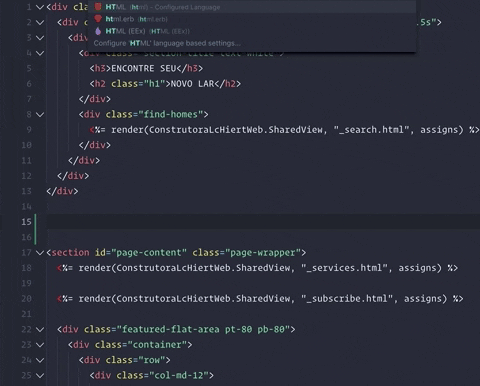
But when I change to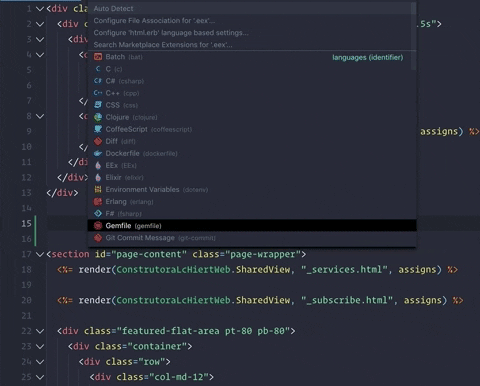
.html.erb:I'm currently using the Ruby extension https://marketplace.visualstudio.com/items?itemName=rebornix.Ruby