Thanks for the report! (was this working correctly in a previous version of geopandas? That is quite possible as we refactored a lot of the plotting code)
I am not fully sure why this is not working (might also be a matplotlib bug), as with the below snippet it seems we correctly pass the label to the collection (both lines and polygons are each plotted as one collection). Example with points and polygons (gives the same problem, points get legend handle, polygons not):
In [3]: polygons = geopandas.read_file(geopandas.datasets.get_path('naturalearth_lowres'))
In [4]: points = geopandas.read_file(geopandas.datasets.get_path('naturalearth_cities'))
In [6]: fig,ax=plt.subplots()
...: points.plot(ax=ax,color='k', linewidth=3,label='point')
...: polygons.plot(ax=ax,color='r',label='poly')
...: ax.get_legend_handles_labels()
...:
Out[6]: ([<matplotlib.collections.PathCollection at 0x7f07ebe97b00>], ['point'])
In [7]: ax.collections
Out[7]:
[<matplotlib.collections.PathCollection at 0x7f07ebe97b00>,
<matplotlib.collections.PatchCollection at 0x7f07ebe97940>]
In [8]: col_polygons = ax.collections[1]
In [9]: col_polygons.get_label()
Out[9]: 'poly'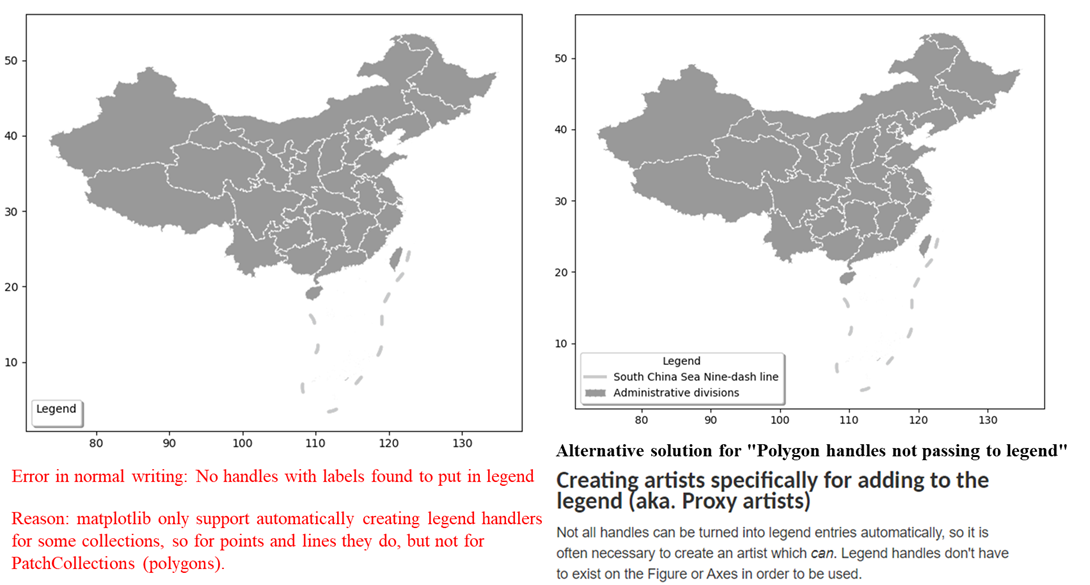
I am trying to plot some polygons and lines from geopandas dataframe and add a legend. However, when plotting the polygons, the labels don't get passed to the legend handles.
So for example
It returns: ([<matplotlib.collections.LineCollection at 0x116681d0>], ['line']) and does not include the polygon handles.
Anyone has an idea of how I could fix this? This seems to be a new issue for me.