Are you sure this is related to MozJpegSharp?
Thoughts:
- You seem to resize the source picture but resizing does not happen in the code you posted here
- The pixelation seems quite related to the resizing
- libgdiplus might not behave 100% same as GDI+ does on windows (I don't know, but I guess, as it is a third party reimplementation)
- I could imagine that "implemetation details" like "what this constructor does internally" etc. differ
What would be helpful to further diagnose your problem
- post more of your code, especially the resizing part
- try saving the resized image using libgdiplus, without using MozJpegSharp and check if pixelation occurs
- try using MozJpegSharp.SkiaSharp instead of MozJpegSharp.GdiPlus. That is probably the better idea for non-windows OSes. See the README.
I am running into pixilation issue when using MozJpegSharp from within docker deployment via standard MS template which is Debian.
When running compression from within VS on windows - results are good. However after deploying the same code to Docker, compressing any image appears to cause fairly noticeable pixilation.
I've tried changing parameters, but the results are the same.
Windows:
Linux:
Source file: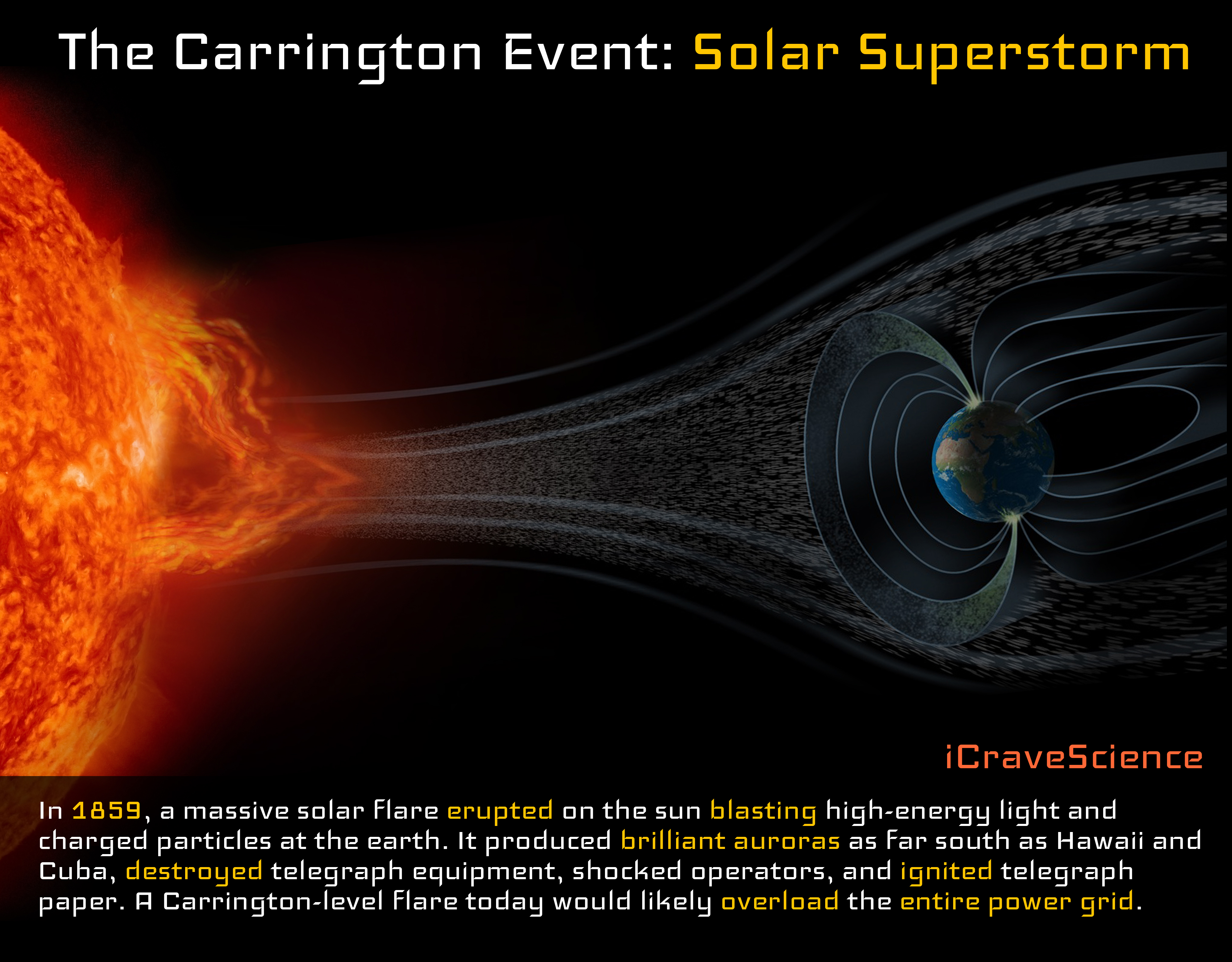
Any suggestions appreciated.
Encoding with (F#):
Dockerfile: