-
Yes, if you installed the plugin as is described in the setup section, it will automatically update the plugin, but if you are not receiving a recent change you can force it using the
Package Control: Upgrade/Overwrite All Packagesoption. -
Due the limitations of ST it's not possible to do that exactly as you do in the windows console or bash. But I think it's possible to assign some shortcuts to get a similar behavior, I'll check this.Implemented with: https://github.com/gepd/uPiotMicroPythonTool/commit/f2fe9631be97004cd1562367c52369204087e216 -
sampy runwill execute a local file in your board, you can use the commandSync Files From Device(ctrl+alt+m) to store your files in your machine and then execute them in the board. -
You need to make sure your windows file is in focus/selected and then run your file, note that you can use a shortcut for that.
-
I'll add this in a near future too, at this moment in you close the console or disconect the device, it will close the connection automatically.
-
I agree, I'm experimenting with a fuction to change the status bar when it happens, and also information with the port connected.implemented in v0.1.3-alpha https://github.com/gepd/uPiotMicroPythonTool/commit/b3c7e0279ab4a03dc1a4dd1be3775b1068c21060
I'm still working in the plugin and has been like a week since the first public alpha release so I still have to improve somethings until the first stable release, but I really appreciate your comments/questions, it will help me to improve the plugin.
You can keep commenting here with doubts or new features you feel it's missing
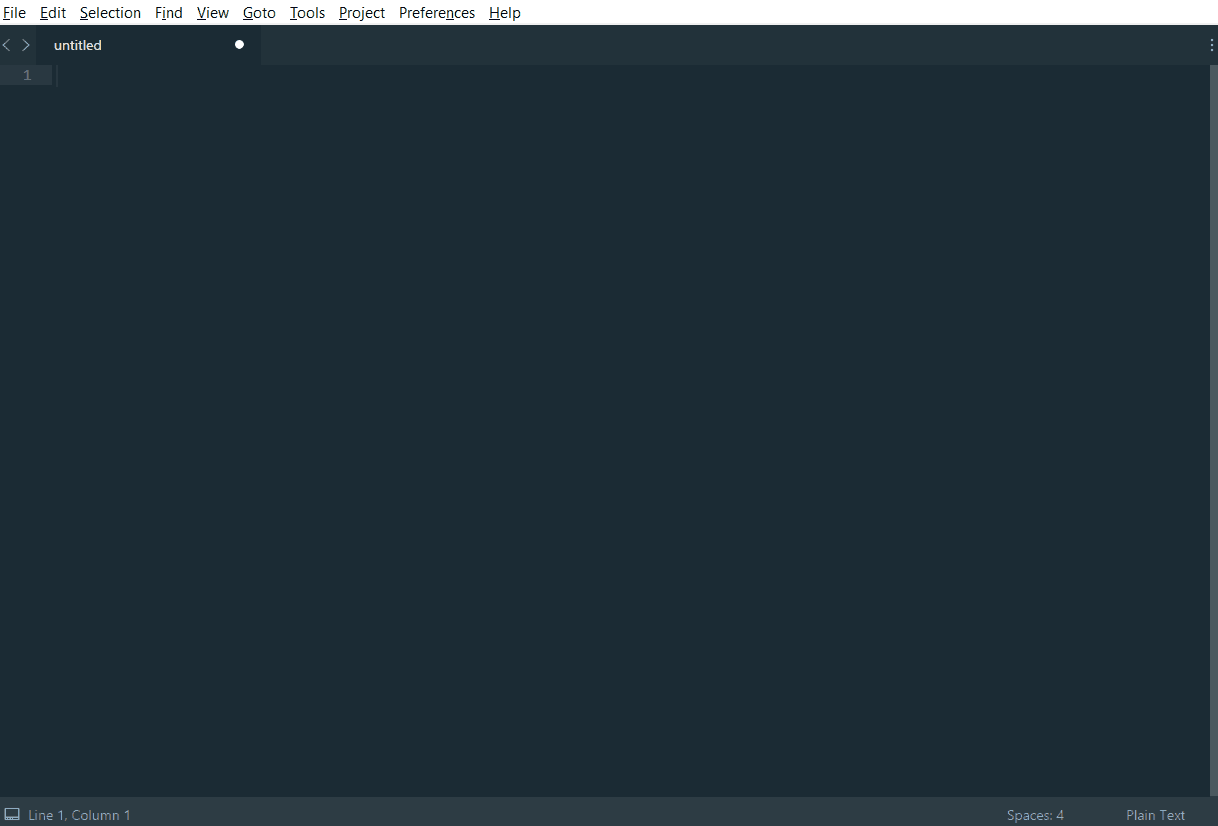
Copied from https://github.com/gepd/uPiotMicroPythonTool/issues/1
@jevers76