Because Allzpark changes the fundamental nature of how a host is launched and assets specified with Avalon, we'll need to adjust how users interact with it.
Here's some ideas for how to accomplish that.
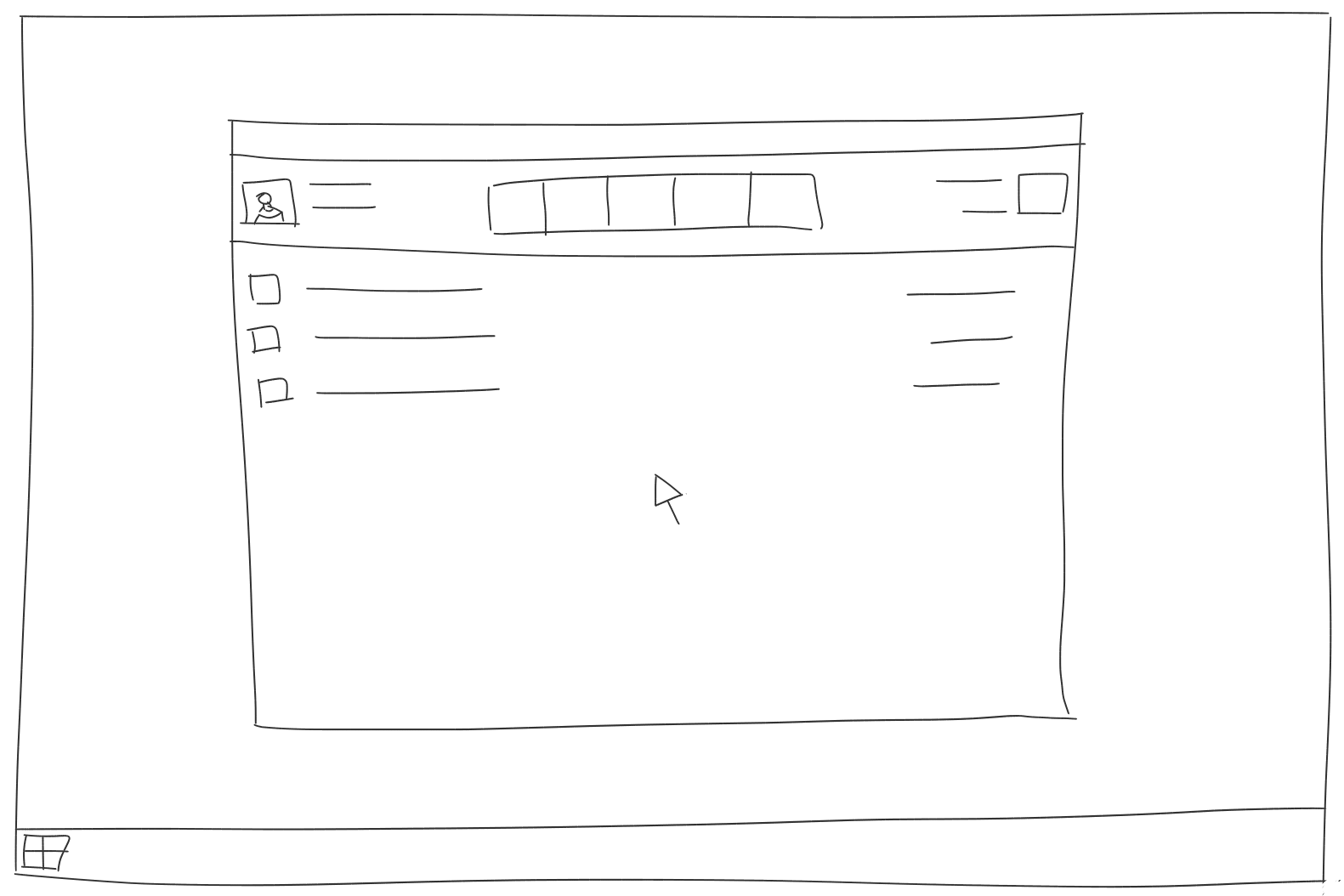
Landing Screen
Upon entering a host, the Avalon Landing Screen appears.

It'll display three things.
- Your project, along with related graphics like icon, label and custom backdrop
- Your recent assets/tasks, as thumbnails
- Button for showing Context Manager, post-implementation of #412
Clicking on a recent item takes you immediately into the latest file for that task. The goal of this dialog is to get out of the way; it isn't the first time an artist launches this app, the only thing on their mind is to carry on with what they were doing the day before.
Context Manager+
Behind the Landing Screen is the new Context Manager.
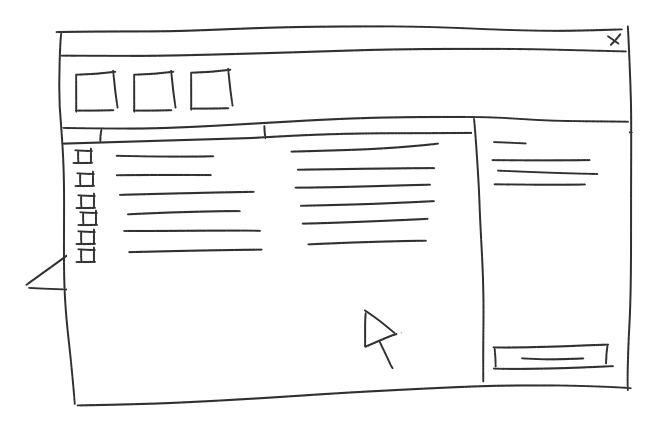
This'll account for more complex choice, or first-choice. When a new task or project is started. It'll resemble Allzpark, but rather than changing project, it'll change asset, task and scene file.
It'll provide:
- Thumbnail per Project, Asset and Task, the latter two being editable by clicking
- Thumbnail from saved file
- Comment for saved file
- Metadata in sidepanel, such as:
- Last modified
- Who modified
- Loaded representations, along with their state (imported/referenced)
- Whether representations are of the latest versions (e.g. old rig)
Clicking on the asset or task brings up a floating tree-view of available assets, this is to fill in for what was provided by the Avalon Launcher, with visual hierarchy etc.
Goal
Implement final touches for compatibility with Allzpark.
Tasks
Overall it's quite compatible, with a few minor adjustments to the overall workflow.
AVALON_TASK,AVALON_ASSETandAVALON_WORKDIRoptional for launch of an app, like Maya.tomlfile, and would make the profile capable of providing enough information for that project to be automatically uploaded. It would likely include aAVALON_TEMPLATESvariable, and possibly aAVALON_DATA, but should probably delegate most complexity to a GUI front-end, such as the Project ManagerSee aforementioned website for details and background.