This might not be Kirby related. Do you have the language packs installed on the server? By default most servers don't come with french language packs, so strftime defaults to english.
For example in my setup, a Ubuntu 18.04 LTS LAMP Stack, I have to install the language-pack-fr package for french dates to work correctly with strftime.
It should be the same with other languages. Hopefully this helps! Bonne chance!
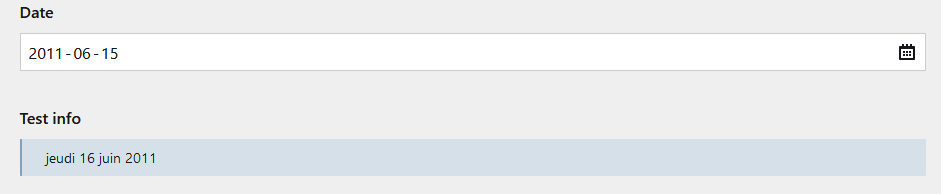



Describe the bug With the
strftimedate handler, the date is not translated when used in the panel.To Reproduce Steps to reproduce the behavior:
Clone the starterkit
Change the date handler in the config for strftime
Edit the
infokey in thesections/notes.ymlblueprint for:info: "{{ page.date.toDate('%A %d %B %Y') }}"Go to the panel and install it in French.
Expected behavior Date should be translated in French, like Mercredi 31 octobre 2018, Vendredi 05 octobre 2018, Mercredi 26 Septembre 2018…
Screenshots
Kirby Version Tested on 3.1.3 and 3.1.4.
Additional context The date handler with the same
toDate()I used work well in a template.