
NOTE: For MD2 only
Open ghusta opened 1 year ago

NOTE: For MD2 only
See also : https://www.youtube.com/watch?v=QDp8X43oFy8
For status bar theme :
See : Android theming: Set Status Bar color to Action Bar color in Material3
Example :
<item name="android:statusBarColor">@android:color/transparent</item>
<item name="android:windowLightStatusBar">true</item>Color system change from M2 to M3 :
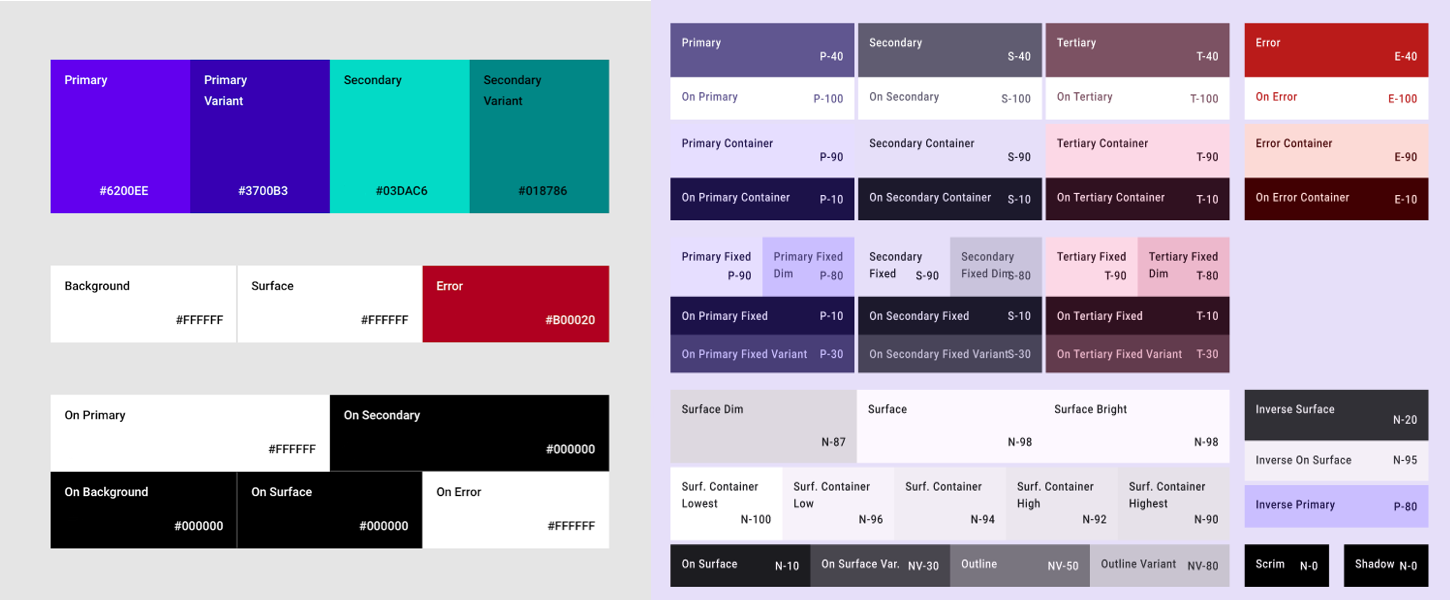
Source : https://developer.android.com/develop/ui/compose/designsystems/material2-material3#color
Given the significant differences between the M2 and M3 color systems, there’s no reasonable mapping for [Color](https://developer.android.com/reference/kotlin/androidx/compose/material/Colors#isLight()) parameters. Instead, use the Material Theme Builder tool to generate an M3 color scheme. Use the M2 colors as “core” source colors in the tool, which the tool expands into tonal palettes used by the M3 color scheme. The following mappings are recommended as a starting point:
References :
Theme Builder : https://material.io/blog/material-theme-builder
Material3 themes :
⚠ Replacement for
Theme.MaterialComponents.Light.DarkActionBar???Dynamic Color: