Hi
From the error message it looks like the code changes are not there.
Can you please search max_tokens: in chatgpt-tinymce.js from your site, replace demo.vvveb.com with your domain https://demo.vvveb.com/plugins/chatgpt/chatgpt-tinymce.js
The line should have parseInt like this
max_tokens: parseInt(chatgptOptions["max_tokens"] ?? 300),If the file on the server /public/plugins/chatgpt/chatgpt-vvvebjs.js has the changes but the file loaded in the browser does not then it's probably another cache layer.
Or maybe the file on the server has not been overwritten.
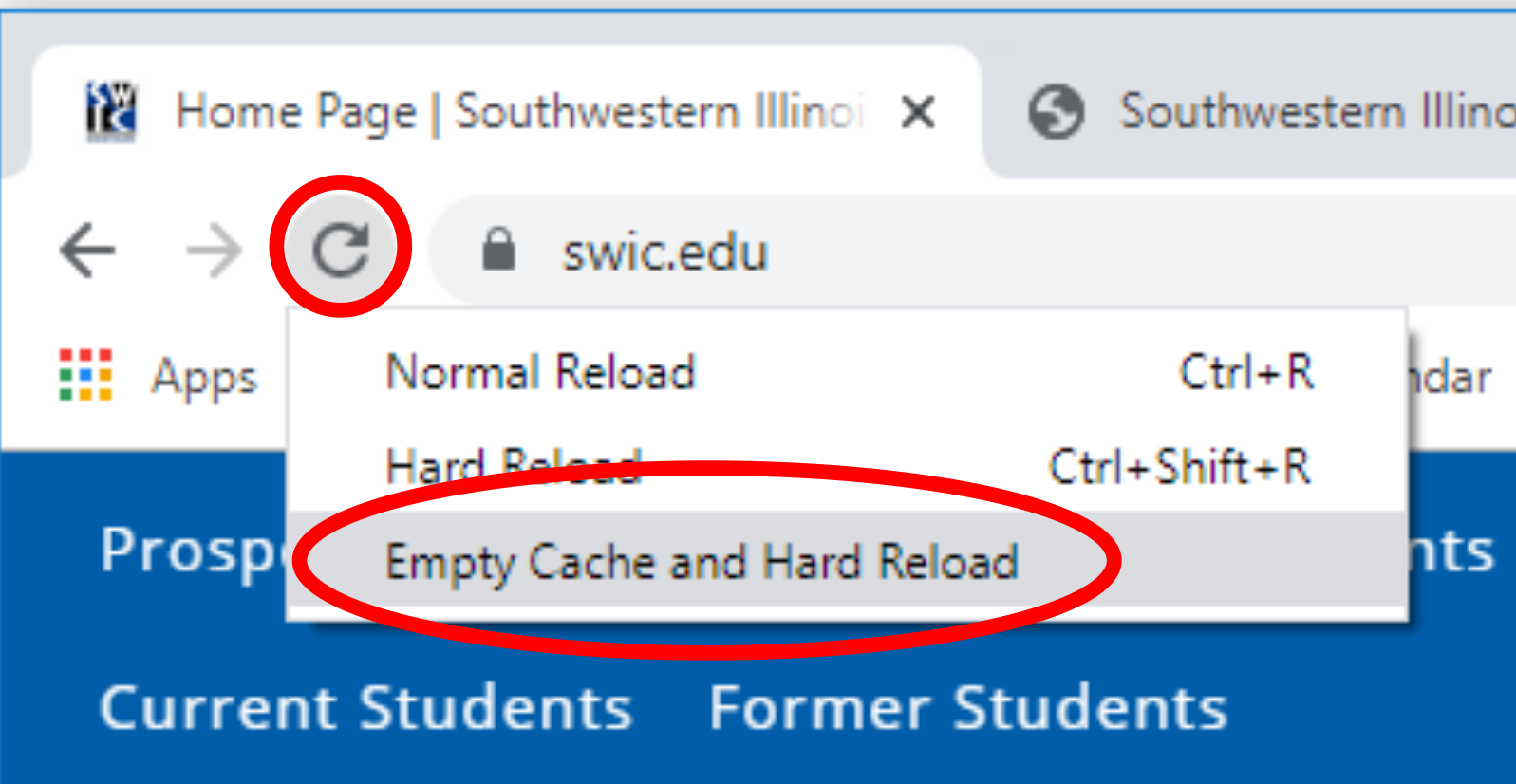
Hey @givanz
Thought it best to start a new issue since this in no way related to sqlite :)
I download the lastest.zip from your site. Replaced the chatgpt plugin with new code and still get same error. Cleared cache locally and also at Cloudflare, no change:
I am certain my api key is good and correct. Looking at network tab, the response from is:
More info that may help: