This is not a functional example. The javascript alone does not work. Please provide a working, functional example demonstrating the problem.
Open wallahi06 opened 11 months ago
This is not a functional example. The javascript alone does not work. Please provide a working, functional example demonstrating the problem.
Probably, there is a problem with a lot of very elongated, so-called "degenerate" triangles. To quickly solve the problem, without waiting for a global change in the library, you can try to reduce the number of segments forming the frontal contour of your "letters", thereby making the ratio of the perimeter to its area more towards the area.
Issues with 3D text loader
I'm encountering a puzzling issue while attempting to perform CSG operations on text geometries using the three-bvh-csg library. The library is designed for constructive solid geometry (CSG) in Three.js.
This is how the letters look after addition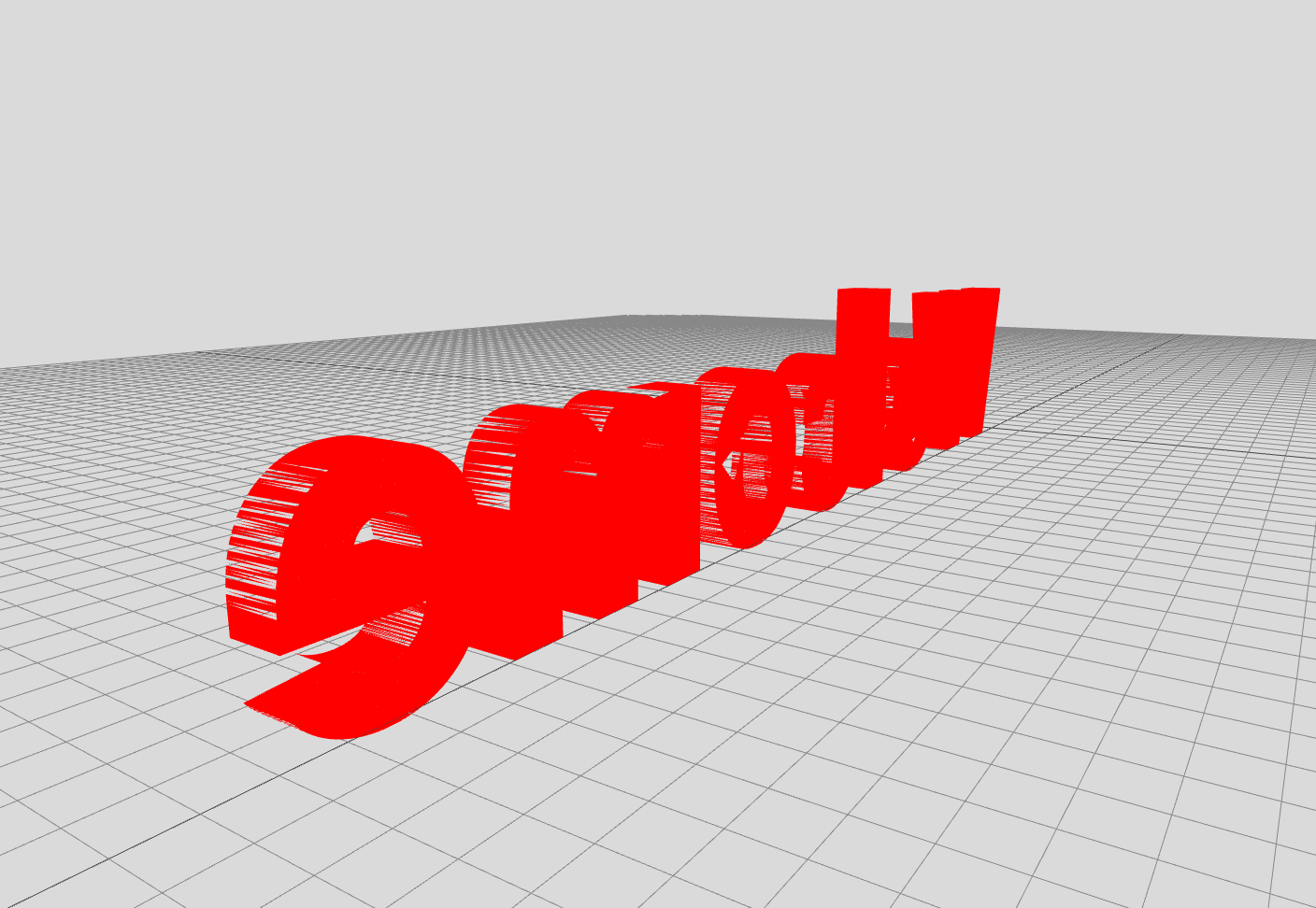 This is how the letters look after subtraction
This is how the letters look after subtraction
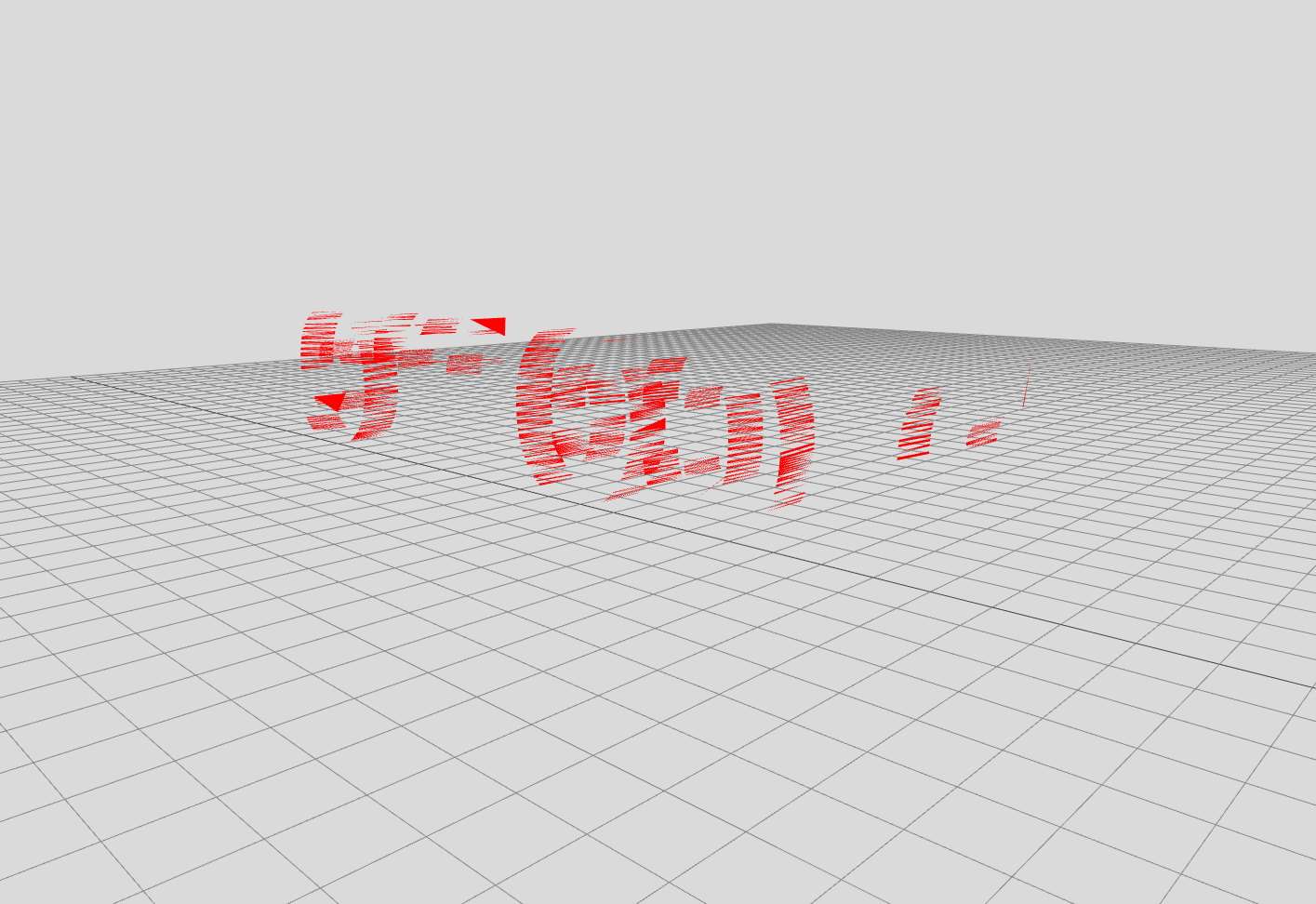
Additional Notes:
Thanks!