customize setting
Editor
High performance bracket pair colorization
The editor supports native bracket pair colorization since August 2021 (version 1.60)

Wrod Wrap

- 적용 전

- 적용 후

Extensions
Code Lens

- 적용 전

- 적용 후

또한 references 부분을 클릭하면 현재 참조하고 있는 코드들을 아래와 같은 형태로 확인할 수 있다.

Syntax highlighting of codeblocks in the Settings editor
enum 정의 시에 각 멤버 value 값에 대해 inlay hint를 이용하여 보여줄 지 여부를 설정




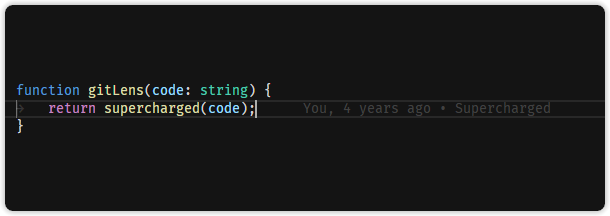
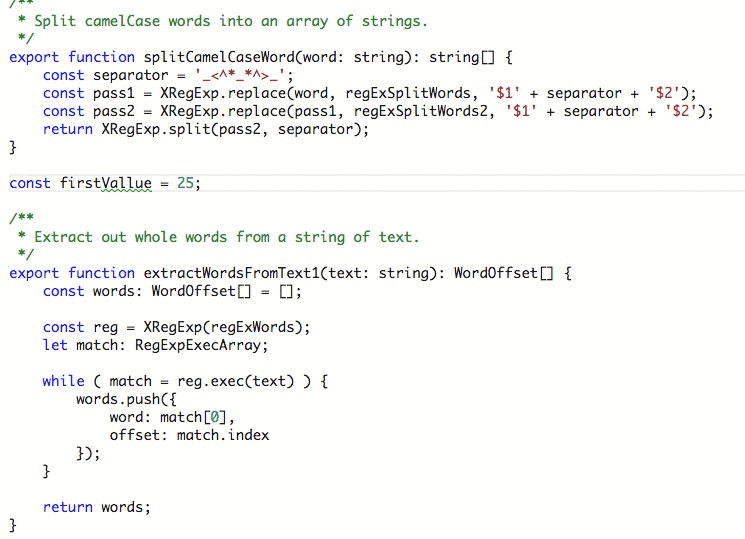



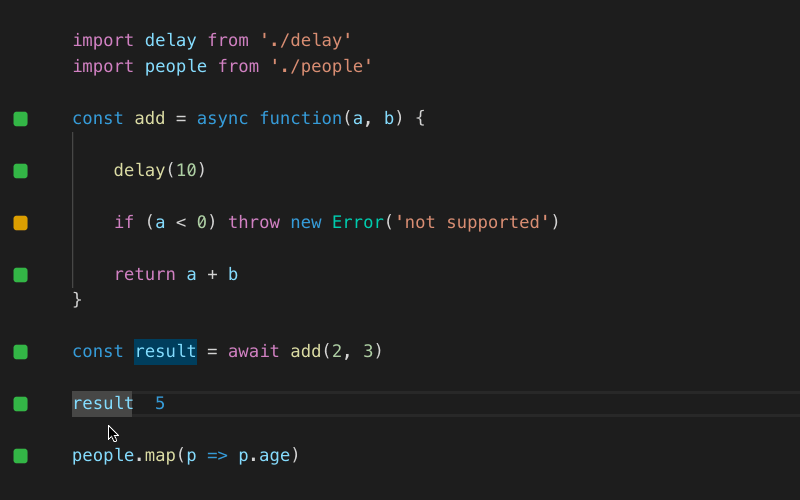
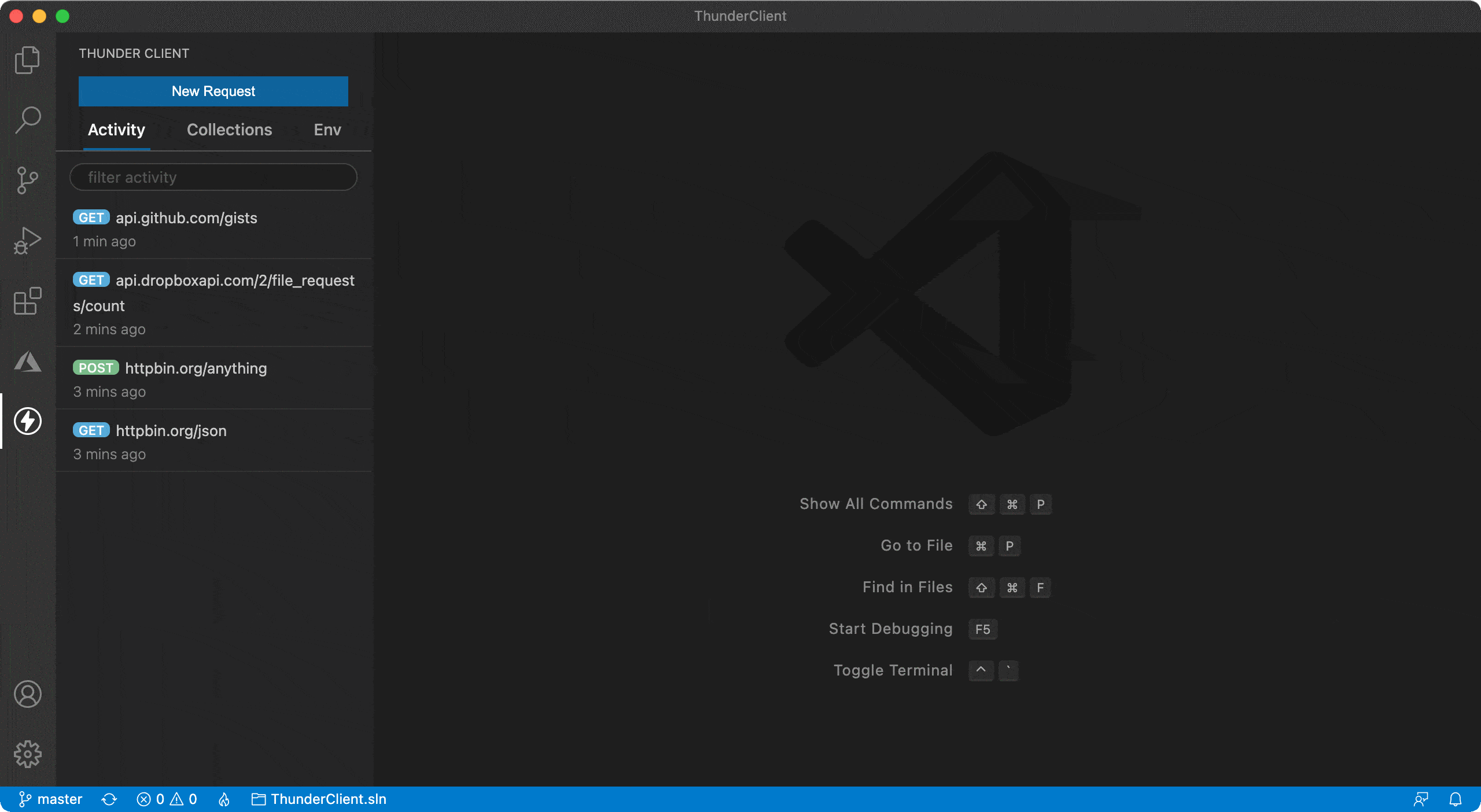


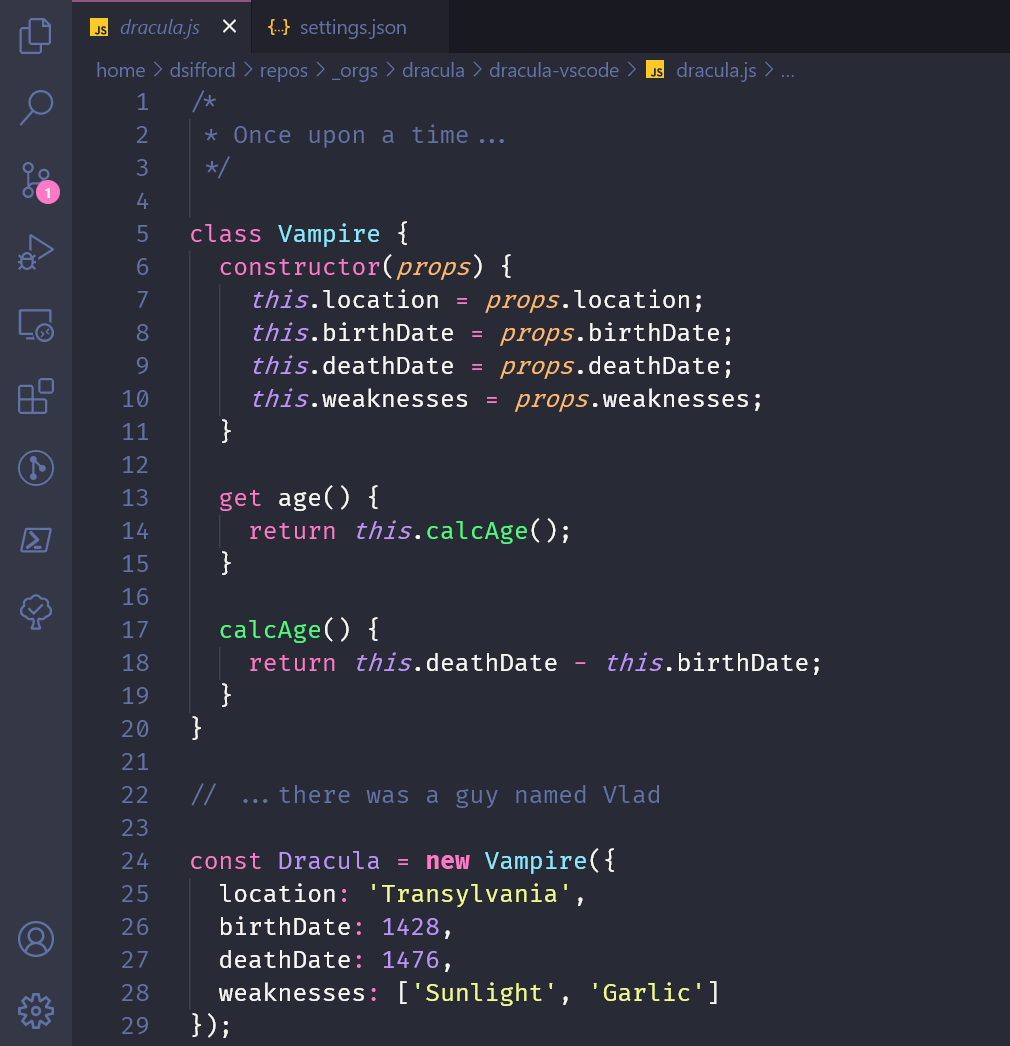
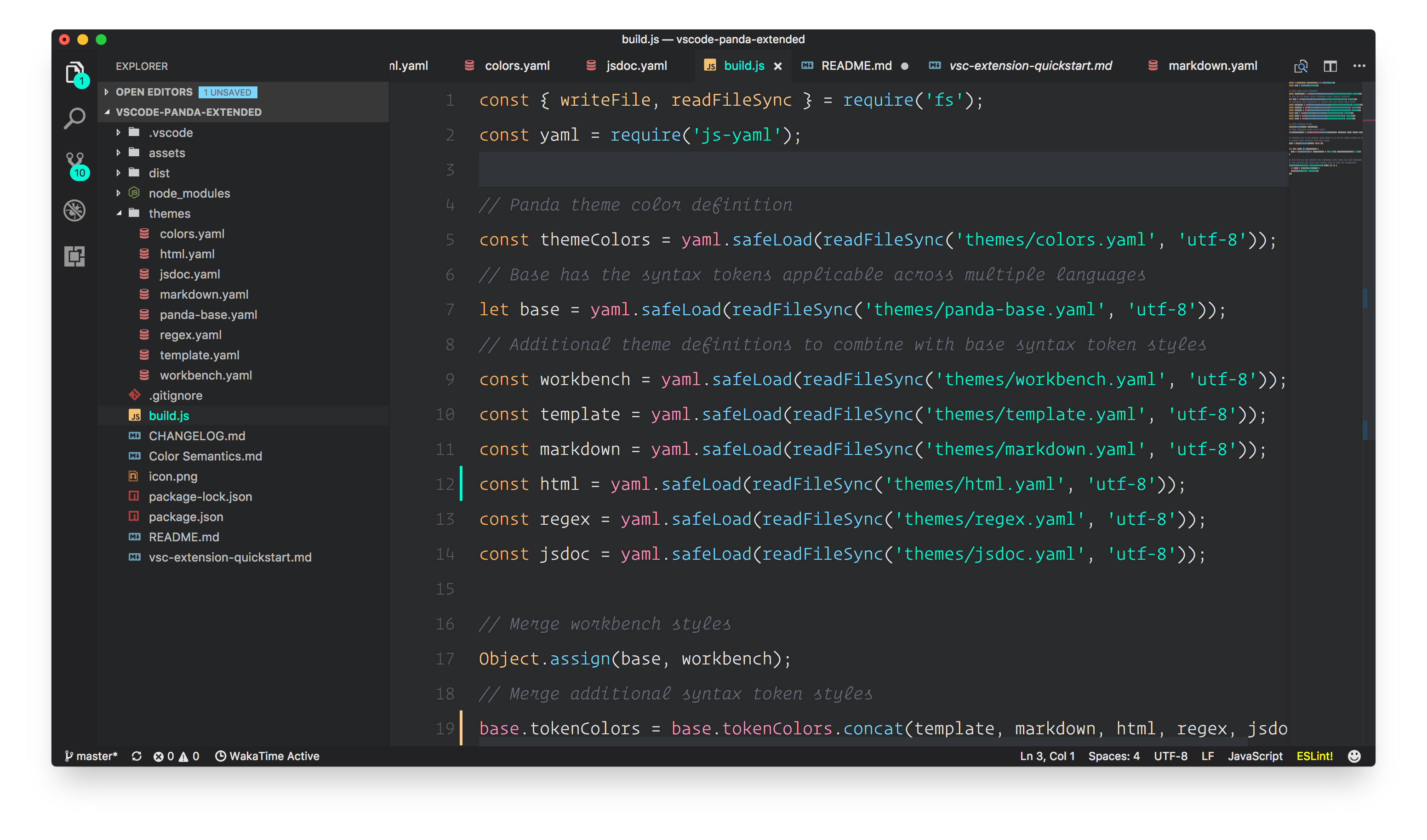


Reference