This is a great idea... Currently while using the Add Point to Path tool, I show a little "notation" that follows the cursor around showing the x/y coordinates for the new point. An on-canvas solution would be pretty easy.
Collision detection... hmmm :-)


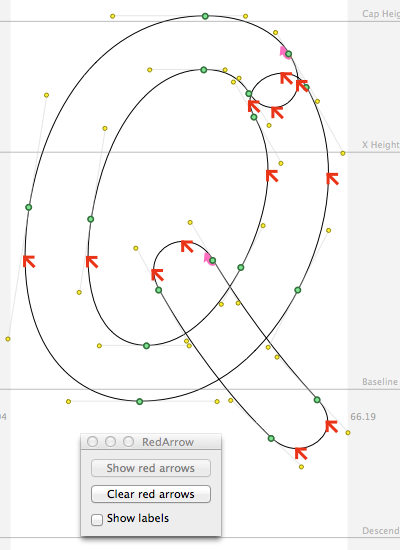
In http://typedrawers.com/discussion/1111/fontforge-harmonizer Michael Vokits said,
When active, it would look like this FontLab screenshot:
or this RoboFont screenshot (thanks to Nina Stössinger for posting it in the TD thread above :)
However both show failure where points are close together. So a bonus task would be