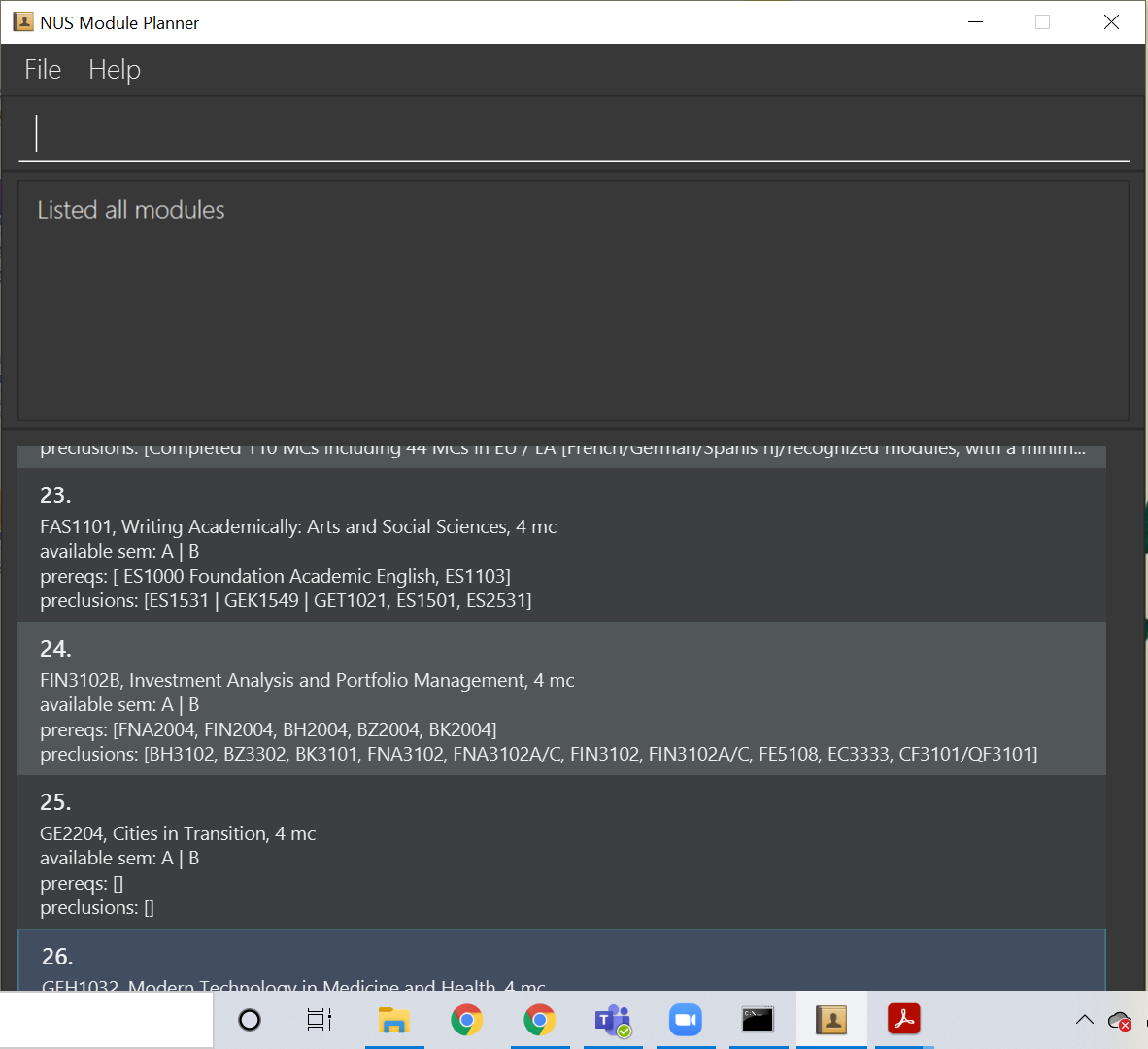Team's Response
The scaling lock is an intended feature to prevent unforeseen bugs while scaling the app. There is already scrolling (up down), and was unable to reproduce the issue in screenshot 2. Possible to add scrolling (side) in future iterations to ensure all fields are clearly visible.
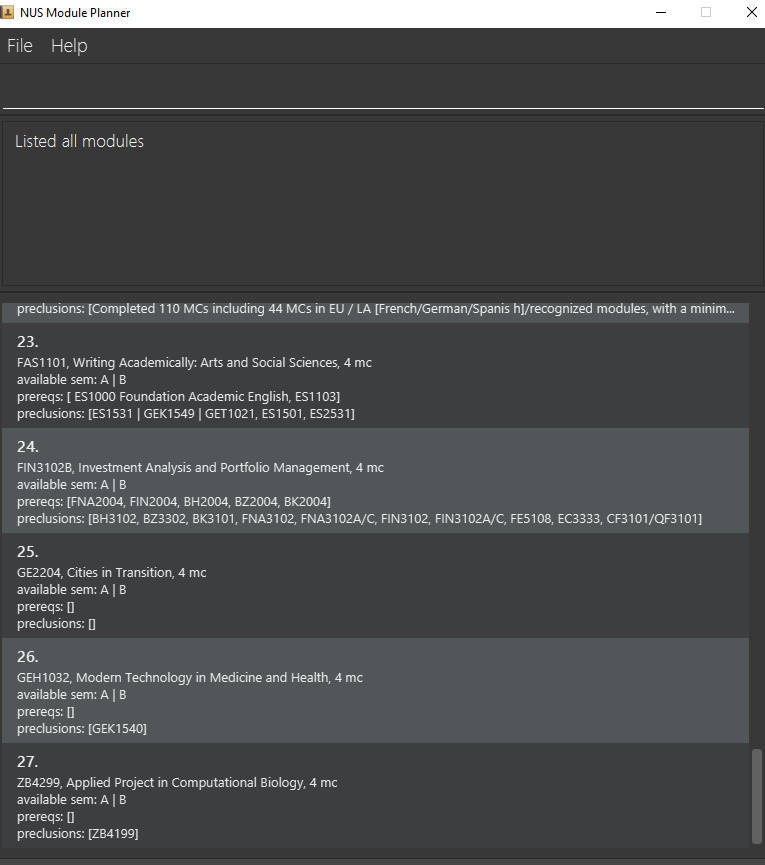
Items for the Tester to Verify
:question: Issue response
Team chose [response.Rejected]
- [x] I disagree
Reason for disagreement: I still think that this is a valid issue despite you not being able to reproduce the screenshot. If you want the scaling to be fixed, perhaps under the FAQ section of the UG you can recommend changing the display settings on the user's computer, should users encounter the same problem as me during the PE.
:question: Issue severity
Team chose [severity.VeryLow]
Originally [severity.Low]
- [ ] I disagree
Reason for disagreement: [replace this with your explanation]
I am unable to resize the window of NUS Module Planner. This results in some information of modules I am interested in being cut off as shown in the screenshot 1. Another problem with being unable to resize the screen is when all module information is listed and some parts get cut off even when I have scrolled as far down as possible as shown in screenshot 2.
Screenshot 1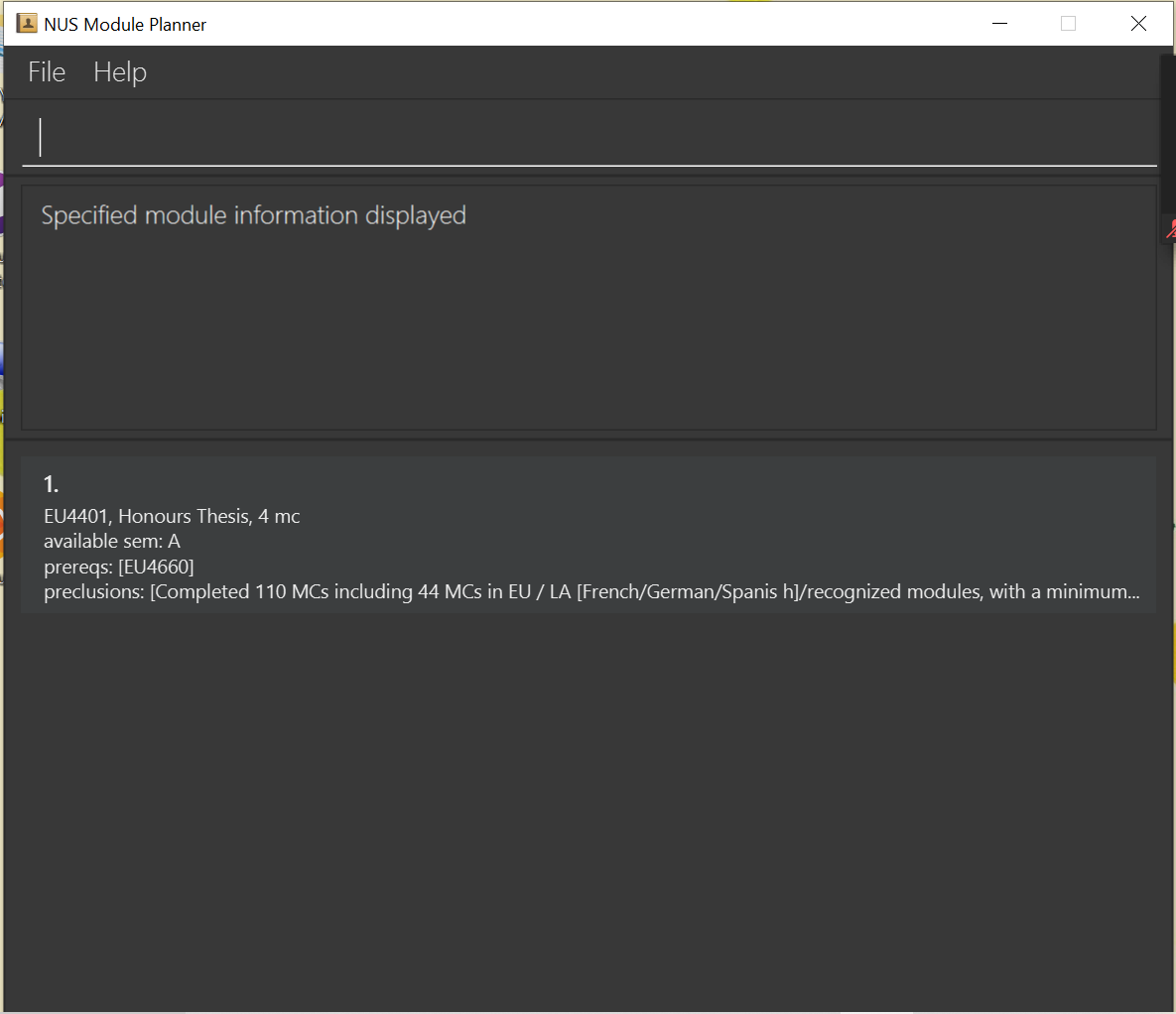
Screenshot 2