Hi @emrock55
You can adjust the background color overlay inside of the customizer. From the dashboard if you head into Appearance > Customize and then direct yourself to Colors > Header, the last option there will be slider titled Hero Background Overlay.
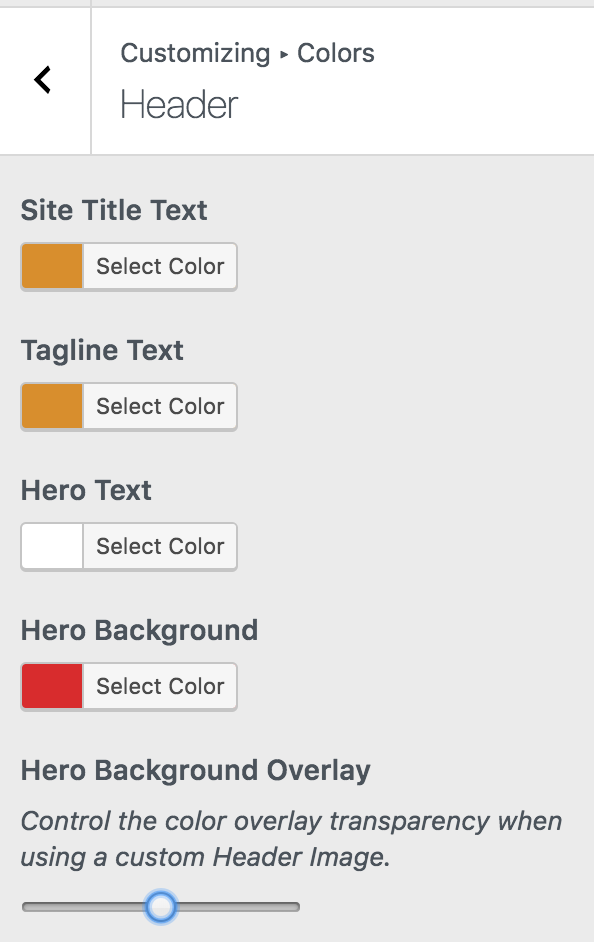
You can slide the slider all the way to the left to remove the overlay color completely, or slide it where you need it.
Let us know if that helps!
I'd like to remove or lighten the transparent overlay on the header image in Velux and I'm new to CSS. Help!