Addendum: Seems like "launchSettings.json" is the right thing to use... In your project, create a folder named "Properties" and place the file inside.
This is how it looks:

Obviously, this doesn't do anything yet... But maybe we can use this somehow.
OS/device including version: Windows 10
Issue description:
Expected: Expected to see
Play In Editor,Launch, orAttachActual: Only see the Project name and it will not launch instead throwing an error of
A project with an Output Type of Class Library cannot be started directlyScreenshots of issue: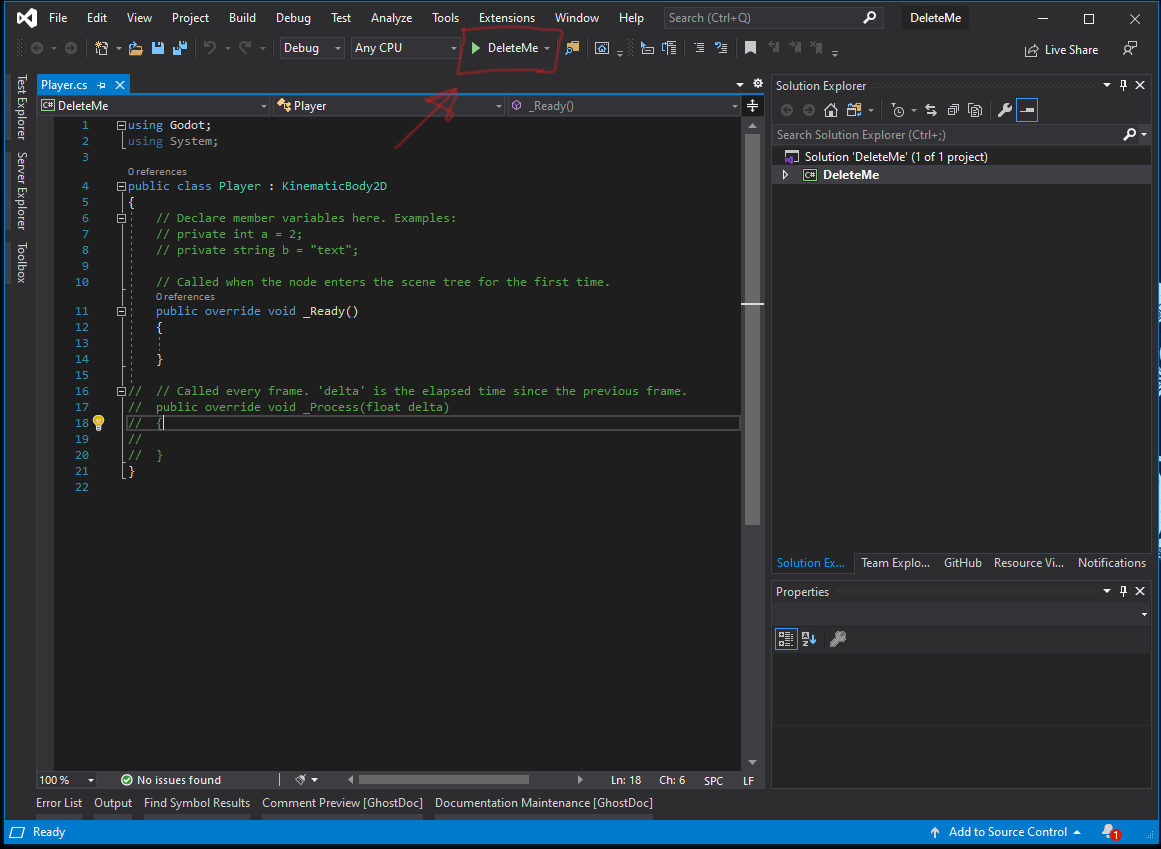
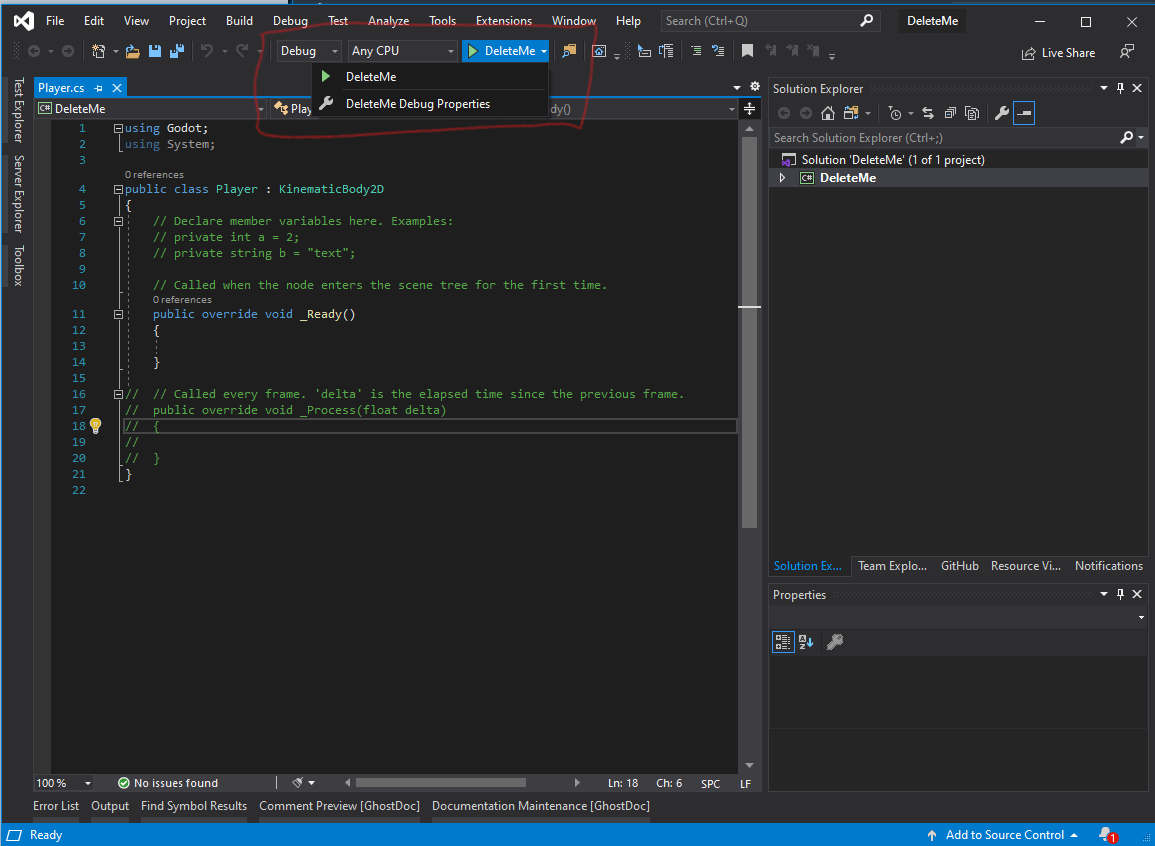
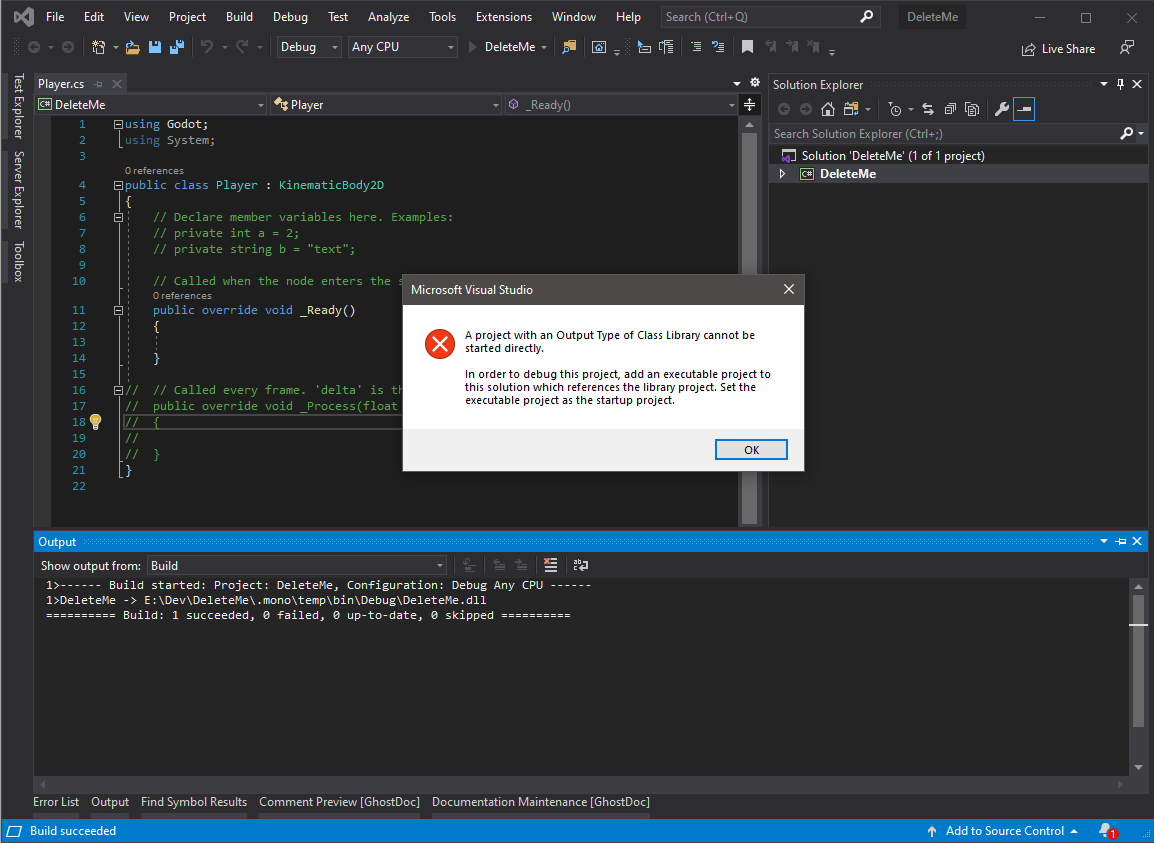
NOTES This worked just fine when using RC3. My guess is that when RC4 upgraded to the csproj sdk format, it broke compatibility.