I've pushed additional commits to https://github.com/Calinou/godot-demo-projects/tree/rcorre-update-viewport-scaling-demos to improve the demos in various ways, but the 3D Resolution Scaling (Compatibility) demo needs to resize the SubViewport when the window size changes. Otherwise, 3D rendering becomes pixelated or blurry once you increase the window size (which is unexpected from an user perspective, as we're using the canvas_items stretch mode).
I haven't been able to figure this out yet because you can't change a SubViewport's size when Stretch is enabled on the parent SubViewportContainer. We may end up having to disable Stretch and implement scaling ourselves, similar to what the 3D in 2D demo does.
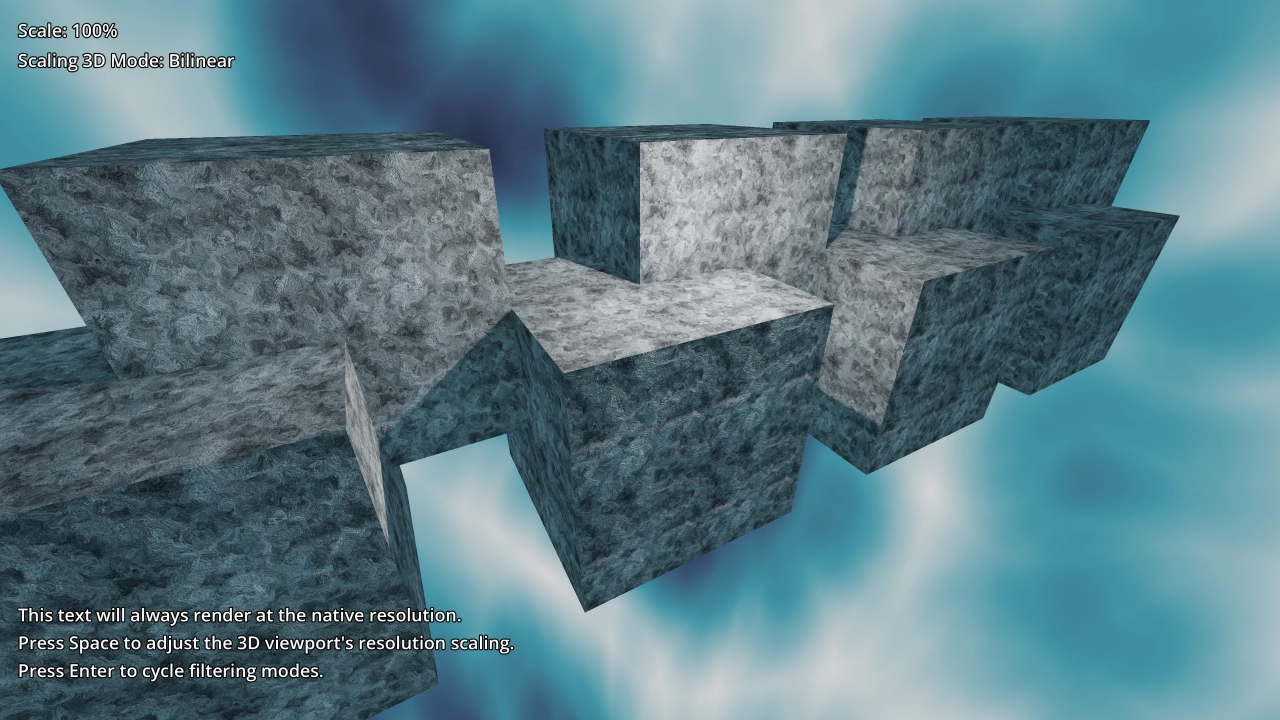
Fixes #856.
The 3d_scaling demo was updated to use the built-in 3D scaling mechanisms in the Forward+ renderer.
A new 3d_scaling_compat demo was added to demonstrate the legacy SubViewport-based scaling method for the Compatibility renderer.