Not related to this issue (for now), but you forgot to set the global illumination mode on the MeshInstance3D:

Set it to Static, then save and reload the scene. This won't make a visual difference if there is only one object in the scene, but it will once you add more objects to the scene for light to reflect on.
That said, the appearance looks expected to me. Read Sky Light likely has some inaccuracies in its sampling, but it's probably not noticeable in most real world scenes:


SDFGI Debug Cascades debug draw mode looks like this:

SDFGI Debug Cascades debug draw mode with much lower Cell Size and more compact Y scaling:

There does appear to be some singularities or something at some angles (which manifest as pitch-black spots):
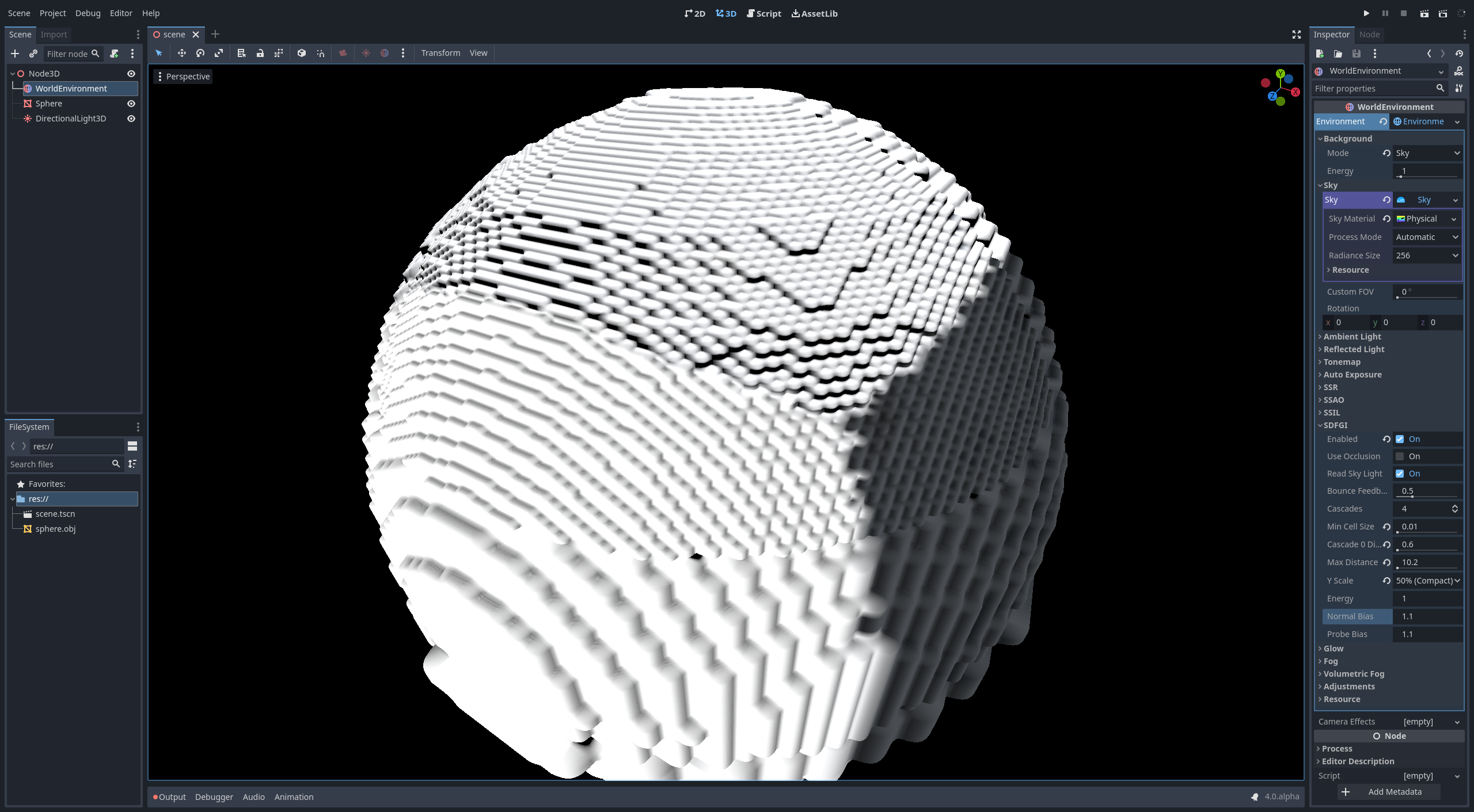
I'm not sure if much can be improved here without decreasing performance. Increasing Normal Bias and/or Probe Bias can help, but it'll also make light leaking more noticeable.


Godot version
4.0.alpha8
System information
Windows 10, Vulkan Clustered, RTX 3060Ti, 511.79
Issue description
Cross shaped and world normal aligned artifacts appear on objects when enabling SDFGI. It seems like SDFGI is sampling indirect lighting from incorrect directions. The scene in the screenshots only have a directional light, a WorldEnvironment node with a sky background and SDFGI enabled, and a sphere with a default white material. The sphere's global illumination mode is "disabled".
SDFGI On SDFGI Off
SDFGI Off

Steps to reproduce
Add any object to a scene and enable SDFGI in the WorldEnvironment. Preferrably a white and smooth object, so that the artifacts are easier to spot.
Minimal reproduction project
SDFGI.zip