This is very interesting. I am looking at the Vulkan capabilities of another similar device (also with a Mali - T830) and it appears it should have everything you need to run the Vulkan renderer (including 3D). https://vulkan.gpuinfo.org/displayreport.php?id=16133#device. So there must be a feature or extension that we are relying on without realizing it.
How comfortable are you with debugging? Would you be comfortable using a tool like Renderdoc or the Android GPU Inspector to take a deeper look?
CC @BastiaanOlij
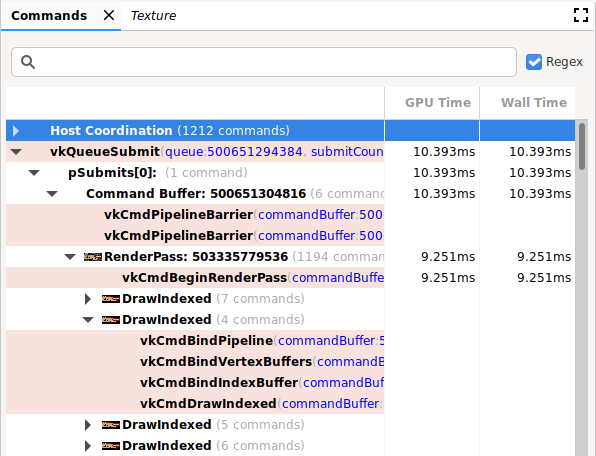


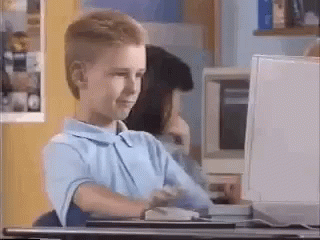
Bugsquad note: This issue has been confirmed several times already. No need to confirm it further.
Godot version
4.0-rc2
System information
Android 10 armeabi-v7a, Samsung SM-M105M, GPU Mali-T830 MP1, Vulkan
Issue description
I get a black screen for anything 3D in the scene in the given device.
This is how it's supposed to look (screenshot from another device)
This is how it looks in the device
Notice the 2D elements rendering fine, it's only the 3D stuff missing.
Using
gl_compatibilityas a renderer works, it's just an issue with Vulkan.I understand the GPU should support vulkan just fine.
Relevant logcat: render-test-logcat.txt
Steps to reproduce
Exporting and installing the reproduction project in a device with this characteristics is enough.
Minimal reproduction project
The project comes with what logcat had for a simple run.
RenderTest.zip
Devices and GPUs this can be reproduced on: