I think it had to be a tree at some point due to the sections being collapsible (but they currently aren't, which was also discussed in another issue but I can't find it).
I never had a look at this class yet but I went into creating a few of these inspectors over past works. They usually had folding (which is nice for categories), and had the ability to bind variables to a specific editor according to their types and some flags. I'll write down my thought about it as it's a complex but useful widget to have:
Categories:
- Nice to have, especially with inheritance. The ability to fold them is found on every property editor I know of.
Why is the type not enough:
- Angles in Godot are radians, but when presented in an editor they must be degrees. So a tag is necessary to avoid the addition of methods/properties that would only be useful for non-programmers.
- Sliders: some properties are best modified through sliders rather than a text box, but we don't want sliders everywhere (whether they are 1D or 2D sliders). So values that have no defined range don't need a slider.
- Some integers have a limited set of values (enums, powers of two...)
- Matrices (basis) can be represented in different ways depending on which context they are used (shader specific? Node transforms? pure storage/math?)
- Room for customization in general so people can make their own editors for their properties
Editor fields:
- Once we know which editor to display, then an editor is shown. They are usually simple, and consist at least on a quick preview of the property and can be clicked for a more complete editor if needed (ex: color picker, curve editor...).
- These editors can be Controls, which make them easier to re-use.
- Note about performance: I've seen some GUI frameworks use "impostors" to display editors, because when the edited data is hairy (lots of data changing in realtime) then lots of them have to be drawn. If we find this is needed in Godot that could be implemented with a simple draw() mimick rather than instancing a full-blown node for each field.
Separation of concerns:
- Property editors can edit anything that is key/value based: resources, but also objects (keys are stringnames), arrays (keys are numbers) or dictionaries (keys are strings).
- As a result, a property editor doesn't necessarily need to know what it edits (so no need for a separate implementation for each case). That job can be left to the code that integrates the property editor (Inspector, Project Settings, Editor Settings, debugger, json editor why not).
- Code wise, it would be great if the editor, its specializations and field editors were implemented in distinct locations rather than lots in the same class, to reduce the amount of info contributors have to brain if any change has to be done to this control.
Data binding:
- The property editor needs to reflect the data being edited, so it needs to be receive updates, and send updates. Because it's key/values it can be identified by paths.
- The data can be flowing in two directions (so beware of designs with "onchange" events that could trigger infinite loops! Checking equality usually breaks that loop, but alternatives might exist).
- I often found that MVC-orientation and the like help here, not sure if that's how the current inspector works.
About Vector fields:
- I currently don't like the fact that they should be clicked once to edit them. In Blender or Unity there are 2, 3 or 4 fields in one box directly (or inline) which is more convenient IMO.
About sliders:
- Currently all numerics have one, and require a first click to be shown and changed. As described above, it would be more user-friendly to see them directly and only on relevant ranged fields. Example: properties of the Particles node.
- Because we can re-use slider nodes, that means we can choose wether a slider updates the data as it is dragged, or when it finished dragging. In some cases it is very useful to prevent annoying lags.
About text fields:
- The same as sliders goes for text as it is typed or until Enter is pressed, wether they target numbers or actual text.
About arrays:
- Arrays containing thousands of elements can be a problem to show. If there is more than X elements, maybe it can fallback to a dedicated editor which can show lots of elements. In Firefox, they chose to use ellipsis (like, in an array of 1000 elements, show only cents, then tens, which can somehow be unfolded).
About dictionaries (and arrays too in fact):
- Dictionaries are a type where the keys are editable (wooot!) so the property editor could have this handled, to some extent. Not sure if exotic keys (objects, colors...) are worth implementing? (mostly useful in debugging inspectors).
- Values of a dictionary, but also arrays, can contain nested data so that is another good use for folding.
I have to go home so I'll stop there for now, I hope this helps. I'm curious to see how it goes because that control is used so much in Godot :)
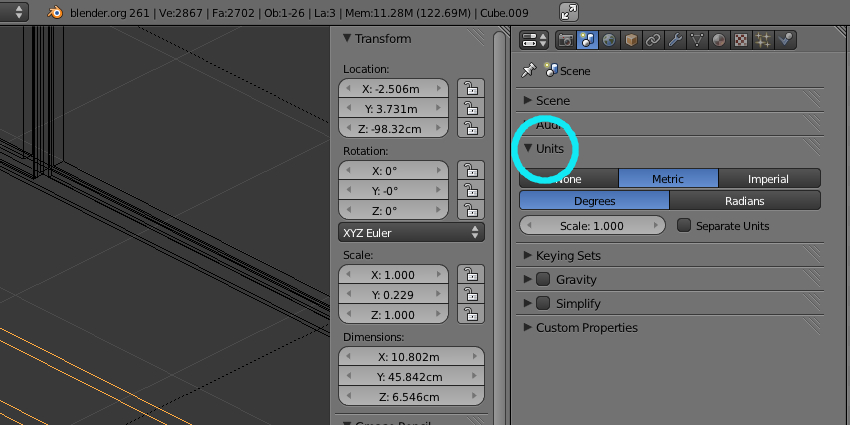

The current property editor is using the tree node and than doing some hacky tricks to make it a column based property editor.
Since a property list is a key part of an editor it would be nice to have a coustom class for it which is easier to understand and more flexible.
I opened this issue to discuss how it should look like and plan its implementation. I also heard reduz saying in the internals talk or on irc that this class needs some work.