Add as metadata (params?) to the image resource for JPEG and TIF.
I would expected the name params in a context where the user can add and retrieve custom data. For Exif data I would call it meta or metadata instead.
But this are just my two cents :)



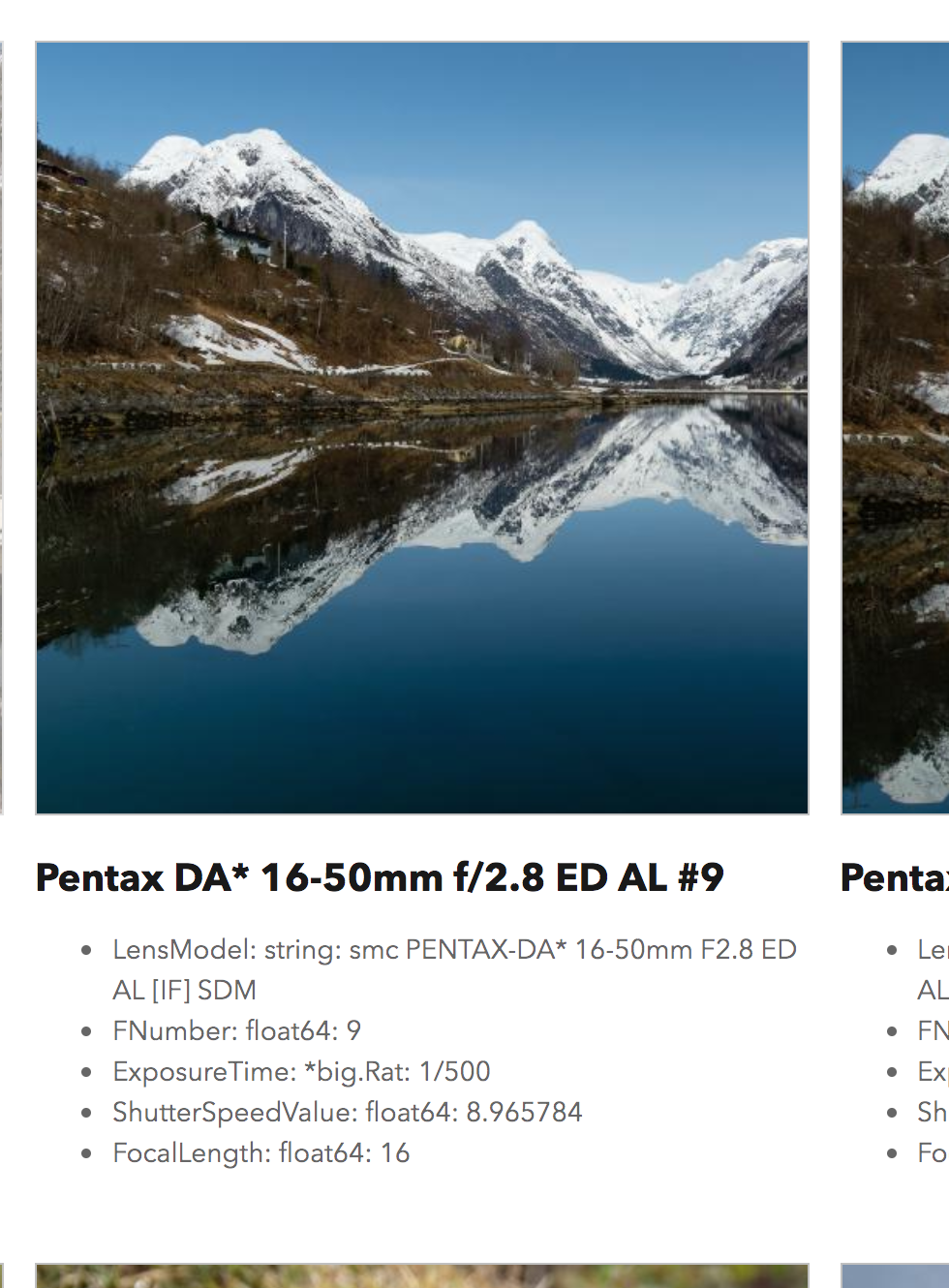
See https://github.com/rwcarlsen/goexif
Looks a little bit early, but promising.
imageConfigtemplate func?