YouTube
Google is offering video embedding under the domain youtube-nocookie.com so that cookies are not set on a user's device before he/she presses the play button.
Hugo's current internal YouTube template needs to change to the following:
t.addInternalShortcode("youtube.html", `{{ if .IsNamedParams }}
<div {{ if .Get "class" }}class="{{ .Get "class" }}"{{ else }}style="position: relative; padding-bottom: 56.25%; padding-top: 30px; height: 0; overflow: hidden;"{{ end }}>
<iframe src="//www.youtube-nocookie.com/embed/{{ .Get "id" }}?{{ with .Get "autoplay" }}{{ if eq . "true" }}autoplay=1{{ end }}{{ end }}"
{{ if not (.Get "class") }}style="position: absolute; top: 0; left: 0; width: 100%; height: 100%;" {{ end }}allowfullscreen frameborder="0" title="YouTube Video"></iframe>
</div>{{ else }}
<div {{ if len .Params | eq 2 }}class="{{ .Get 1 }}"{{ else }}style="position: relative; padding-bottom: 56.25%; padding-top: 30px; height: 0; overflow: hidden;"{{ end }}>
<iframe src="//www.youtube-nocookie.com/embed/{{ .Get 0 }}" {{ if len .Params | eq 1 }}style="position: absolute; top: 0; left: 0; width: 100%; height: 100%;" {{ end }}allowfullscreen frameborder="0" title="YouTube Video"></iframe>
</div>
{{ end }}`)Basically the change is from www.youtube.com to www.youtube-nocookie.com
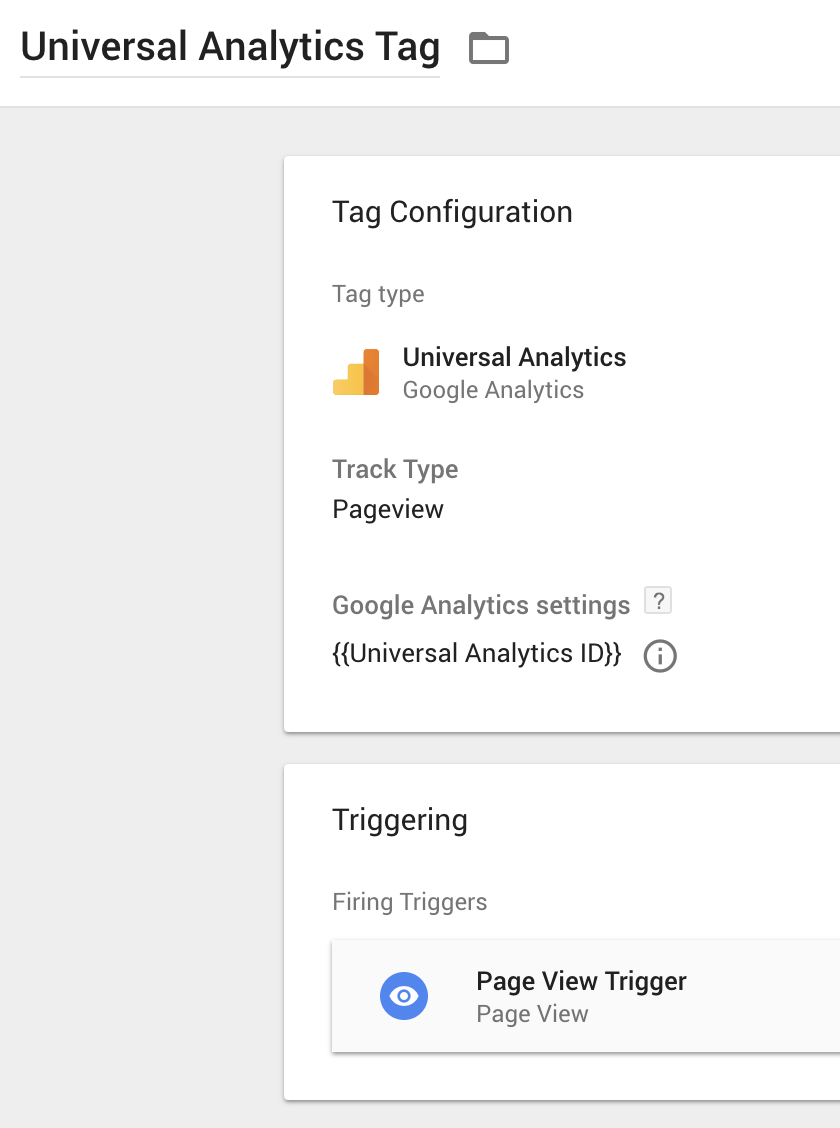
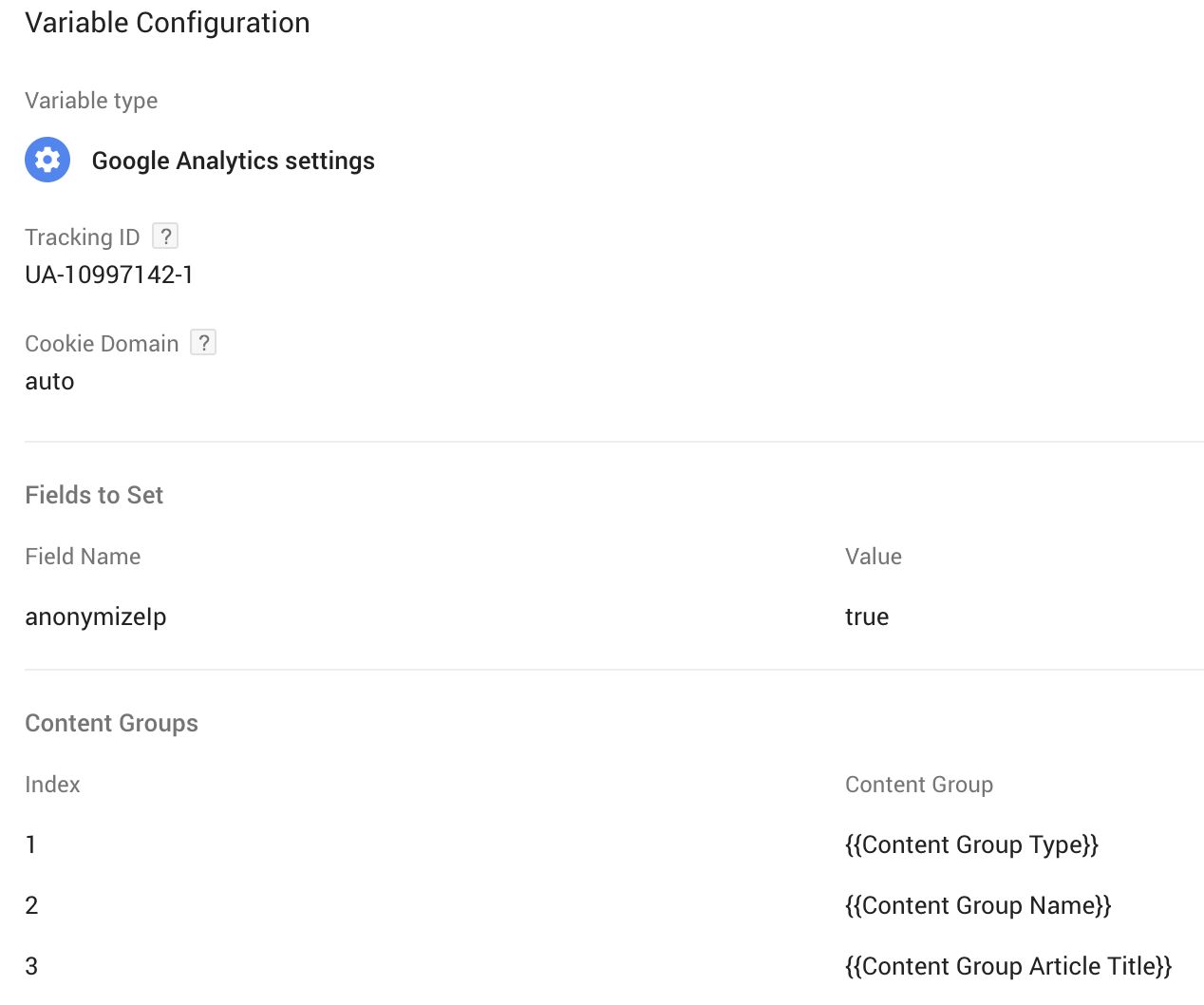





Following the discussion at the forum: https://discourse.gohugo.io/t/hugo-vs-the-general-data-protection-regulations-gdpr-in-eu-eea/11526/12
I will focus on the Google Analytics internal template in this first post. But feel free to add suggestions about other templates such as Disqus, Twitter etc
Google Analytics
Notes
The following suggestions are for Analytics.js that is used in the current internal template
For Google Tag Manager things are more complicated and the user needs to set various settings directly in the Google Analytics dashboard. I'm not using Google Tag Manager myself and I cannot help with it.
I am not some expert these suggestions are my own research and feel free to build on them to help @bep build the internal templates that will make Hugo offer GDPR compliant websites out of the box.
The general idea I am proposing is to make the Hugo GA internal template not collect any personally identifiable information so that it falls outside the scope of the GDPR. With such settings a Hugo site admin will not need user opt-in for Google Analytics cookies because no such cookies will be installed on a user's device. However as you may have guessed this will severely limit GA reporting. Namely no returning visitors etc. Also the owner of a GA property should have the User ID, Google Data Sharing and Advertising features disabled on their dashboard.
The key settings that need to change in the internal template are: Anonymize IP The GDPR treats IPs as personally identifiable information so the following should be enabled in the tracking code:
ga('set', 'anonymizeIp', true);referenceDisable Cookies and Use Session Storage to Store the Client ID Session Storage is for the duration of a user's visit on a website. Even the Client ID is treated as Personally Identifiable Information in some quarters. There is no consensus about this currently. See a blog post about this here
The above is a modified version of Google's sample code for using Local Storage to store the Client ID.
However Local Storage is persistent until cleared by the user and as such a Hugo site admin would still need user opt-in as Local Storage is treated the same as cookies.
There are caveats with the above setup below is the disclaimer by Google in the above page I linked to:
Basically what the GDPR does is to limit Data Collection to the bare minimum. A setup as the one I propose above would make the Hugo GA internal template GDPR compliant but at the expense of GA reporting.
It's up to the community to decide how to go about this.