ExoPlayer in RecyclerView, First we have to write a custom component for ExoPlayer. Get a sample app and source code here (Complete Solution ) https://androidwave.com/exoplayer-in-recyclerview-in-android/
Yes this code working perfectly. I have need get data from firebase. Anyone please guide me
Did you get any solution? I am also stuck with Firestore Database. I wanted to load videos from Firestore Database.
I'm not store video etc on firebase. I want just get url etc firebase database.
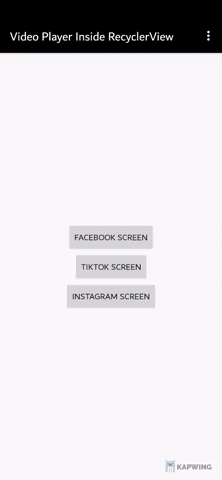

I want to use ExoPlayer in a RecyclerView as a part of row item. I want to make a customer view and wrap the ExoPlayer in that view.
Do you have some advice?
Thank you!