This happens because on the first load of a webview it loads the whole chromium engine and that blocks Compose's applyChanges from happening. It is something I want to fix but haven't found a workaround for yet. Out of interest, does setting a Modifier.alpha(0.99f) fix the problem for you?


Description While the Accompanist WebView is loading a url (we show a CircularProgressIndicator) it stops other Composable content from showing up. The other content is just white/blank. Please checkout this screencast of the issue:
Steps to reproduce
Expected behavior
Additional context The content above is not hidden or covered. It shows up as supposed in the Layout Inspector, it is just not shown on the real screen: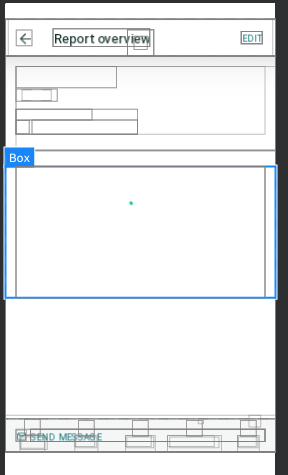
It seems like the WebView is internally blocking the other Compose rendering.
Compose Version: 1.3.1 Accompanist Version: 0.27.1
The WebView creation:
The other content is in a Column, together with the WebView. I'm happy about any help or workarounds for this issue. I can provide more information if needed.