This is caused by invoking _textPainter.layout() in the text_element.dart file.
I don't know somehow, the maxWidth passed to it is negative. And inside of this function, clamp() is called with clamp(minWidth, maxWidth), of which minWidth is set to 0.0 as default. caused this problem.
So, I just simply added a condition to get around this. Hope this can help and the team fix this in the future.
if (maxWidth == null || maxWidth >= 0) { _textPainter.layout(maxWidth: maxWidth?.toDouble() ?? double.infinity); } else { _textPainter.layout(maxWidth: double.infinity); }
The pie chart breaks when the legend position is set to the bottom and the arc position is set to automatic. This seems to be related to the outside arc overlapping the legend at the bottom. Causing this bug to depend on the bounds and chart values.
Environment
Screenshot: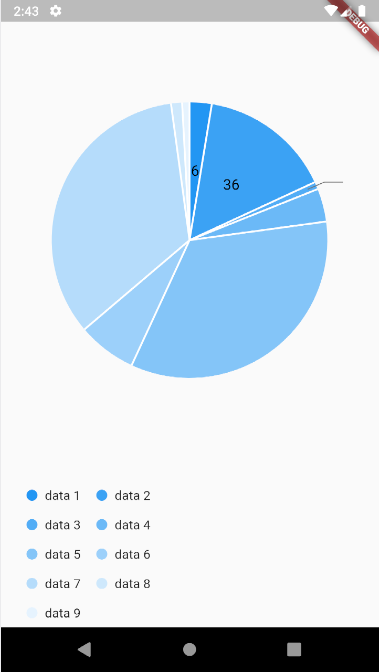
Error:
main.dart:
pie-chart-widget.dart: