When I use a for loop's index as a power for Math.pow(), for all negative values the result is NaN except for the following values: 0, 2, 3, 4.
Where does it happen?
This happens in Typescript (local development environment) as well as its minified JS version (run on a server). I installed GPU via npm install gpu.js.
How do we replicate the issue?
This is an example code that shows when this happens:
gpuTest(): void {
const a = [-1, -2, 1.5, -1.5, 2, -1.1];
const gpu = new GPU();
const powTest = gpu.createKernel(function(a) {
let sum = 0;
for (let k = 1; k <= 1; k++) {
sum += Math.pow(a[this.thread.x], k);
}
return sum;
}).setOutput([a.length]);
const out = powTest(a);
console.log(a, out);
}
This results in the following output:
However, when I use sum += Math.pow(a[this.thread.x], 1); all is well and the result no longer is NaN. That also applies to all the other powers. As soon as they are used as a fixed number, all is ok.
Additionally, when a define const power = 1; and use that as input in Math.pow(), all is well, too.
Another thing I noticed is that Math.sign() of all negative numbers is 0. Should it not be -1?
How important is this (1-5)?
5, because according to the documentation, these things should work?
Expected behavior (i.e. solution)
I would have expected for the output to not result in NaN, and for Math.sign() to be -1 for negative numbers.
Other Comments
This is my first use of gpu.js, so I am not certain that I did everything right. I'd like to use it to speed up the computation of a function of the following form:
sum = initialValue;
for (let i = 0; i < order; i++) {
for (let j = 0; j < order; j++) {
sum += Math.pow(x, i) * Math.pow(y, j) * a[i][j]
}
}
initialValue, x, and y are arrays of identical length and I thought I'd use thread.x on them.
Any advice on how gpu.js would be optimally used in that case?
What is wrong?
When I use a for loop's index as a power for Math.pow(), for all negative values the result is NaN except for the following values: 0, 2, 3, 4.
Where does it happen?
This happens in Typescript (local development environment) as well as its minified JS version (run on a server). I installed GPU via
npm install gpu.js.How do we replicate the issue?
This is an example code that shows when this happens:
This results in the following output: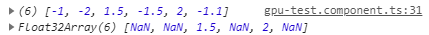
However, when I use
sum += Math.pow(a[this.thread.x], 1);all is well and the result no longer isNaN. That also applies to all the other powers. As soon as they are used as a fixed number, all is ok. Additionally, when a defineconst power = 1;and use that as input inMath.pow(), all is well, too.Another thing I noticed is that Math.sign() of all negative numbers is 0. Should it not be -1?
How important is this (1-5)?
5, because according to the documentation, these things should work?
Expected behavior (i.e. solution)
I would have expected for the output to not result in NaN, and for Math.sign() to be -1 for negative numbers.
Other Comments
This is my first use of gpu.js, so I am not certain that I did everything right. I'd like to use it to speed up the computation of a function of the following form:
initialValue, x, and y are arrays of identical length and I thought I'd use thread.x on them. Any advice on how gpu.js would be optimally used in that case?
Finally: many thanks for creating gpu.js!