GPU only makes things faster if you have more calculations to do than IO. You are outputting a dense 3d array, so that would probably be around the same speed in CPU. GPU might be useful to move, rotate, change color of voxels, leaving them sparse, but you'd still copy them to the screen in CPU.
What i am working at?
I am developing a program to visualize voxel data by placing many canvases in space, my voxel data is stored as
[ [ Int16Array(2), Int16Array(2) ],[ Int16Array(2), Int16Array(2) ] ](that is example for 2x2x2px voxel data) but in real tasks data is often 512x512x512px ( so i need near 256MiB for this data)let example of voxel data is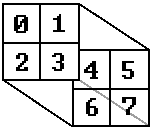
[[ [0,1], [2,3] ],[ [4,5], [6,7] ]]so i have 2 x layers
0: [ [0,4], [2,6] ], 1: [ [1,5], [3,7] ]so i have 2 y layers0: [ [0,1], [4,5] ], 1: [ [2,3], [6,7] ]so i have 2 z layers0: [ [0,1], [2,3] ], 1: [ [4,5], [6,7] ]and before placing one layer of voxel data on canvas i need to replace voxel value with color and for this i have array to replace values to color but in special way:
ColArray example: (in program it is
(in program it is
Uint8Array([r0,g0,b0,a0, r1,g1,b1,a1, ...]))What is wrong?
so to get color value i must do next operations for each voxel which will do next
which will do next

what i can do with is gpu.js is for example: (lenM1 = colArray.lenght - 1, delta = max - min)
but if i give data (int16 512x512x512 memory usage 256 MiB) and i get result (float32 512x512x512 memory usage 512 MiB)
and once i get alocation error when trying to get result (and that is not PC problem it is js memory managment problem) also i dont need all result for one layer i need only part of it
Another way to solve the problem was to calc and return only one canvas
buuuuuut to calc one Canvas i need parts from all data, and if for z layers i can just use js array.slice() method for x and y i need to give all data (i said what are x y and z layers for me near first img)
so when i dive all data (256 MiB) from RAM to GPU memory (if i correctly undarstand how it works) it take some time
and when i want to calc all 512 X layers + all 512 Y layers + all 512 Z layers i give same data (256 MiB) 1536 times and that is not OK and need some time
Where does it happen?
PC: i7 9700K RTX 3070 16GB RAM
(but my program also must work normal on mobile and so big memory changes is not good)
Expected solution
i think that my problem can have solution like this
const gpu = new GPU();also a little better way