Team's Response
Not really sure what the issue is, could you perhaps give an example of how Person and Book could be explained better?
Items for the Tester to Verify
:question: Issue response
Team chose [response.IssueUnclear]
- [x] I disagree
Reason for disagreement: Apologies for the unclear issue, but there is no way to accept that it is unclear and respond.
I feel like your team, as developers, have worked on the project long enough to understand what Person and Book are, and how they are used/what they are used for. However, as a tester and a first time user, I had some trouble in understanding the purpose of what Person and Book can be used for.
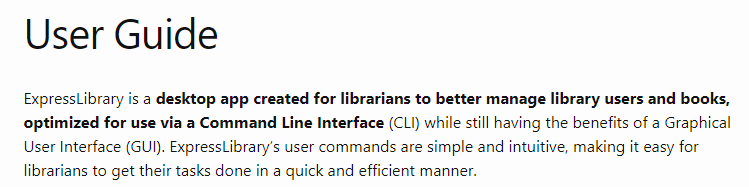
I suppose that the uses for Person and Book can be implied by the value proposition. However, this is not really made clear. When I open ExpressLibrary, there is a lot of information to absorb from the UI itself.
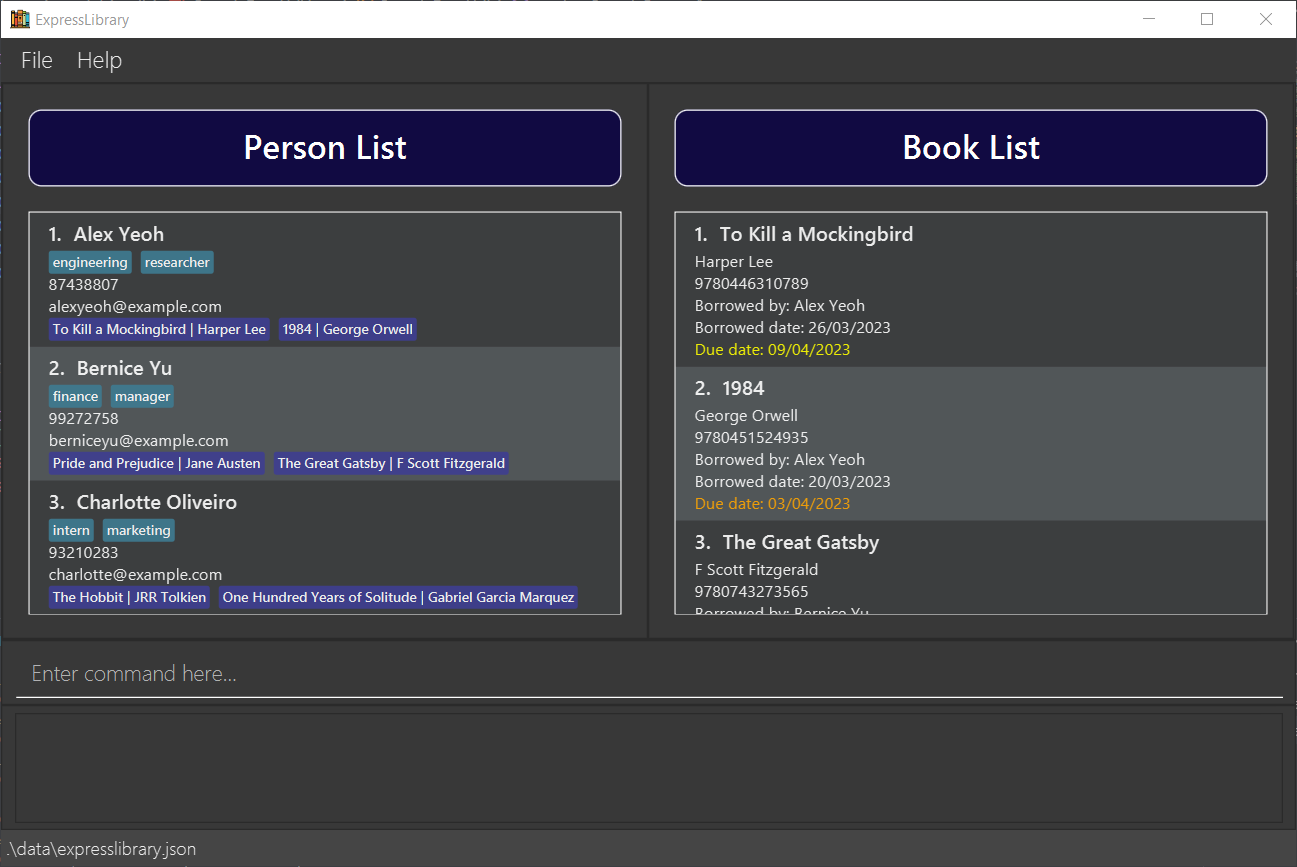
I see Person List and Book List. However, to a librarian who has just begun using this, it's not very clear what a Person is (e.g. the information fields representation), and what a Book is (same, information fields used here).
The UG does not explain what or where everything is. For example:
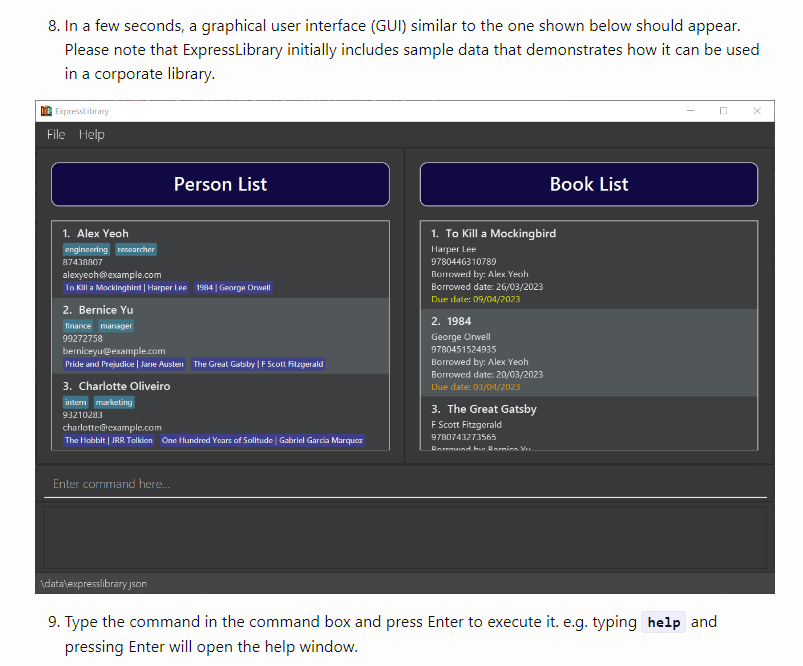
What is the command box here? It may not be as intuitive for librarians, as they may not be as technically skilled as your team.
For example, I could not understand the purpose of having the tags in the Person List, engineering, researcher, finance etc.. What will a librarian need this information for? As it has a blue colored tag box around it, it draws attention to it, but it doesn't seem like it does much. This is never explained anywhere in the UG. Also, for the rest of the information fields, perhaps a title could be placed in front of the field, e.g.
- Phone: 87438807
- Email: alexyeoh@example.com
- ISBN: 9780446310789
Type: Documentation Bug
Currently,
on the front matters of the UG, I cannot easily identify how exactly to use the Person and Book, and what are they for. Perhaps this can be documented so users will have an easier time understanding what the different commands are for, and how to use them to their needs.