Thank you, should be fixed now.
Closed ipatch closed 4 years ago
Thank you, should be fixed now.
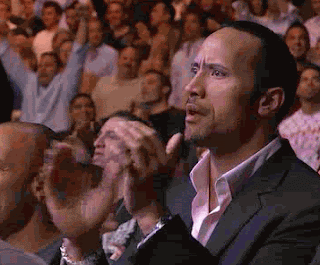
for people, such as myself adding a command to update the tool / app could be beneficial for the README
go get -u github.com/gremwell/go-jtagenumI'm getting a similar error on a RPi 4b
I first installed go 1.23 from the website, but when I had problems, (the executable go-jtagenum was missing( I used the steps above to install the supported package.)
But I had to make some modifications:
go get github.com/gremwell/go-jtagenum
go: errors parsing go.mod:
/home/pi/Code/go.mod:3: invalid go version '1.22.3': must match format 1.23
pi@pi4:~/Code $ rm go.mod
pi@pi4:~/Code $ go get github.com/gremwell/go-jtagenum
go: go.mod file not found in current directory or any parent directory.
'go get' is no longer supported outside a module.
To build and install a command, use 'go install' with a version,
like 'go install example.com/cmd@latest'
For more information, see https://golang.org/doc/go-get-install-deprecation
or run 'go help get' or 'go help install'.
pi@pi4:~/Code $ go install github.com/gremwell/go-jtagenum
go: 'go install' requires a version when current directory is not in a module
Try 'go install github.com/gremwell/go-jtagenum@latest' to install the latest version
pi@pi4:~/Code $ go install github.com/gremwell/go-jtagenum@latest
go: finding module for package github.com/stianeikeland/go-rpio
go: found github.com/stianeikeland/go-rpio in github.com/stianeikeland/go-rpio v4.2.0+incompatible
So when I executed the command, it reported.
provide command
panic: runtime error: invalid memory address or nil pointer dereference
[signal SIGSEGV: segmentation violation code=0x1 addr=0x18 pc=0x4b4260]
goroutine 1 [running]:
main.(*Jtag).closeJtag(0x0?)
/home/pi/go/pkg/mod/github.com/gremwell/go-jtagenum@v0.4.0/jtagenum.go:111 +0x20
main.main()
/home/pi/go/pkg/mod/github.com/gremwell/go-jtagenum@v0.4.0/jtagenum.go:941 +0x7cc
"go env" gives:
This project has no maintainer at the moment. Pull requests are welcome.
hello,
I setup the go-lang infrastructure on my pi running raspbian buster with all updates applied as of april 28, 2020.
I used the below commands to setup the go-lang tooling
then compiled a simple hello world binary to make sure things work as intended.
ran the below command to see if the binary would run
the binary successfully prints the hellow world message to STDOUT
then i tried downloading and installing this app
then i try to run the go-jtagenum binary in my
$PATHwhich outputs the below panic ...is this the expected behavior of the built binary? i'm running the command with no arguments or anything connected to the pi, just wanted to see what would happen when exectuing the binary.
the output of the
```shell GOARCH="arm" GOBIN="" GOCACHE="/home/pi/.cache/go-build" GOEXE="" GOFLAGS="" GOHOSTARCH="arm" GOHOSTOS="linux" GOOS="linux" GOPATH="/home/pi/go" GOPROXY="" GORACE="" GOROOT="/usr/lib/go-1.11" GOTMPDIR="" GOTOOLDIR="/usr/lib/go-1.11/pkg/tool/linux_arm" GCCGO="gccgo" GOARM="6" CC="gcc" CXX="g++" CGO_ENABLED="1" GOMOD="" CGO_CFLAGS="-g -O2" CGO_CPPFLAGS="" CGO_CXXFLAGS="-g -O2" CGO_FFLAGS="-g -O2" CGO_LDFLAGS="-g -O2" PKG_CONFIG="pkg-config" GOGCCFLAGS="-fPIC -marm -pthread -fmessage-length=0 -fdebug-prefix-map=/tmp/go-build244125353=/tmp/go-build -gno-record-gcc-switches" ```go envcommandplease let me know if i need to provide any more information
cheers Chris