Very good and detailed issue report - I'm facing the same problems. It's especially noticeable when drawing very small textures into a much larger destination rectangle - the image is not offset by one pixel, but by one pixel magnified by the same scale, devided in half. I'm drawing a QR code that's a 25pix image into a 250px box, and it is being offset by 5px down and right of where it should be
Hi, I've been using SDL_gpu as a backend library for a while now and I just noticed how specifically shape rendering appears to be off-by-one depending on the calls used. This issue appears on both a Linux-based laptop with an Intel HD Graphics 4000 integrated GPU and a Windows-based desktop computer with an AMD Radeon RX5700 XT - none of my systems use DPI scaling. The coordinate mode used is the default one, inverted, although changing the coordinate mode to mathematical does not seem to make any difference on shape rendering in general. Both viewport and camera have been left default. Changing the renderer versions does not change anything. The issue also affects rendering to a
GPU_ImageviaGPU_Target.The full, reproducible example source code is located at the end of this entry. Now, onto the issue...
For example the following will result in pixel at (0, 0) not being rendered at the expected location on Y-axis, later on you'll see X-axis is aligned properly.
The window flags were set to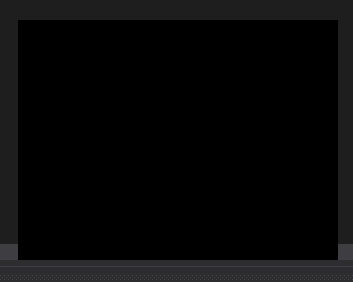
SDL_WINDOW_BORDERLESS, although the system window decorations state appears to be irrelevant to the issue.Now, after nudging the Y coordinate 1 pixel to the bottom, this appears: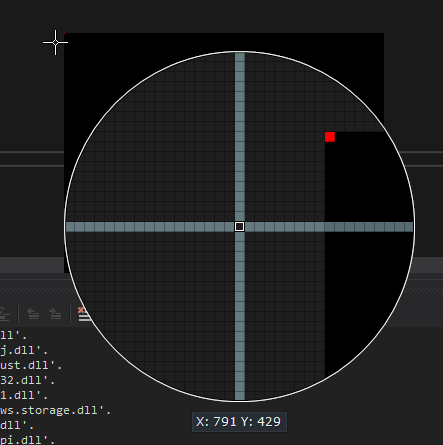 You can easily see that the call to draw a pixel at (0, 1) is exactly at the previously expected (0, 0).
When drawing to the bottom-right corner it appears to be exactly 1 row above the expected one, too.
You can easily see that the call to draw a pixel at (0, 1) is exactly at the previously expected (0, 0).
When drawing to the bottom-right corner it appears to be exactly 1 row above the expected one, too.
Here's what happens when drawing a rectangle outline using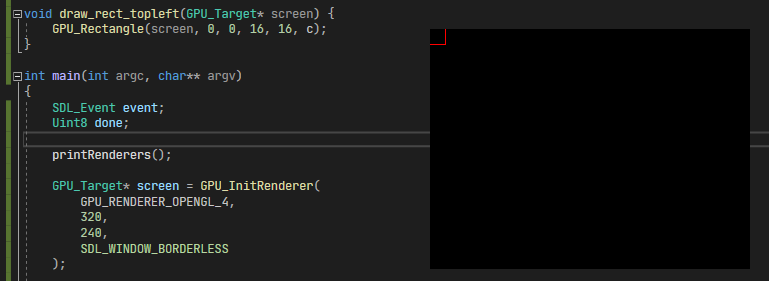 This does not need any magnification to see that there's an issue.
This does not need any magnification to see that there's an issue.
GPU_Rectangle:An interesting thing to notice is that this doesn't seem to affect shapes that are filled and drawn to top-left corner. Here's what happens when drawing a filled rectangle using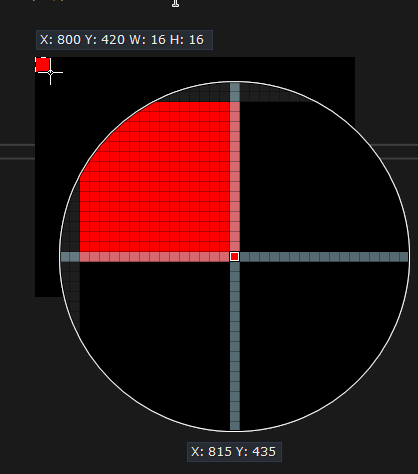
GPU_RectangleFilledto (x1, y1) being at (0, 0):And the following happens when drawing a filled rectangle using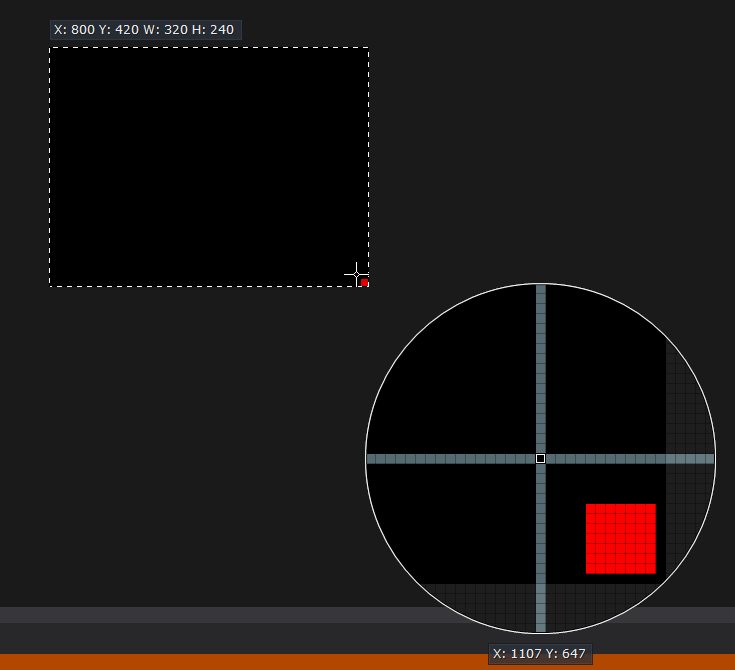
GPU_RectangleFilledto (x1, y1) being at(screen_width - 8, screen_height - 8)- rectangle dimensions here were changed to 8x8 to help include the most relevant information:I've tried to walk through the code on my own, but I have failed to find the place at which the failure occurs. Do any of the maintainers have an idea what might be going on here?
If you have no time to fix it - completely fine - hints on where the issue might occur are more than enough. I can fix it myself and submit a PR, but I simply have no idea where to look at this point.
As promised, the full example: