Further information: that bug appears on my LinuxMint in conjunction with focus change of the active window. What I just see:
- On a large console window or the console placed in center, the test doesnt work. Since LinuxMint places new applications somewhere centered on the screen.
- On empty screen with small console window, it works.
- If you open a small gedit window, it does not work.
- if you had focused this test, and the console only, the focus switch is only between those two, and the test works again.
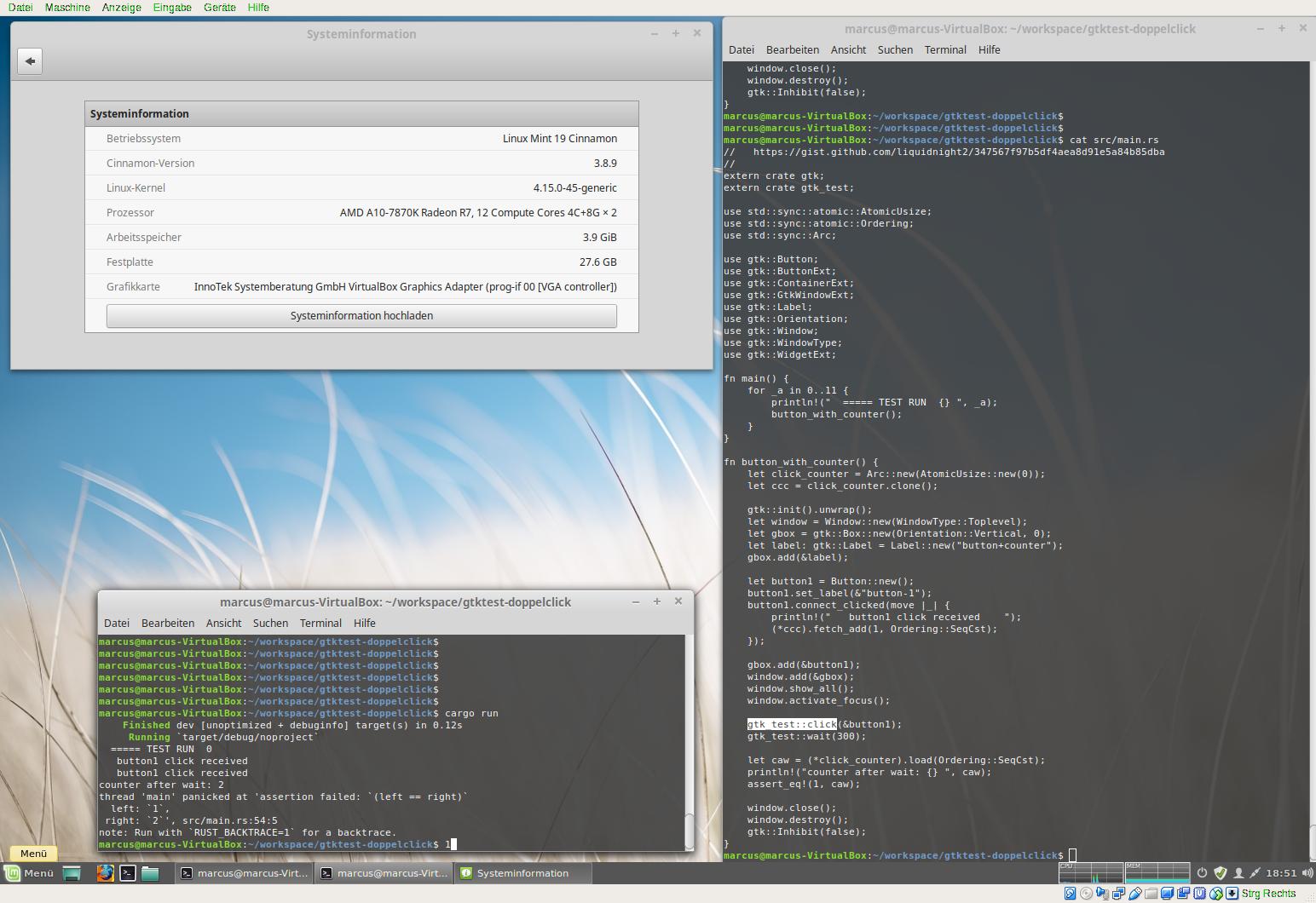
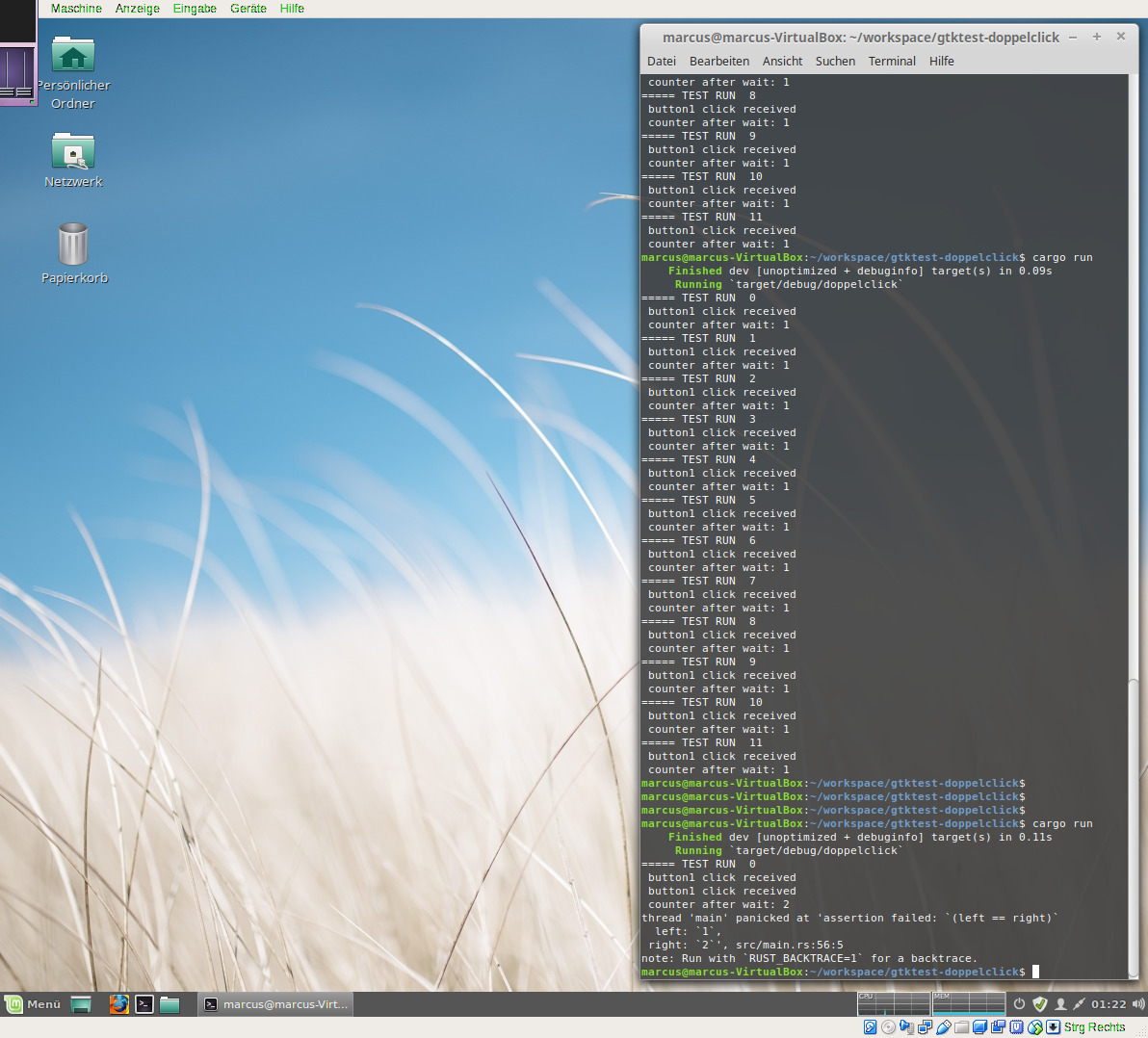
I took the basic example https://github.com/gtk-rs/gtk-test/blob/master/tests/basic.rs and expanded it with an atomic counter and a loop with 10 executions. As we see later in the output, we get two closure evaluations, invoked by connect_clicked().
src/main.rs:
Cargo.toml :
As result I get on my LinuxMint-19 VM:
On my gentoo host I get this result:
Additional Hint: On my gentoo host, i see a behaviour in 90% of the trials: {
Host System information: Portage 2.3.51 (python 2.7.15-final-0, default/linux/amd64/17.0/desktop, gcc-6.4.0, glibc-2.27-r6, 4.17.8-gentoo x86_64) System uname: Linux-4.17.8-gentoo-x86_64-AMD_A10-7870K # rustup show Default host: x86_64-unknown-linux-gnu installed toolchains stable-x86_64-unknown-linux-gnu nightly-x86_64-unknown-linux-gnu installed targets for active toolchain i686-pc-windows-gnu x86_64-pc-windows-gnu x86_64-unknown-linux-gnu active toolchain stable-x86_64-unknown-linux-gnu (default) rustc 1.32.0 (9fda7c223 2019-01-16)
VM System information: Linux Mint 19 Cinnamon, Kernel 4.15 Installed package via console: libgtk-3-dev # rustup show Default host: x86_64-unknown-linux-gnu rustc 1.32.0 (9fda7c223 2019-01-16)