Week 4 Step 7 ⬤⬤⬤⬤⬤⬤⬤ | 🕐 Estimated completion: 5-20 minutes
Ultimate CAT INVASION! ~
Demo: 🐱
It's now time to connect everything together! (catzapp/index.html, catzapp/script.js, and your Azure function)

✅ Task:
- [x] Make sure you're on the
twocatz-frontendbranch - [x] Create 4 input boxes to accept 4 names, each with an
idofname1,name2,name3, andname4respectively - [x] Modify
catzapp/script.jsso that it calls your Azure Function with the 4 names as parameters - [x] Create 4
imgtags, each with anidofimage1,image2,image3, andimage4respectively - [x] Display the outputs of the Azure Function as images in the tags
- [x] Commit your updated changes to
catzapp/index.htmlandcatzapp/script.js
:bulb: If your test doesn't pass the first time, it might be because your Azure Function is slow to respond. Simply re-run the job like this.
🚧 Test your Work
Open up your LiveServer plugin and start your local server. To test your web app:
⚠️ When you enter FOUR NAMES into each of the text boxes, do FOUR CAT PICTURES show up below?
How can Base64 turn into a Cat?
Now that you should've received strings of base64 from your Azure function call, you need some way to display them for the users.
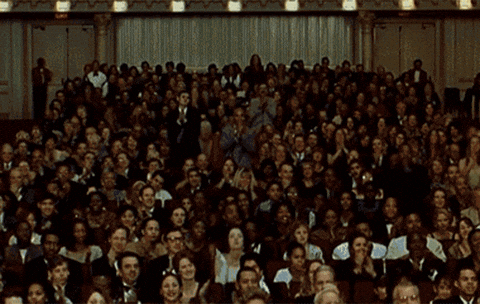
Week 4 Step 6 ⬤⬤⬤⬤⬤⬤◯ | 🕐 Estimated completion: 5-20 minutes
One Cat isn't enough ~ Meow
Now that we've got a frontend that can only return one picture, let's take it to the next level and return FOUR pictures at the same time. To do this, let's edit our old twoCatz function.
✅ Task:
twocatz-frontendbranchname1,name2,name3,name4) and returns four pictures in base64 with the parameters.twocatz/index.jsand test your result with Postman❗Requirements
TWOCATZ_ENDPOINTsecret since you are editing the same function🚧 Test your Work
Open up Postman again since we are testing an API.
⚠️ Make a GET request with the four name parameters. Do you get a JSON object containing
name1,name2,name3, andname4attributes encoded in base64?