I'm not a linux user, but try to figure out what happened.
➜ ~ docker run --rm -ti centos:centos8 bash
[root@71f080045ea9 /]# curl -s https://packagecloud.io/install/repositories/gyazo/gyazo-for-linux/script.rpm.sh | bash
Detected operating system as centos/8.
Checking for curl...
Detected curl...
Downloading repository file: https://packagecloud.io/install/repositories/gyazo/gyazo-for-linux/config_file.repo?os=centos&dist=8&source=script
done.
Installing yum-utils...
Failed to set locale, defaulting to C.UTF-8
CentOS-8 - AppStream 1.6 MB/s | 6.5 MB 00:04
CentOS-8 - Base 2.7 MB/s | 5.0 MB 00:01
CentOS-8 - Extras 3.1 kB/s | 2.1 kB 00:00
gyazo_gyazo-for-linux-source 278 B/s | 819 B 00:02
gyazo_gyazo-for-linux-source 6.8 kB/s | 3.9 kB 00:00
Importing GPG key 0x9AB241C3:
Userid : "https://packagecloud.io/gyazo/gyazo-for-linux (https://packagecloud.io/docs#gpg_signing) <support@packagecloud.io>"
Fingerprint: 95AA CBB6 69E1 156E 9144 74C1 6987 671B 9AB2 41C3
From : https://packagecloud.io/gyazo/gyazo-for-linux/gpgkey
gyazo_gyazo-for-linux-source 77 B/s | 296 B 00:03
Dependencies resolved.
================================================================================
Package Arch Version Repository Size
================================================================================
Installing:
yum-utils noarch 4.0.8-3.el8 BaseOS 64 k
Installing dependencies:
dnf-plugins-core noarch 4.0.8-3.el8 BaseOS 62 k
python3-dateutil noarch 1:2.6.1-6.el8 BaseOS 251 k
python3-dnf-plugins-core noarch 4.0.8-3.el8 BaseOS 193 k
python3-six noarch 1.11.0-8.el8 BaseOS 38 k
Transaction Summary
================================================================================
Install 5 Packages
Total download size: 608 k
Installed size: 1.3 M
Downloading Packages:
(1/5): dnf-plugins-core-4.0.8-3.el8.noarch.rpm 735 kB/s | 62 kB 00:00
(2/5): python3-six-1.11.0-8.el8.noarch.rpm 1.4 MB/s | 38 kB 00:00
(3/5): python3-dnf-plugins-core-4.0.8-3.el8.noa 1.4 MB/s | 193 kB 00:00
(4/5): python3-dateutil-2.6.1-6.el8.noarch.rpm 1.7 MB/s | 251 kB 00:00
(5/5): yum-utils-4.0.8-3.el8.noarch.rpm 1.4 MB/s | 64 kB 00:00
--------------------------------------------------------------------------------
Total 1.0 MB/s | 608 kB 00:00
warning: /var/cache/dnf/BaseOS-f6a80ba95cf937f2/packages/dnf-plugins-core-4.0.8-3.el8.noarch.rpm: Header V3 RSA/SHA256 Signature, key ID 8483c65d: NOKEY
CentOS-8 - Base 960 kB/s | 1.6 kB 00:00
Importing GPG key 0x8483C65D:
Userid : "CentOS (CentOS Official Signing Key) <security@centos.org>"
Fingerprint: 99DB 70FA E1D7 CE22 7FB6 4882 05B5 55B3 8483 C65D
From : /etc/pki/rpm-gpg/RPM-GPG-KEY-centosofficial
Key imported successfully
Running transaction check
Transaction check succeeded.
Running transaction test
Transaction test succeeded.
Running transaction
Preparing : 1/1
Installing : python3-six-1.11.0-8.el8.noarch 1/5
Installing : python3-dateutil-1:2.6.1-6.el8.noarch 2/5
Installing : python3-dnf-plugins-core-4.0.8-3.el8.noarch 3/5
Installing : dnf-plugins-core-4.0.8-3.el8.noarch 4/5
Installing : yum-utils-4.0.8-3.el8.noarch 5/5
Running scriptlet: yum-utils-4.0.8-3.el8.noarch 5/5
Verifying : dnf-plugins-core-4.0.8-3.el8.noarch 1/5
Verifying : python3-dateutil-1:2.6.1-6.el8.noarch 2/5
Verifying : python3-dnf-plugins-core-4.0.8-3.el8.noarch 3/5
Verifying : python3-six-1.11.0-8.el8.noarch 4/5
Verifying : yum-utils-4.0.8-3.el8.noarch 5/5
Installed:
yum-utils-4.0.8-3.el8.noarch
dnf-plugins-core-4.0.8-3.el8.noarch
python3-dateutil-1:2.6.1-6.el8.noarch
python3-dnf-plugins-core-4.0.8-3.el8.noarch
python3-six-1.11.0-8.el8.noarch
Complete!
Generating yum cache for gyazo_gyazo-for-linux...
Failed to set locale, defaulting to C.UTF-8
Importing GPG key 0x9AB241C3:
Userid : "https://packagecloud.io/gyazo/gyazo-for-linux (https://packagecloud.io/docs#gpg_signing) <support@packagecloud.io>"
Fingerprint: 95AA CBB6 69E1 156E 9144 74C1 6987 671B 9AB2 41C3
From : https://packagecloud.io/gyazo/gyazo-for-linux/gpgkey
Generating yum cache for gyazo_gyazo-for-linux-source...
Failed to set locale, defaulting to C.UTF-8
The repository is setup! You can now install packages.
[root@71f080045ea9 /]# yum install gyazo
Failed to set locale, defaulting to C.UTF-8
Last metadata expiration check: 0:00:22 ago on Thu Feb 27 00:49:36 2020.
No match for argument: gyazo
Error: Unable to find a match: gyazo
[root@71f080045ea9 /]# I got
No match for argument: gyazo
Error: Unable to find a match: gyazoSo, it seems at least I reproduced the issue.
CC @pastak
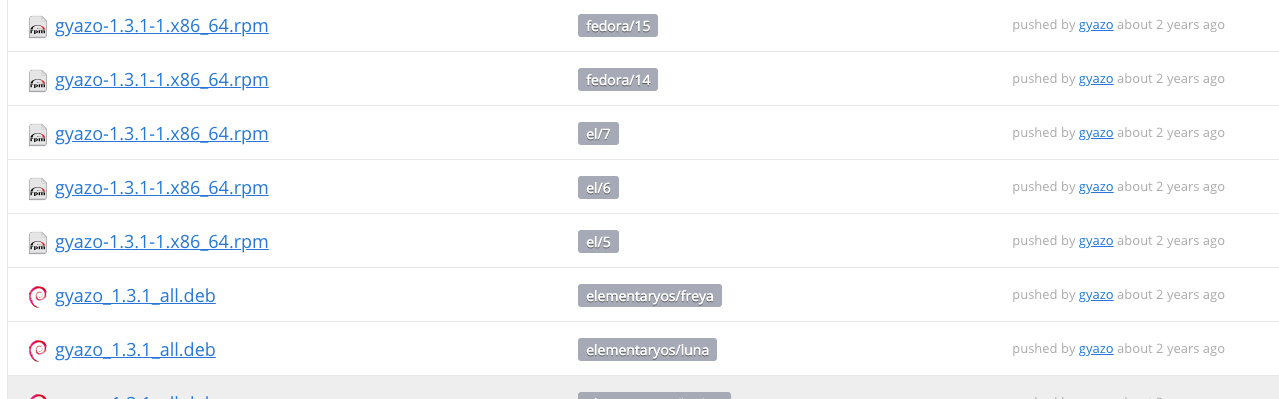
Forgive me, I'm still learning linux. I followed the instructions on how to install gyazo on my CentOS 8 but after running the command
sudo yum install gyazoi would see that it would look through "gyazo_gyazo-for-linux" and the source whatever it was, it would then say no match found. I already tried doing sudo yum update and that didn't work.