Hi @Venkat-Rajgopal. The reason your code above is not working is because you have used a fixed grid layout (box='1 1 10 1'). If you want to achieve responsiveness, you need to reach for flex layout instead.
# Layout / Responsive
# How to create a #responsive #layout.
# ---
from h2o_wave import main, app, Q, ui
@app('/')
async def serve(q: Q):
content = '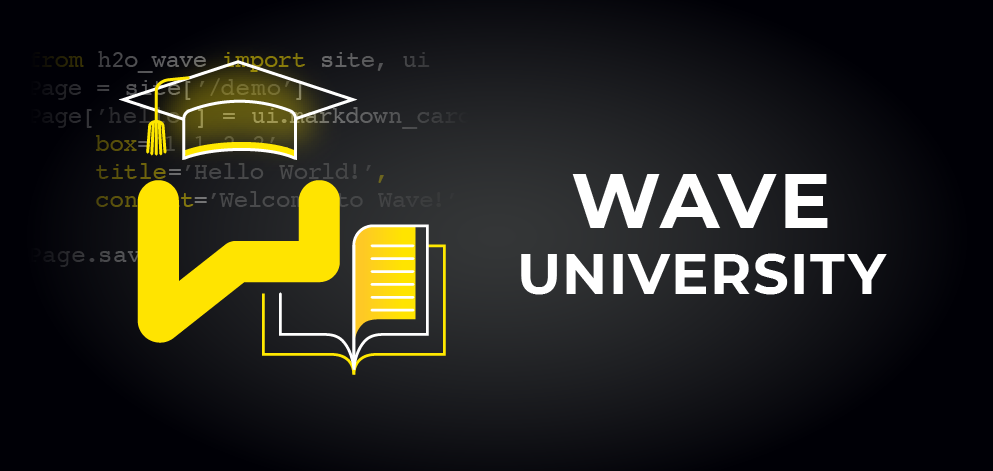'
# The meta card's 'zones' attribute defines placeholder zones to lay out cards for different viewport sizes.
# We define three layout schemes here.
q.page['meta'] = ui.meta_card(box='', layouts=[
ui.layout(
# If the viewport width >= 0:
breakpoint='xs',
zones=[
# 80px high header
ui.zone('header', size='80px'),
# Use remaining space for content
ui.zone('content')
]
),
])
q.page['header'] = ui.header_card(
# Place card in the header zone, regardless of viewport size.
box='header',
title='Lorem Ipsum',
subtitle='Excepteur sint occaecat cupidatat',
nav=[
ui.nav_group('Menu', items=[
ui.nav_item(name='#menu/spam', label='Spam'),
ui.nav_item(name='#menu/ham', label='Ham'),
ui.nav_item(name='#menu/eggs', label='Eggs'),
]),
ui.nav_group('Help', items=[
ui.nav_item(name='#about', label='About'),
ui.nav_item(name='#support', label='Support'),
])
],
)
q.page['controls'] = ui.markdown_card(
# If the viewport width >= 0, place in content zone.
# If the viewport width >= 768, place in sidebar zone.
# If the viewport width >= 1200, place in sidebar zone.
box='content',
title='Controls',
content=content,
)
await q.page.save()
Wave SDK Version, OS
h2o-wave==0.25.2Actual behavior
At the moment the card is cut towards the end since cards don't seem to resize.
Expected behaviour
It would be nice if the header card resizes when a window is resized. Is this possible to fix somehow with the current version ?
Steps To Reproduce